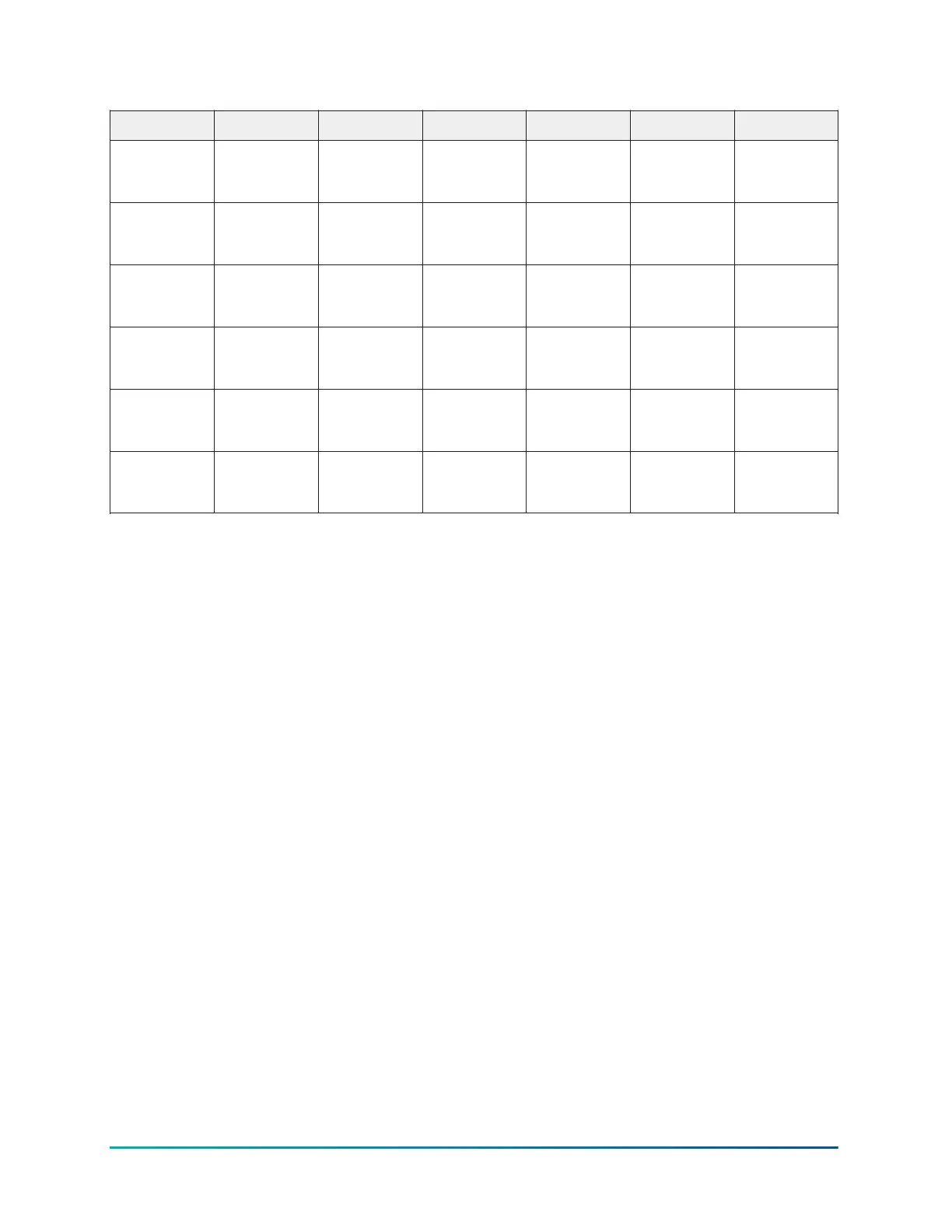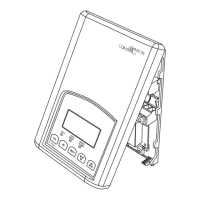Table 8: Default schedule
6 5 4 3 2 1
1
6:00 A.M.
Heat: 70°F
Cool: 74°F
6:00 A.M.
Heat: 70°F
Cool: 74°F
6:00 A.M.
Heat: 70°F
Cool: 74°F
6:00 A.M.
Heat: 70°F
Cool: 74°F
8:00 A.M.
Heat: 70°F
Cool: 74°F
10:00 A.M.
Heat: 70°F
Cool: 74°F
2
8:00 A.M.
Heat: 62°F
Cool: 82°F
8:00 A.M.
Heat: 62°F
Cool: 82°F
8:00 A.M.
Heat: 62°F
Cool: 82°F
12:00 P.M.
Heat: 70°F
Cool: 74°F
6:00 P.M.
Heat: 62°F
Cool: 75°F
3
12:00 P.M.
Heat: 70°F
Cool: 74°F
12:00 P.M.
Heat: 70°F
Cool: 74°F
6:00 P.M.
Heat: 70°F
Cool: 74°F
10:00 P.M.
Heat: 62°F
Cool: 75°F
4
2:00 P.M.
Heat: 62°F
Cool: 82°F
6:00 P.M.
Heat: 70°F
Cool: 74°F
10:00 P.M.
Heat: 62°F
Cool: 75°F
5
6:00 P.M.
Heat: 70°F
Cool: 74°F
10:00 P.M.
Heat: 62°F
Cool: 75°F
6
10:00 P.M.
Heat: 62°F
Cool: 75°F
Auto daylight savings
About this task: Auto daylight savings is turned on by default and only applies when the
thermostat is in programmable mode. When auto daylight savings is on the clock automatically
changes on the following days:
• The second Sunday in March, from 02:00 to 03:00
• The first Sunday in November, from 02:00 to 01:00
To turn off the auto daylight savings, complete the following steps:
1. Press Mode to set the thermostat to OFF mode.
2. Press and hold Mode and Fan for 5 seconds to access the advanced settings menu.
3. Press Up to navigate to UP, then press Mode to enter the menu.
4. Press Mode to navigate to 09.
5. Use the Up and Down buttons to change the auto daylight savings to OFF, then press Mode
to confirm the change.
Unoccupied mode
The dry-contact input can trigger the unoccupied mode. You can also configure the polarity of the
dry contact to normally open or normally closed in the IS menu.
Alternatively, you can manually enable or disable the unoccupied mode. Press and hold Mode for
5 seconds to manually enable or disable the unoccupied mode.
You can set the unoccupied action to setpoint change or off mode. When you select setpoint
change, the thermostat uses the unoccupied setpoints when the unoccupied mode is triggered.
When you select off mode, the thermostat switches to off mode when the unoccupied mode is
triggered.
FCP Non-Programmable and Programmable Fan Coil or PTAC Thermostat Largo User Guide20
