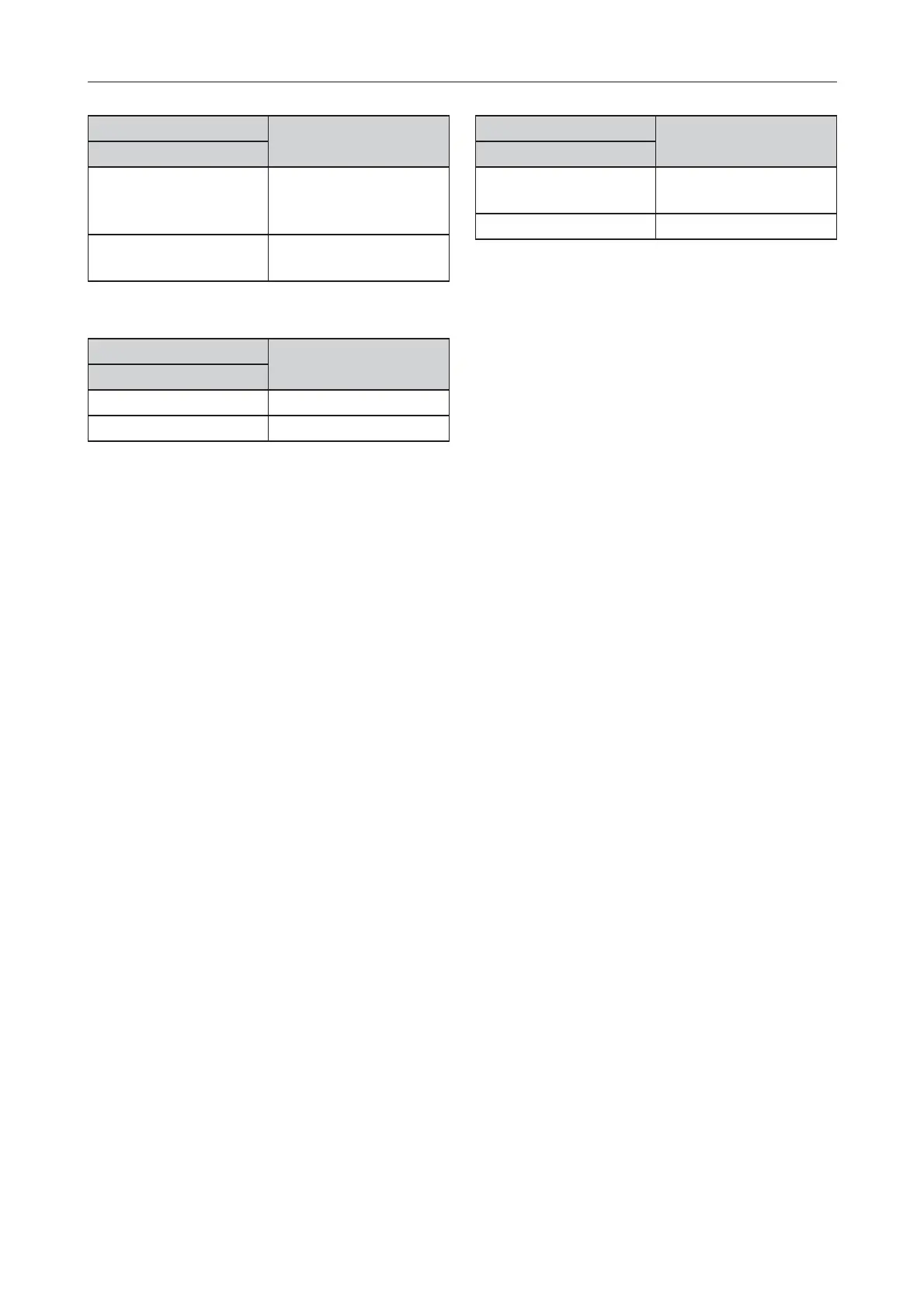45 Installation Guide Doc. version 2.0
Install FCZ4x or FCZ8x Zonal Indicators FIRECLASS Fire detection system
Address defines the position of Zonal LED Panel on
the New X-BUS I2C interface. Up to four Zonal LED
Panels can be theoretically connected to the I2C
interface (the Part A and Part B addresses should be
the same).
Dimming causes the lower lightening intensity of
Zonal LED Panel. It can be set differentially for each
Part A and Part B.
SW100 Address-Part B
Position 3 and 4
ON Binary coded address
SW100.3=Bit.1
SW100.4=Bit.2
OFF * ON=0
OFF=1
Table 41: FCZ8DS - Address setting-Part B
* Default.
SW100 Dimming Part A
Position 6
ON Enable
OFF * Disable
Table 42: FCZ8DS - Dimming -Part A
* Default.
SW100 Dimming Part B
Position 6
ON Enable
OFF * Disable
Table 43: FCZ8DS - Dimming setting-Part B
* Default.
