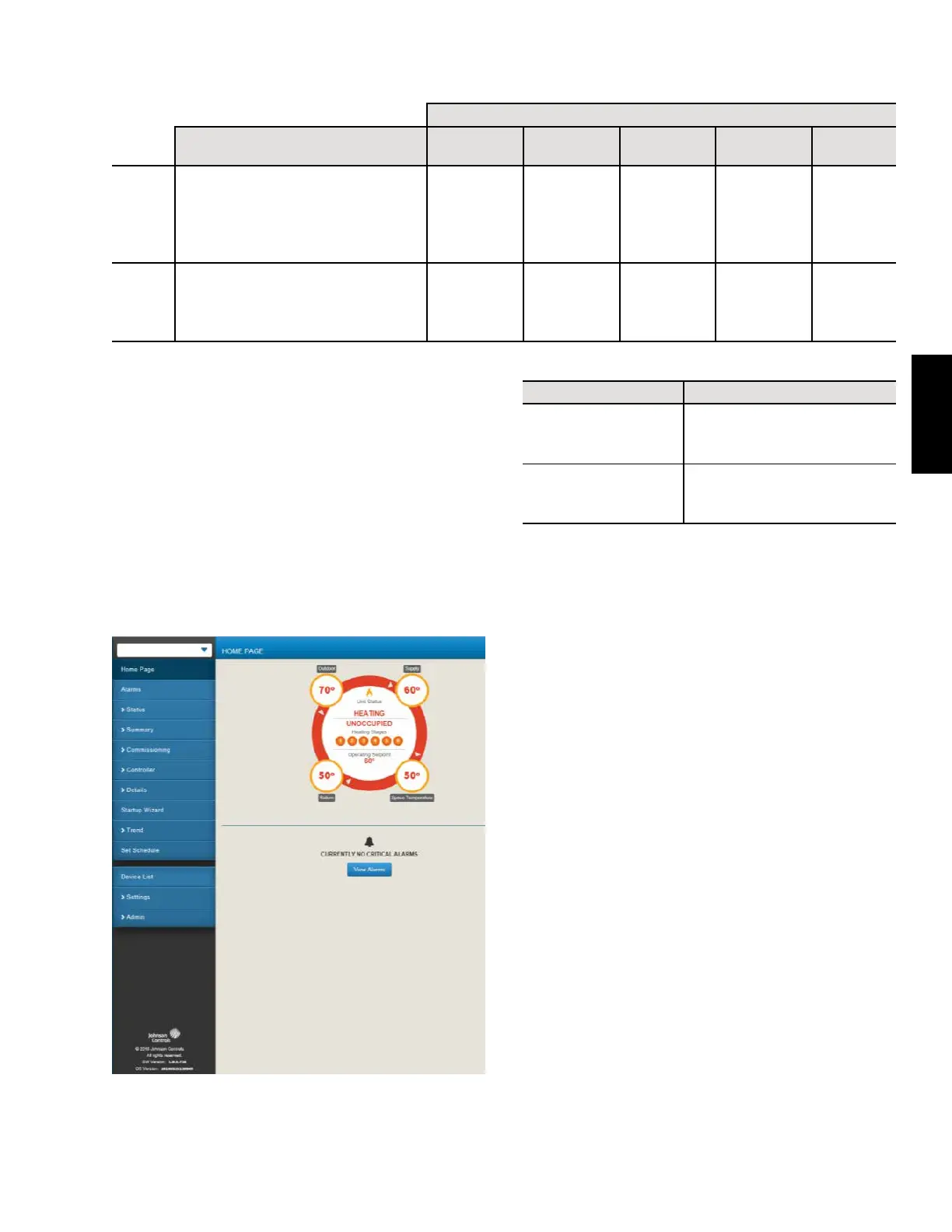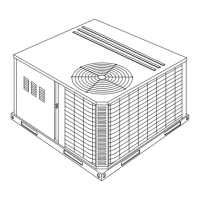Johnson Controls
Start-Up & Operation Guide | 5586996-JSG-A-0120
97
Operation
User Action or Recommended Setting
Description
Wired Field
Bus
Wireless
Field Bus
N2 Field
Bus
Modbus
Field Bus
Default/
Range
Baud
Rate
The RS-485 BACnet connection
requires a specied baud rate in order
to initiate communication with eld
devices that may use auto-baud rate
conguration
Set to the
baud rate of
the trunk
(not used) (not used) (not used) 38400 bps
Device
OID
The device ID is the instance number
for the BACnet device. This number
must be unique across the building
networks for all device instances
Set to the
device OID
reserved for
the unit
Set to the
device OID
reserved for
the unit
(not used) (not used) 0–4194302
Mobile Access Portal (MAP) Gateway
The mobile access portal (MAP) gateway provides a
wireless mobile user interface to the Smart Equipment.
The MAP gateway gives access to any Smart Equip-
ment device that is on a connected BACnet (MS/TP)
field bus. The intuitive, browser-based interface dis-
plays the same menus as the local user interface.
NOTE: The Applied Smart Equipment controller is only
compatible with MAP 5.0 and above.
For related documentation, including how to set up param-
eters, and training videos, visit uLearn at https//jcpublic.
kzoplatform.com/containers/957891534378768109?.
LD28042
Figure 43: MAP Gateway Dashboard
Table 29: BACnet MS/TP Settings (Continued)
Table 30: MAP Gateway Related Documentation
Topic Document
Getting up and running
quickly with the MAP
gateway
Mobile Access Portal Gateway
Quick Start Guide
(Part No. 24-10737-16)
Installing and wiring a
MAP gateway
Mobile Access Portal Gateway
Installation Instructions
(Part No. 24-10737-8)
Verasys
Verasys
™
is an easy, intuitive way to control and optimize
single and multi-site light commercial or commercial build-
ings. Verasys provides a remote accessible central loca-
tion that can range from 1 to 100 Smart Equipment units
or devices. From HVAC to lighting to even refrigeration,
Verasys includes full commissioning, scheduling, alarm
notifications, setpoint adjustment, trending and more
without ever needing to be physically at the equipment.
Verasys communicates using BACnet
®
MS/TP and
can be used with the Smart Equipment controller. With
proper installation and BACnet addressing, all Verasys
devices self-identify without the requirement of pro-
gramming tools and licensing.
Additionally, using their third party device solutions,
Verasys allows third-party HVAC equipment to also in-
tegrate for greater application flexibility and to protect
existing investments.
NOTE: The Applied Smart Equipment controller is
only compatible with smart building hub (SBH)
firmware version 3.2.0.766 and above. For the
latest firmware version go to verasyscontrols.
com, and navigate to Login > Product Informa-
tion & Support > Device Updates.
For related documentation, including how to set up
parameters, and training videos, visit verasyscontrols.
com/resources/technical-literature-and-documentation.
