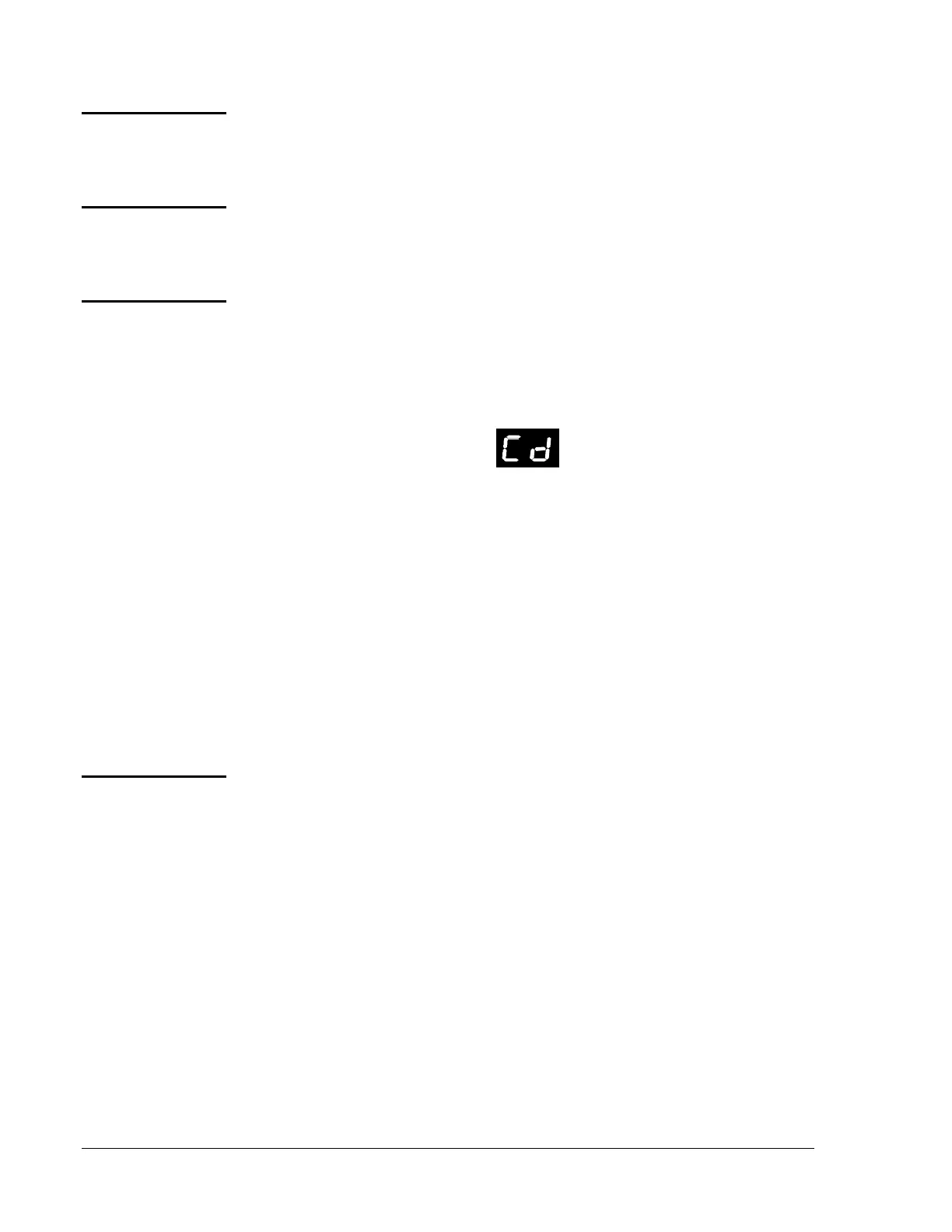54 Addressable Intelligent Module—AIM-200 Addressable Intelligent Module
The AIM-200 performs alarm verification if this feature is programmed at
the CPU. Verification delays are performed for alarms from detectors
only.
This FC-2000 function (non-silenceable alarm) is transparent to the
AIM-200. If used, the installer should assign only flow switches to the
zone.
The AIM-200 module will perform a single-person test of all devices as
follows:
1. Disable all eight AIM-200 zones using the DISABLE/ENABLE
control on the CPU.
2. Disable all M510CJ modules on the AIM-200 by entering Program
Edit mode and selecting the code for each module. Remove
the programming key.
3. Reset the system. (The remainder of the system, including other
AIM-200s, continues to provide fire protection.)
4. Activate (alarm) each initiating device on the AIM-200.
5. Return to the panel and verify that the AIM-200 2 digit display is
stepping through all devices that were alarmed.
6. Reset the system and enable all eight AIM-200 zones.
7. Enable all M510CJ modules on the AIM-200. Be sure to select the
proper type.
8. Reset the system.
During a trouble condition (with no alarm present) the digital display will
show the address of the trouble. The detector and module LEDs will be
used to indicate the category of device in trouble.
Note: If a Style 6 loop fault exists, the display indicates “LF”
(Loop Fault). If communication is lost with the CPU-2000,
“SF” (System Failure) is displayed.
If multiple trouble conditions exist, the digital display steps through all
troubles automatically at a rate of one trouble per second. The STEP
switches may be used to manually control the digital display. Once a STEP
switch is pressed, the display advance is under control of these switches. If
a trouble(s) has been silenced and an device mapped to the same software
zone goes into trouble, the AIM-200 will resound the trouble signal and
flash appropriate LEDs.
Alarm
Verification
Waterflow
Zones
Walk Test
Trouble
Condition
