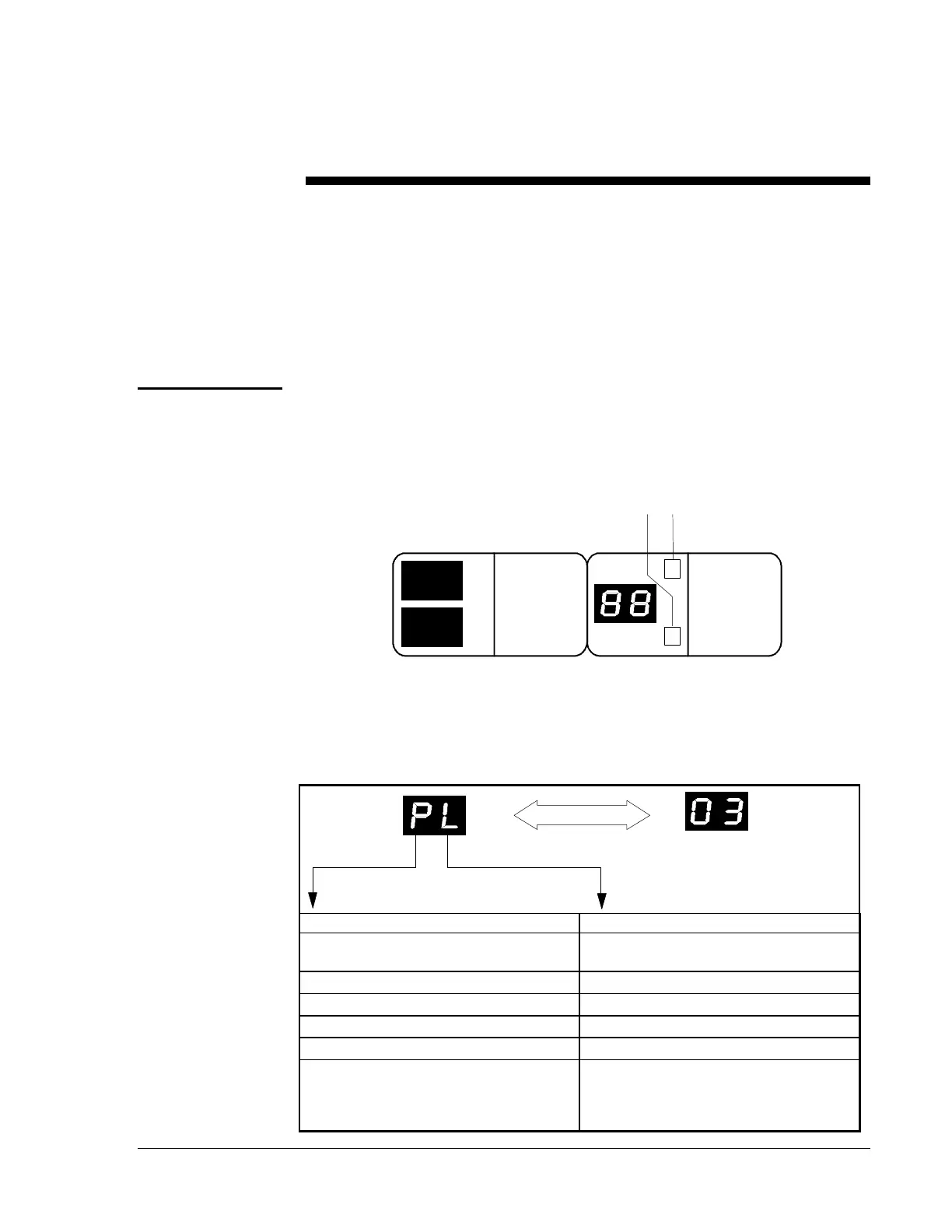Addressable Intelligent Module—AIM-200 Addressable Intelligent Module 37
Programming the AIM-200
Programming the AIM-200 involves two modes of operation:
Auto-Program, (password 231-1332) and Program Edit
(password 231-3112). A third function, Display Status, allows the
programmer to review the entire AIM-200 program. Program Clear
(password 231-5678), allows the clearing of an existing program from
non-volatile memory.
Green LEDs indicate whether the device is a detector or a module.
Figure 32: Device Type
The device’s type and address are alternately displayed on the 2-digit
7-segment display.
Left Digit Right Digit
P = Photo Detector Blank = Normal Sensitivity (for detectors), or
Indicating Circuit Selected (for M510CJs)
I = Ion Detector L = Low Sensitivity (detectors only)
H = Heat Detector H = High Sensitivity (detectors only)
G = Monitor Module or Pull Station d = Disabled
C = Control Module O = Form-C Selected (M510CJs)
E = No response from a device (the
AIM-200 is programmed for a device which
is in trouble or not physically installed on the
loop).
Programming
Display
Device Type
Device
