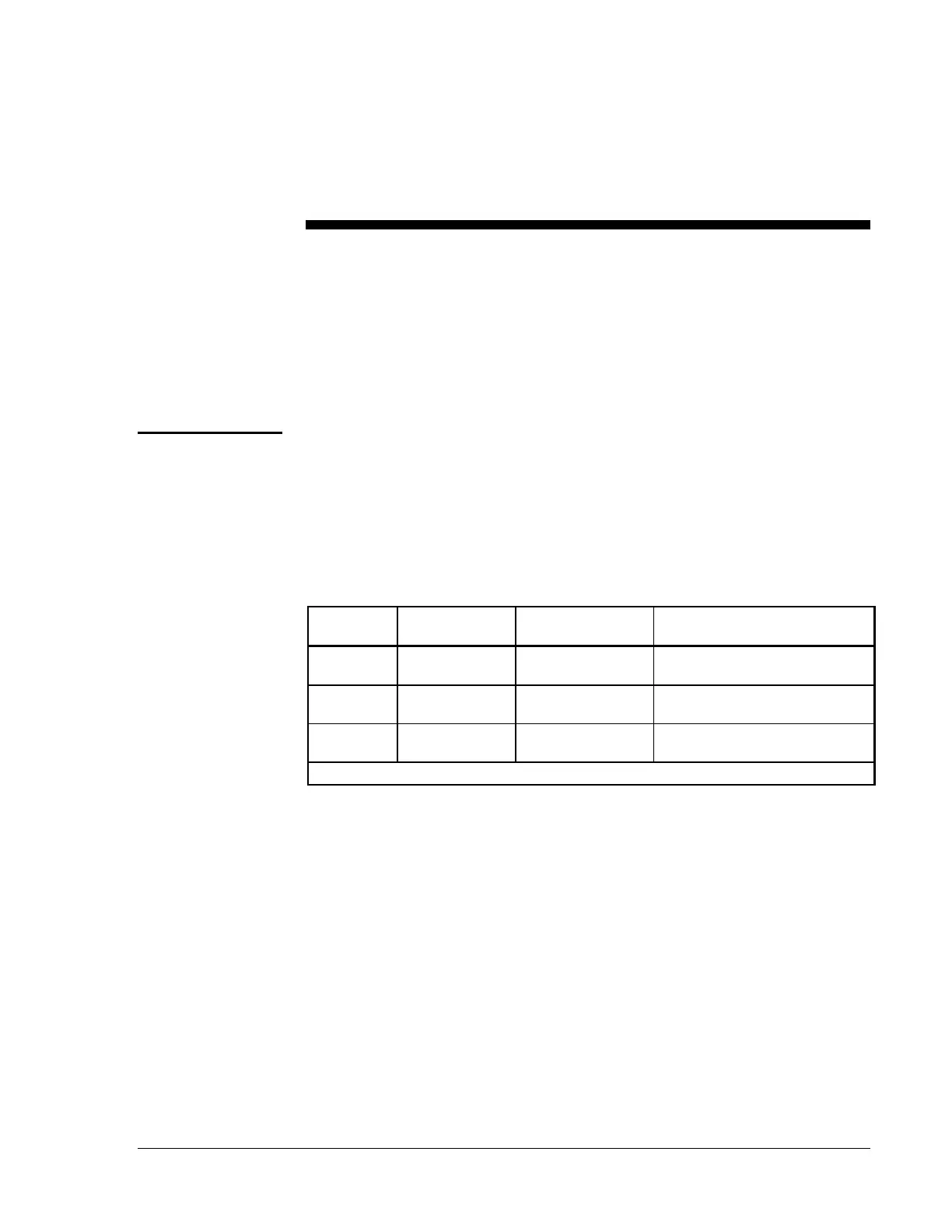Addressable Intelligent Module—AIM-200 Addressable Intelligent Module 51
Operating M510CJ Control
Modules
Optional M510CJ control modules can be installed on the AIM-200
addressable loop. When using one or more M510CJs, four types of control
options are available: General Alarm, Control-by-Zone,
Control-by-Module, and Control-by-Detector. The M510CJ zone mapping
and address assignments required for each control option are described
below.
To set up General Alarm, set M510CJ module address in the range of
01-59 and ensure that it has not been mapped to any zones. If an alarm
occurs on the alarm bus (see Figure 6 for wiring information), the M510CJ
will be activated. This type of control can also be executed using the
manual switch on the CPU board alarm relay (manual evacuation).
Table 9: Activating M510CJs Based on an Alarm Anywhere in the
System
Alarm
From
M510CJ
Address
M510CJ Mapped
to Zone(s)?
Results
Alarm Bus 01-59 No M510CJ will be activated if not
mapped to any zone.
Alarm Bus 01-59 Yes M510CJ will not be activated if
mapped to a zone.
Alarm Bus 60-99 * M510CJ will not be activated if not
in the address range of 01-59.
* Result is the same whether M510CJ is mapped to any zone or not.
General Alarm