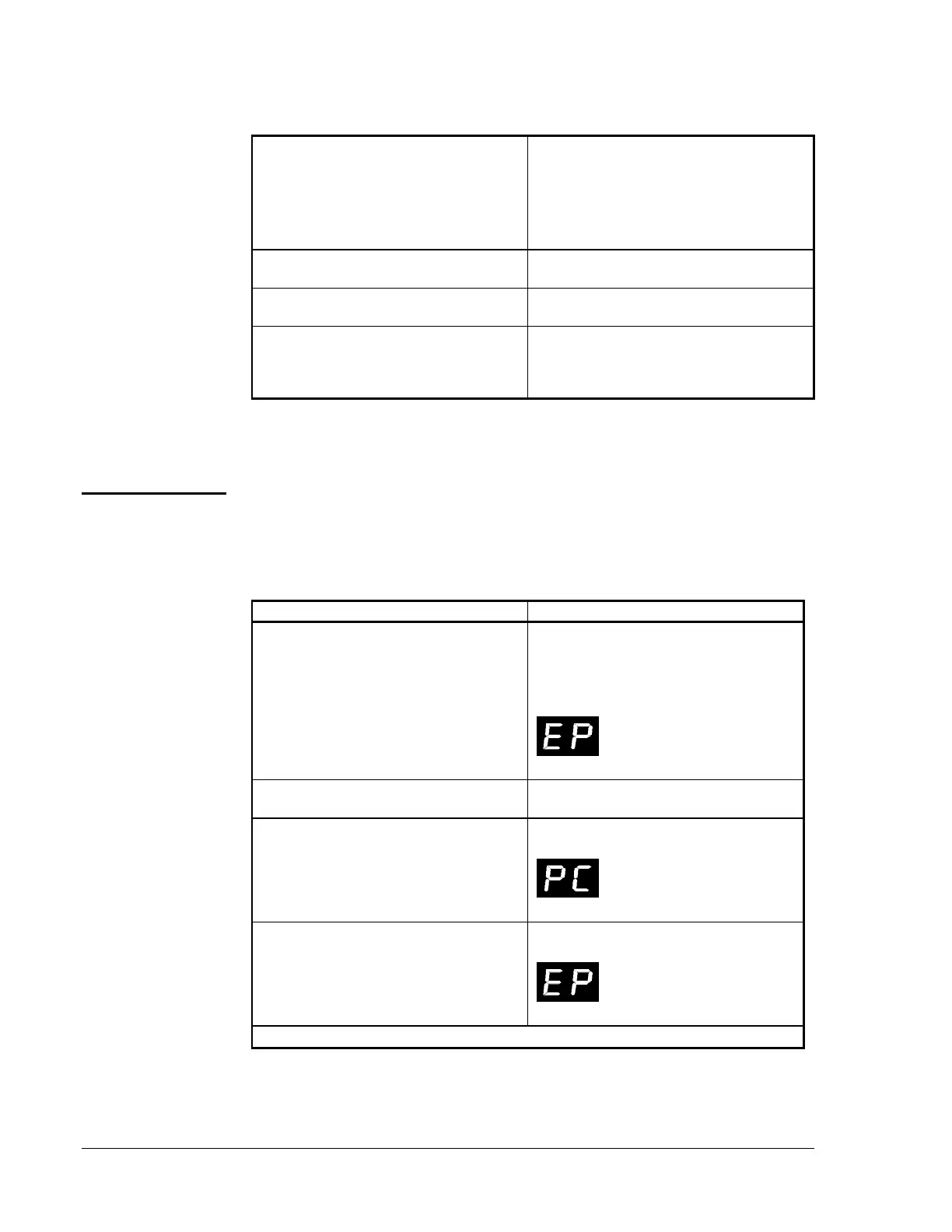44 Addressable Intelligent Module—AIM-200 Addressable Intelligent Module
Table 4: Point Annunciation for the AIM -200
Annunciator Address 1
8 CPU points (CPU point shift not an option).
8 unusable points.
48 points mapped to the next six modules
installed in the FC-2000 (which can also be
AIM-200s for annunciation of their eight
software zones).
Annunciator Address 2
Intelligent detectors, addressed 1-64 on the
AIM-200 installed next to the CPU-2000.
Annunciator Address 3
Addressable Modules, addressed 1-64, on
the AIM-200 installed next to the CPU-2000.
Annunciator Address 4
Intelligent detectors, addressed 65-96,
followed by addressable modules, addressed
65-96, on the AIM-200 installed next to the
CPU-2000.
Note: AIM-200 detector and module Addresses 97, 98, and 99 may be
used, but cannot be point-annunciated.
The Program Clear function allows the programmer to clear an existing
program from AIM-200 memory. After clearing memory, the AIM-200
must be completely reprogrammed, beginning with Auto-Program.
Table 5: Clearing AIM-200 Memory
Programmer FC-2000
1. Insert the PK-1 Programming Key. CPU-2000 will register a System Trouble
condition.
Red alarm LEDs on Zones 1, 2, and 3 and
the DISPLAY STATUS and ENTER LEDs
will flash at the faster rate.
will be displayed for “Enter
Password”
2. Acknowledge the System Trouble
(if desired).
The CPU-2000 piezo-sounder will silence.
3. Enter the Program Clear password:
231-5678.
Push ENTER.
The LEDs illuminated on the AIM-200 will
flash at the slower rate.
will be displayed for “Program
Clear.”
4. You can now clear AIM-200 memory
by pressing ENTER. Pressing SKIP or
removing the programming key aborts
Program Clear.
After the AIM-200 erased stored
information,
will be displayed for “Enter
Password”.
Continued on next page . . .
Program Clear