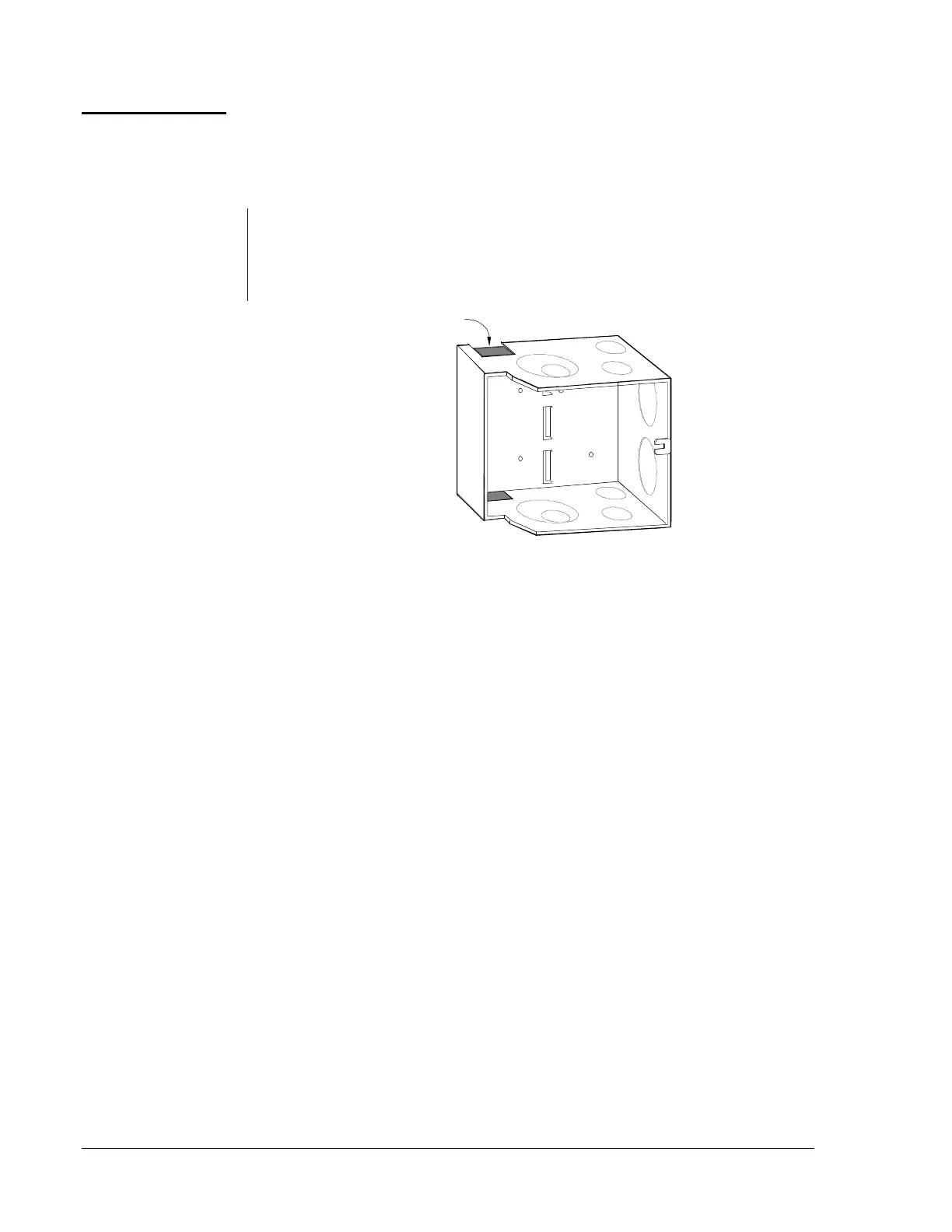6 Zone Terminal Installation Sheet
For optimum viewing, mount the top of the ZT 65 inches from the floor.
Before attaching the Enclosure Kit (ENC100-0) to the wall, remove the
top or bottom rectangular knockouts with a needle-nose pliers, depending
on the end through which the wires will run.
Knock wire
passage out
on top or
bottom.
Figure 5: Remove Knockouts
Physical
Installation of
Wall Mountings
Enclosure Kit
and Base
