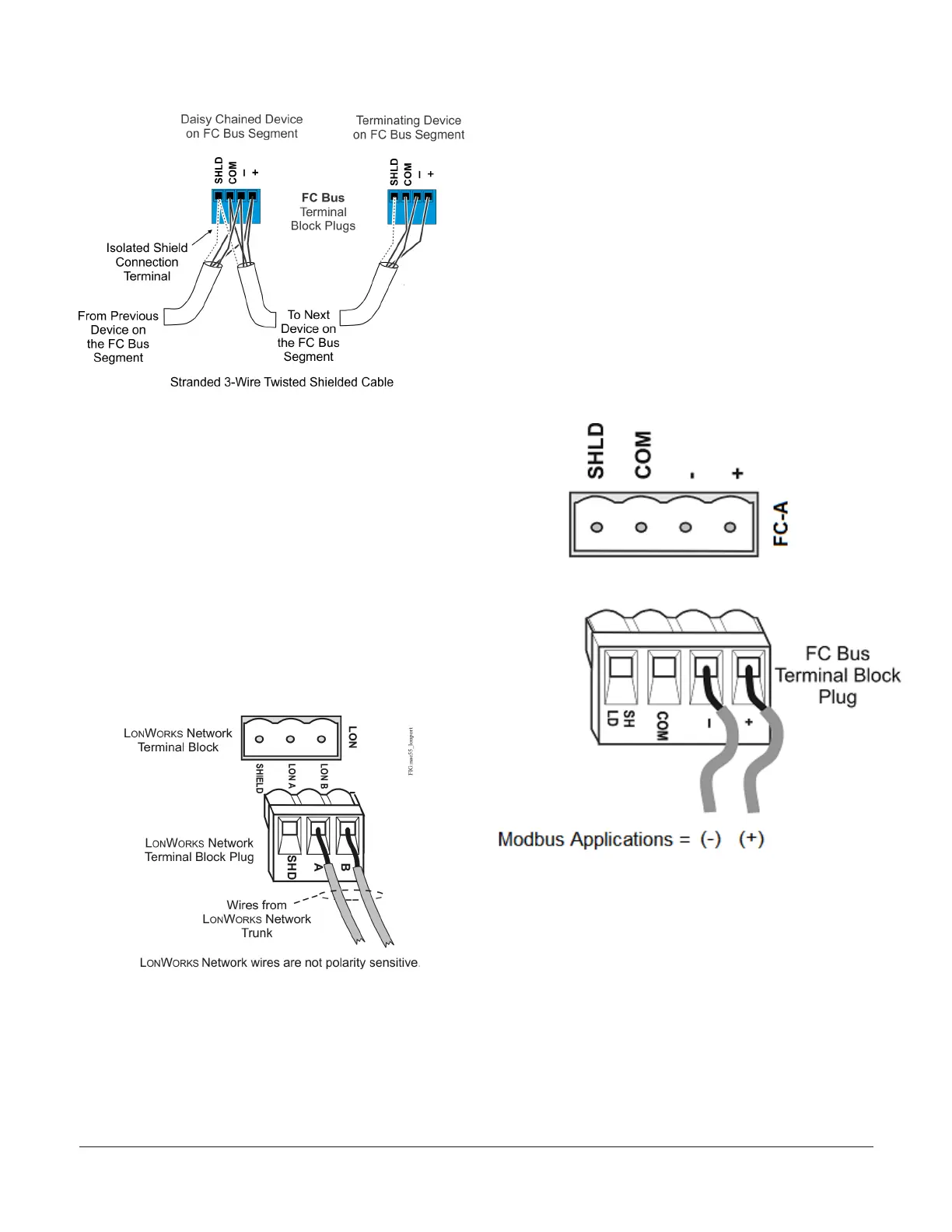Figure 9: Daisy chained devices
3. Set each FC EOL switch to their proper
positions. See the note in Setting the end-of-line
switches.
Connecting LonWorks devices
To connect LonWorks devices, complete the
following steps:
1. Connect the 2-wire cable from the LonWorks
network trunk to the removable 3-terminal blue
plug labeled LON (Figure 4). The LonWorks
network trunk is available on the MS-NAE5520-3
model only.
Figure 10: LonWorks network terminal block and
wiring connections
2. To add additional vendor devices, wire from one
device to the next in a daisy-chained fashion.
Do not connect more than two wires to each
terminal.
Connecting Modbus RTU devices
The NAE connects to Modbus RTU devices directly if
the RS485 protocol is in use or by using a converter
if the RS-232 protocol is in use. (After installation
and wiring are complete, refer to the Network
Engine Commissioning for Modbus Vendor Integration
Application Note (LIT-12013150) for additional
information.)
1. For a Modbus RTU device that requires an
RS-485 connection, terminate the 2-wire bus
cable from the Modbus device to one of the
removable 4-terminal blue plugs on the network
engine, labeled FC-A and FC-B (Figure 11).
Figure 11: FC Bus terminal block and wiring
connections for Modbus
2. For a Modbus RTU device that requires an
RS232C serial connection, use a cable to
connect the converter to either the RS232C A
or RS232C B serial port on the network engine.
The maximum cable length between devices
connected though an RS-232 line depends on
the baud rate used. In general, the cable should
not exceed 15 meters for 9600 baud.
NAE55/NIE55 Installation Guide8