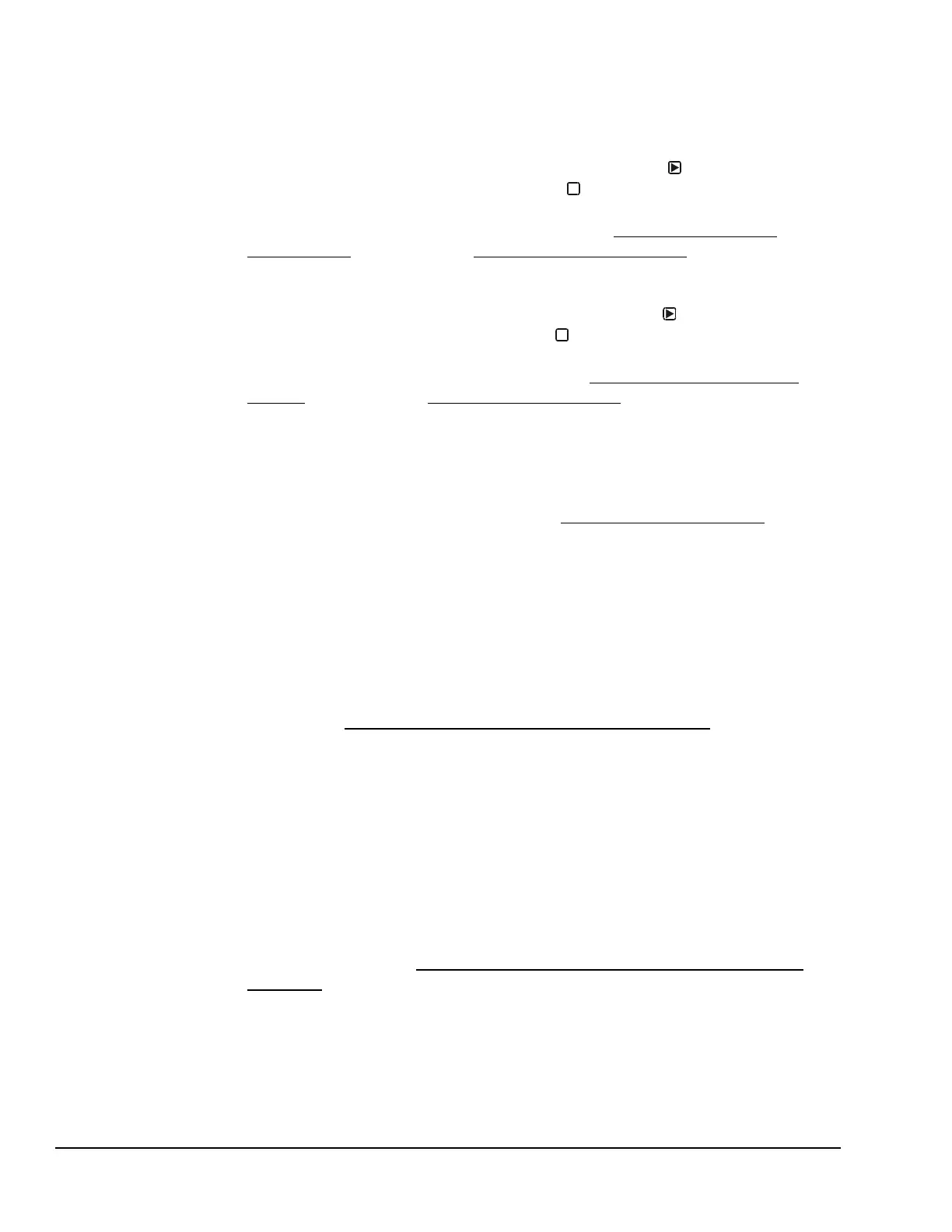OUTA
x
In the Analog Output Setup Start (OUTA
x
) screen, press to set up or edit
the Analog Output Setup screens, or press to go to the next Output
Setup Start screen or return to the Sensor Setup screens. The x value is the
ID number for the output you are setting up. See Accessing the System
Setup Screens on page 43 and Setting up an Analog Output on page 50 for
more information.
OUTR
x
In the Relay Output Setup Start (OUTR
x
) screen, press to set up or edit
the Relay Output Setup screens, or press to go to the next Output Setup
Start screen or return to the Sensor Setup screens. The x value is the ID
number for the output you are setting up. See Accessing the System Setup
Screens on page 43 and Setting up a Relay Output on page 47 for more
information.
Passive Sensor Passive Sensors are two-wire sensors. All of the System 450 compatible
temperature sensors are passive sensors. You must set the associated
active/passive jumper or DIP switch to passive for each passive sensor that
is hard-wired to the sensor terminals. See Active and Passive Sensors
on
page 17 for more information.
PER
1
In the Pulse Period Selection screen (PER
1
) in the Pulse Region Setup
screens, select the pulse period value (in seconds between 0 and 30) for
your EC motor application. For PENN by Johnson Controls EC motors,
select a value of 2 (seconds). For other EC motors, start with a value of 1
(second), test the motor application, and increase the value until the
optimal pulse period is determined. The Pulse Region Setup screens are
available only on Analog Output 1 on the hybrid analog output control
module. See Setting up a Pulse Region Hybrid Analog Output on page 55
for more information.
Proportional (Only)
Control
Adjusts the control output signal in proportion to the difference between
the sense value of the condition and the Setpoint (SP) value for the
condition. Proportional (only) controls drive the condition to a control
point within the proportional band between End Point (EP) and SP, but not
all the way to SP. The larger the load on the system, the further the control
point deviates from the target SP value. Proportional (only) control
applications are relatively stable and easy to set up, and often the
difference between Setpoint and control point (offset error) is predictable
and can be compensated for by selecting a SP with offset error calculated
into the selection. See Proportional Plus Integral Control and Integration
Constants on page 23 for more information.
Term Definition
M
M