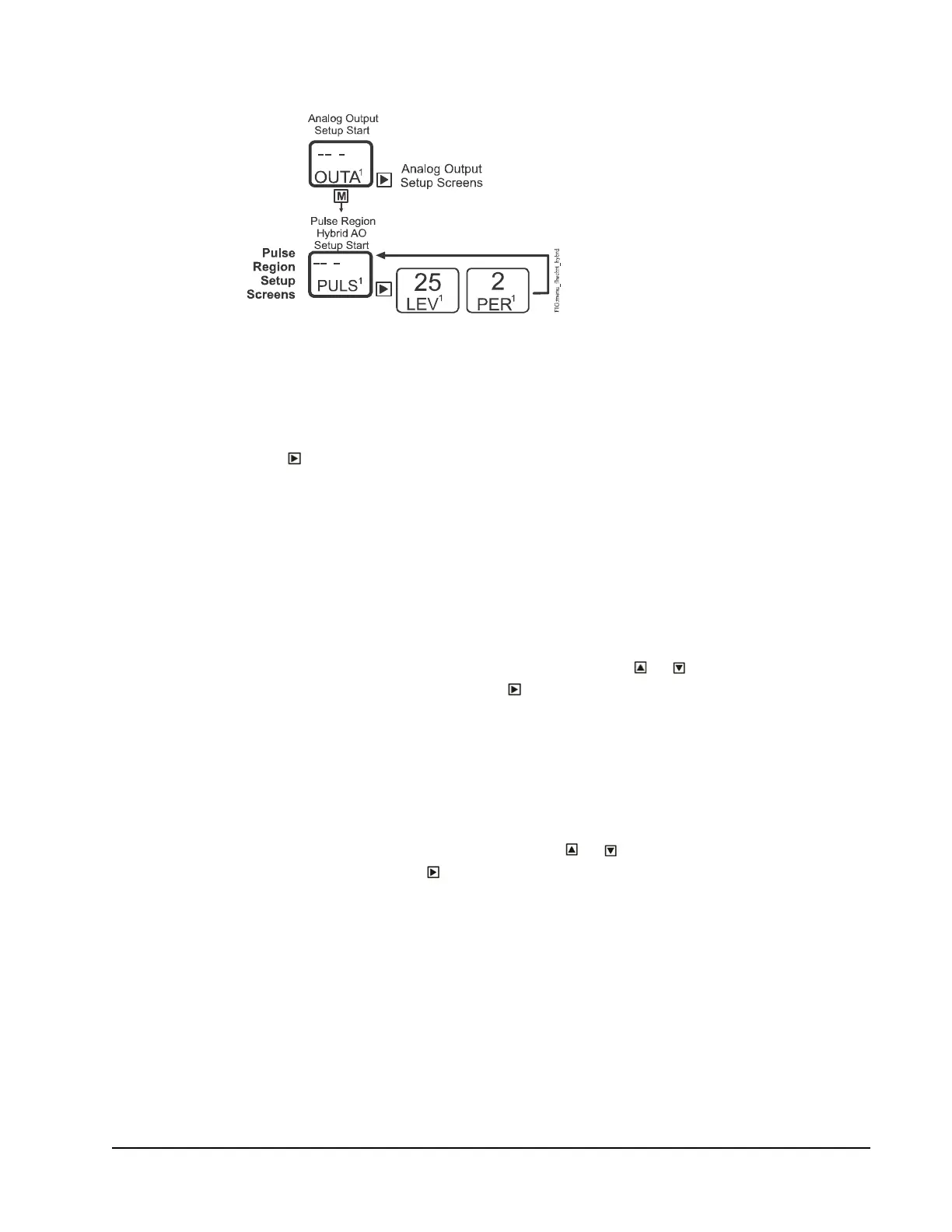System 450™ Series Modular Control Systems with Standard Control Modules Technical Bulletin 55
Setting up a Pulse Region Hybrid Analog Output
To set up the Pulse Region of a hybrid analog output for Output 1 on a
C450CPW-100 control module:
1. From the Pulse Region Hybrid AO Setup Start Screen (PULS
x
) for Analog
Output 1, press to go to the output’s Pulse Output Level Selection Screen
(LEV
x
).
Note: Only Analog Output 1 (OUTA
1
) is capable of generating the Pulse-AO.
Additional AO expansion modules provide a standard 0 to 10 VDC or
4 to 20 mA output signal.
2. In the Pulse Output Level Selection Screen (LEV
x
), set the Pulse Output
Level to a (percent) value that is higher than required for the EC Motor to
rotate. If the motor requires a minimum speed reference of 2 VDC before it
rotates, set the Pulse Level higher than 2.5 VDC (25%). Press or to select
this Output’s Pulse Output Level value. Press to save the Pulse Output Level
value and go to the Pulse Period Selection Screen (PER
x
).
Note: Screen example shows the Pulse Output Level set to 25%. Range is 0 to
100%. Set the Pulse Output Level to 0% to disable the pulse output. Set
the Pulse Output Level to 100% to use the pulse output over the entire 0
to 10 V output range.
3. In the Pulse Period Selection Screen (PER
x
), press or to select this
output’s Pulse Period value. Press to save your Pulse Period value selection
and go to the Pulse Region Hybrid AO Setup Start Screen (PULS
x
).
Screen example shows the Pulse Period set for 2 seconds. Range is
1 to 30 seconds.
Figure 26: Pulse Region Hybrid AO Setup Start Screen
