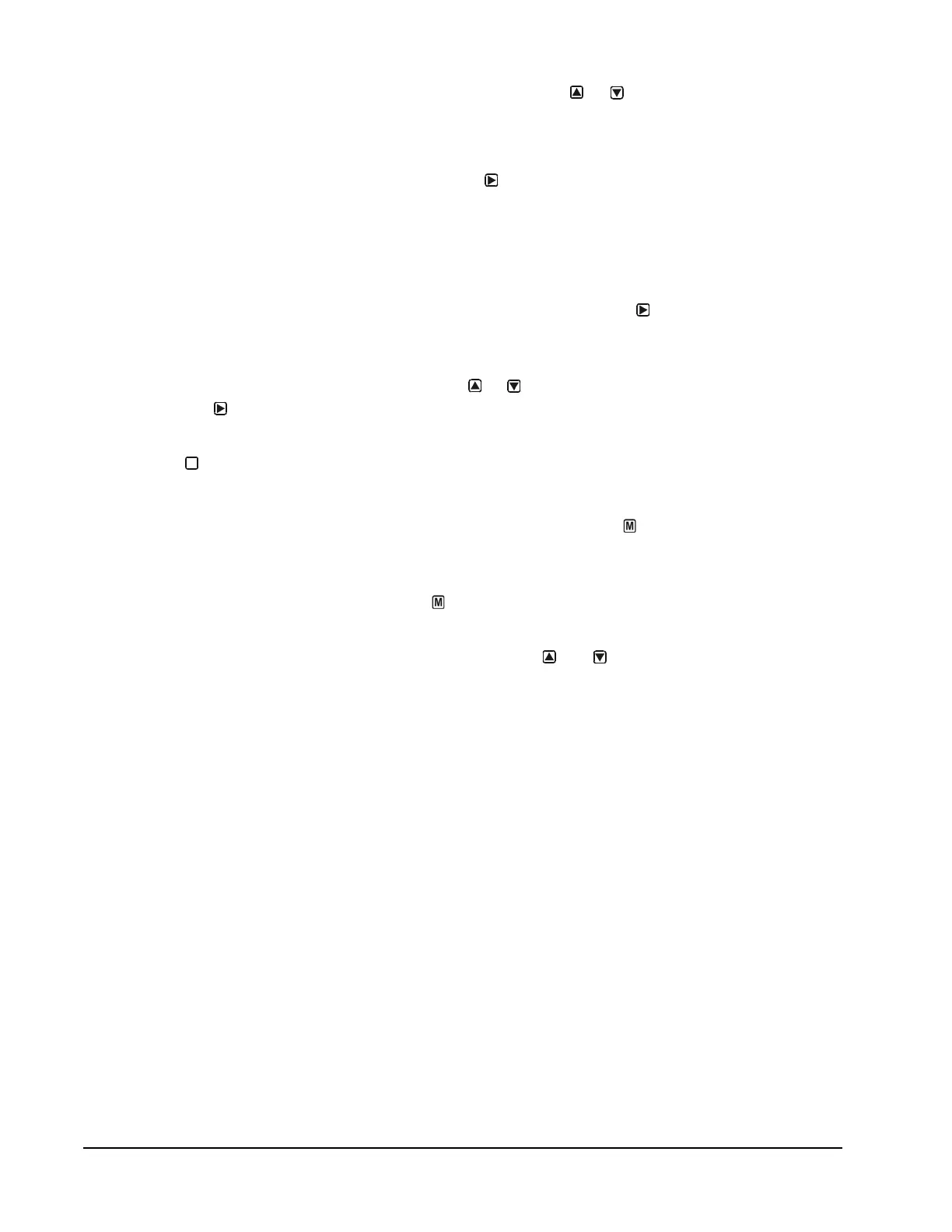System 450™ Series Modular Control Systems with Standard Control Modules Technical Bulletin54
8. In the Select Sensor Failure Mode (SNF
x
) screen, press or to select
whether the analog output signal is to be set to its ON or OFF value when a
failure of the referenced sensor is detected. (When sensor that is referenced by
analog output fails, the ON value sets the output to the OEP value and the OFF
value sets the output to the OSP value.) Press to save the displayed SNF
value and go to the next screen.
9. In the Edit Sensor (SENS
x
) screen, you can change the hard-wired or
functional sensor that the output currently references:
• If the displayed sensor (Sn-1, Sn-2, Sn-3, Sn-d, HI-2, or HI-3) is the correct
sensor for the output relay, the output setup is complete. Press to go to
the Analog Output Setup Start screen.
• If the displayed sensor (Sn-1, Sn-2, Sn-3, Sn-d, HI-2, or HI-3) is not the
correct sensor for the output relay, press or to select the correct sensor.
Press to save the new sensor selection and go to the Analog Setpoint
Value screen. Repeat Step 3 through Step 8 for the new sensor.
10. Press to return to the Analog Output Setup Start (OUTA
x
) screen.
The analog output is set up and saved in the control module.
• If the control module does not have a hybrid analog output, press to go to the
next Output Setup Start screen.
• If the control module is a C450CPW-100 model with a hybrid analog output
(Analog Output 1 only), you can press to navigate to the Pulse Region
Hybrid AO Setup Screens.
• If you have completed the control system setup, press and simultaneously
to return to autoscrolling through the Main screens.
M
