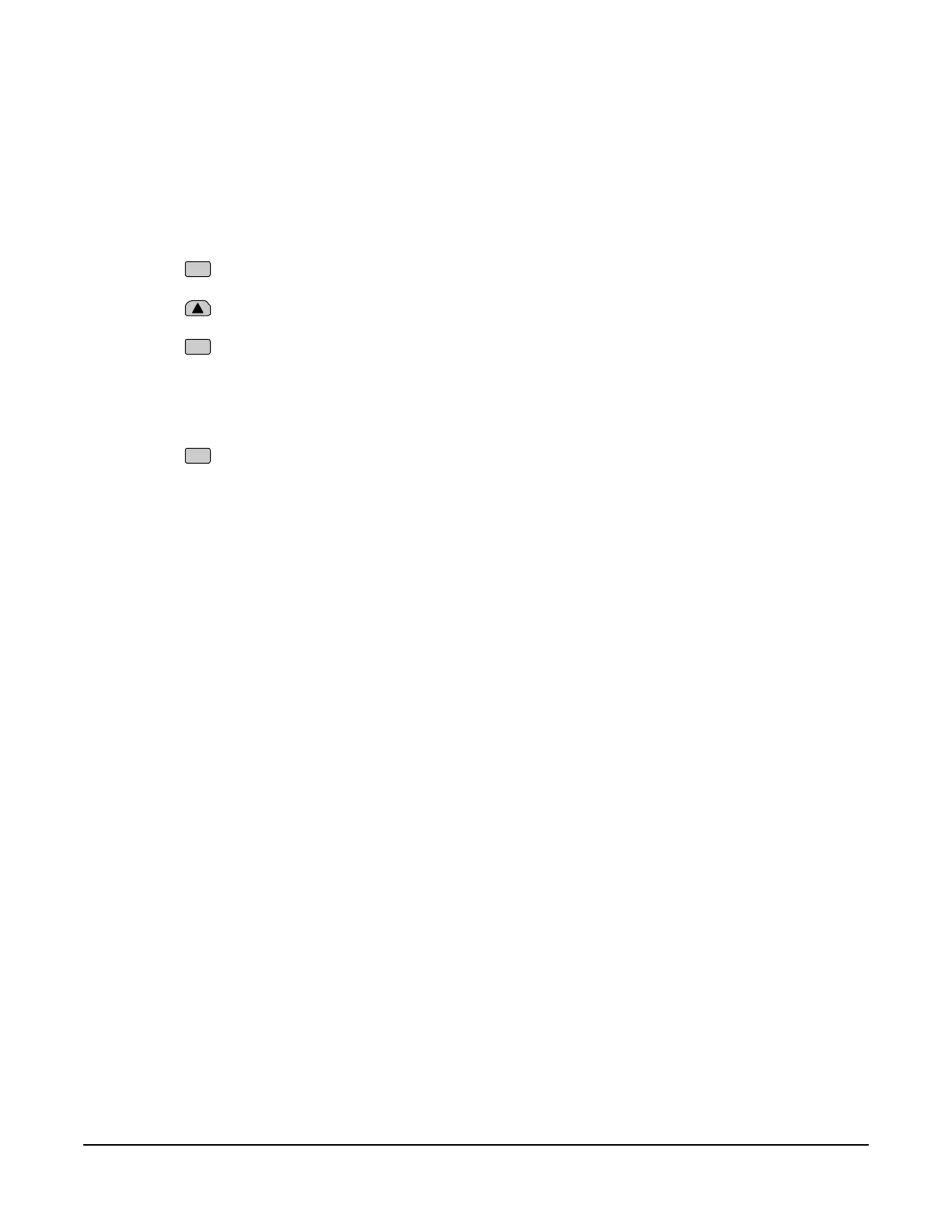VFD68 Variable Frequency Drives (575 VAC)
31
Restarting the Motor After It Has Stopped
To restart the motor after a controlled stop, disconnect the supply power from the drive for at least 30 seconds
and then reconnect the supply power to the drive.
If it is not easy to disconnect the supply power from the drive, follow these steps:
1. Disconnect the jumper between the SD and STF terminals on the low-voltage terminal blocks.
2. Verify that the SINK/SOURCE jumper to the left of the low voltage terminal blocks (Figure 11) is set to
SINK.
3. Press until PU PU appears on the display.
4. Press until OP.nd EXT appears on the display.
5. Press until 0.00 MON EXT appears on the display.
6. Reconnect the jumper between the SD and STF terminals.
The VFD68 is now commissioned, is in the external operation mode, and is ready to run the motor using the
analog inputs.
7. Press to return to monitor mode. 0.00 MON PU appears on the screen.