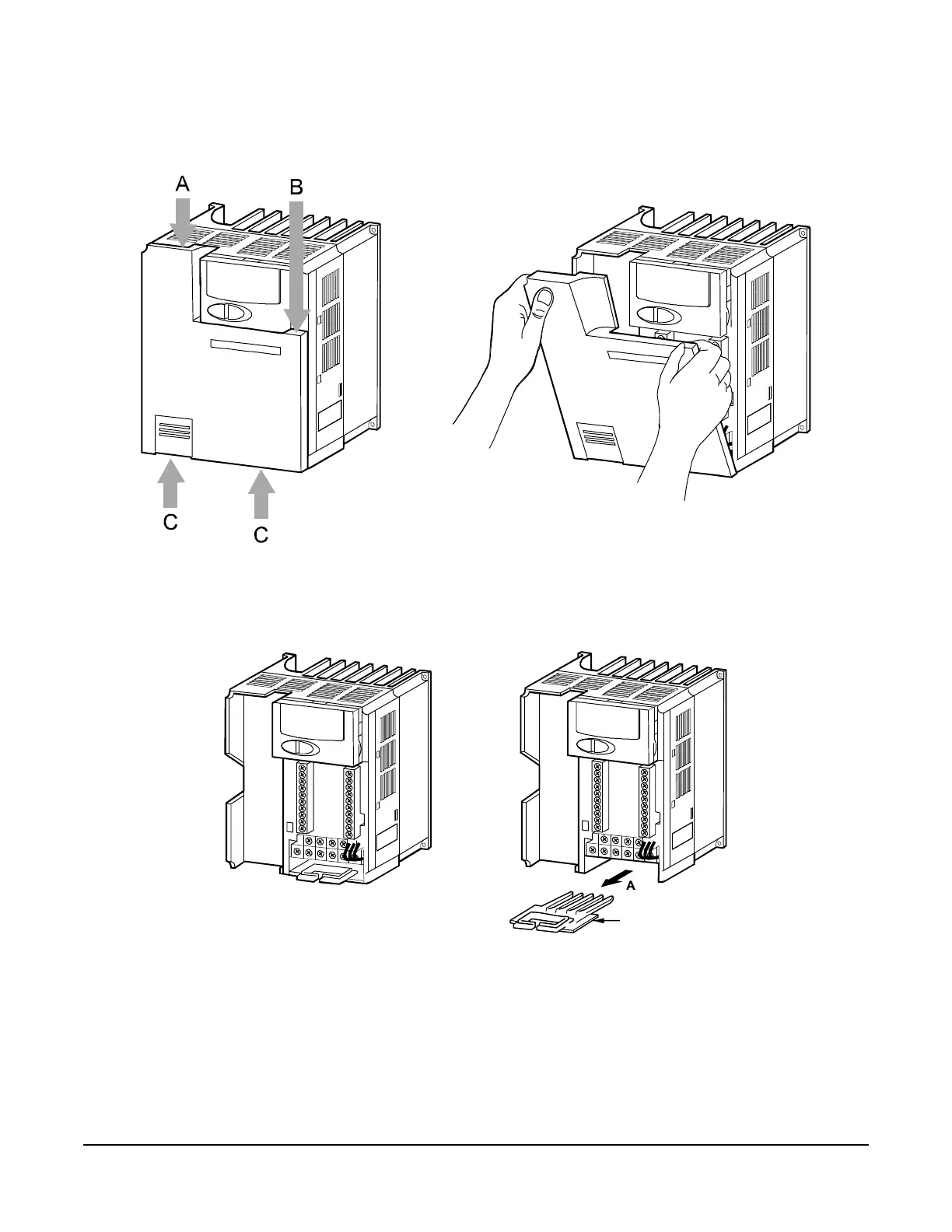VFD68 Variable Frequency Drives (575 VAC)
8
Mounting
1. To remove the front cover, push down on the hooks at Position A and Position B and pull the front cover
away from the VFD68 Drive, using the hooks at Position C as supporting points (Figure 4).
2. Remove the high-voltage wiring cover at the bottom of the VFD68 Drive by pulling in the direction of
Arrow A (Figure 5).
Mount the VFD vertically in an acceptable NEMA-rated enclosure on a non-flammable surface. When you drill
the mounting holes and mount the VFD, ensure you do not allow metal chips or other material to enter the
VFD housing.
Figure 4: Release the Hooks and Remove the Front Cover.
Figure 5: Remove the High-Voltage Wiring Cover
Wiring Hole