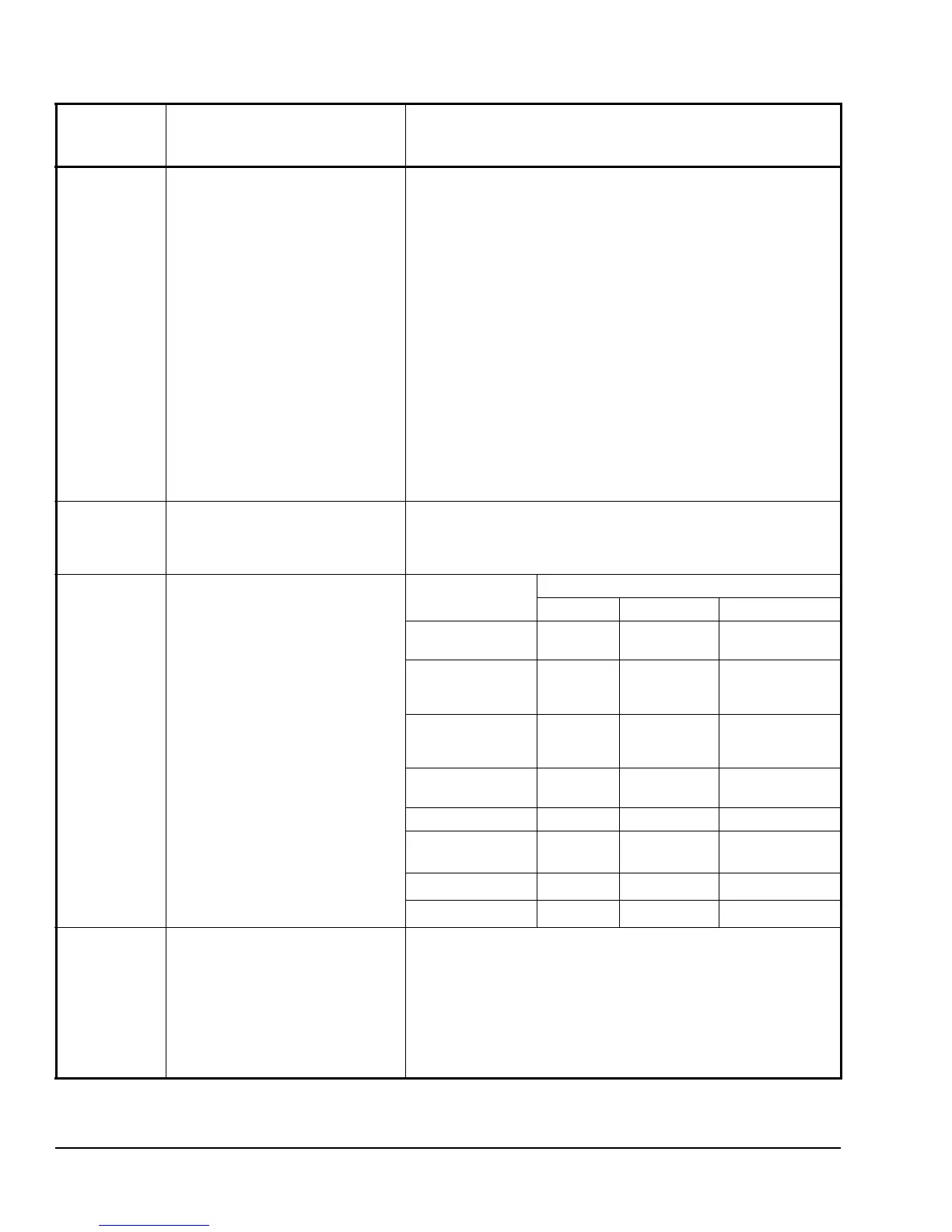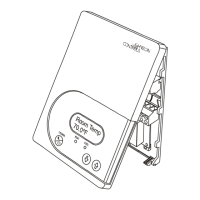T600HPx-4 and T600HPx-4+PIR Series Heat Pump Thermostat Controllers Installation Instructions8
DI2
1
Configuration of Digital Input 2.
Default: None
(None): No function is associated with an input.
(Service): A Service alarm is displayed on the thermostat controller
when the input is energized. Tie this input into the air conditioning
unit control card, which provides an alarm if a malfunction occurs.
(Filter): A Filter alarm is displayed. This alarm can be connected to
a differential pressure switch that monitors a filter.
(RemOVR): Temporary occupancy request via a remote input. This
override function is controlled by a manual remote occupancy
override. When enabled, this condition disables the override
capability of the thermostat controller.
(RemNSB): Remote Night Setback (NSB) via a time clock input, an
occupancy sensor, or from a voltage-free contact.
Contact open = Occupied; contact closed = Unoccupied.
(Fan lock): A backlit flashing Fan lock alarm is displayed on the
thermostat controller when the input is not energized. This alarm is
used in conjunction with a local airflow sensor connected to the
input. The thermostat controller heating or cooling action is locked
out if no airflow is detected 10 seconds after the fan (Terminal G) is
energized. Contact open = no airflow; contact closed = airflow
present.
MenuScro Gives the option of having the
display continuously scroll the
parameters.
Default: on
(off): The scroll is inactive.
(on): The scroll is active.
Lockout Selectable Lockout Levels for
limiting end-user keypad interaction.
Default: 0
Function Lockout Level
(0) (1) (2)
Occupancy
Override
Access Access No Access
Permanent
Temperature
Setpoints
Access No Access No Access
Temporary
Temperature
Setpoints
Access Access No Access
System Mode
Setting
Access No Access No Access
Fan Mode Setting Access No Access No Access
Schedules
Setting
2
Access No Access No Access
Clock Setting
2
Access Access Access
Permanent Hold
2
Access No Access No Access
Pwr del
3
Sets the delay time period at
thermostat controller powerup, or
each time power is removed and
reapplied, before any operation
(fan, heating, or cooling) is
authorized. Also can be used to
sequence the startup of multiple
units in one location.
Default: 10.0 sec
Range: 10.0 to 120.0 sec
Table 2: Installer Configuration Menu (Part 2 of 7)
Parameter
Appearing
on Display
Description and Default Selection Options
