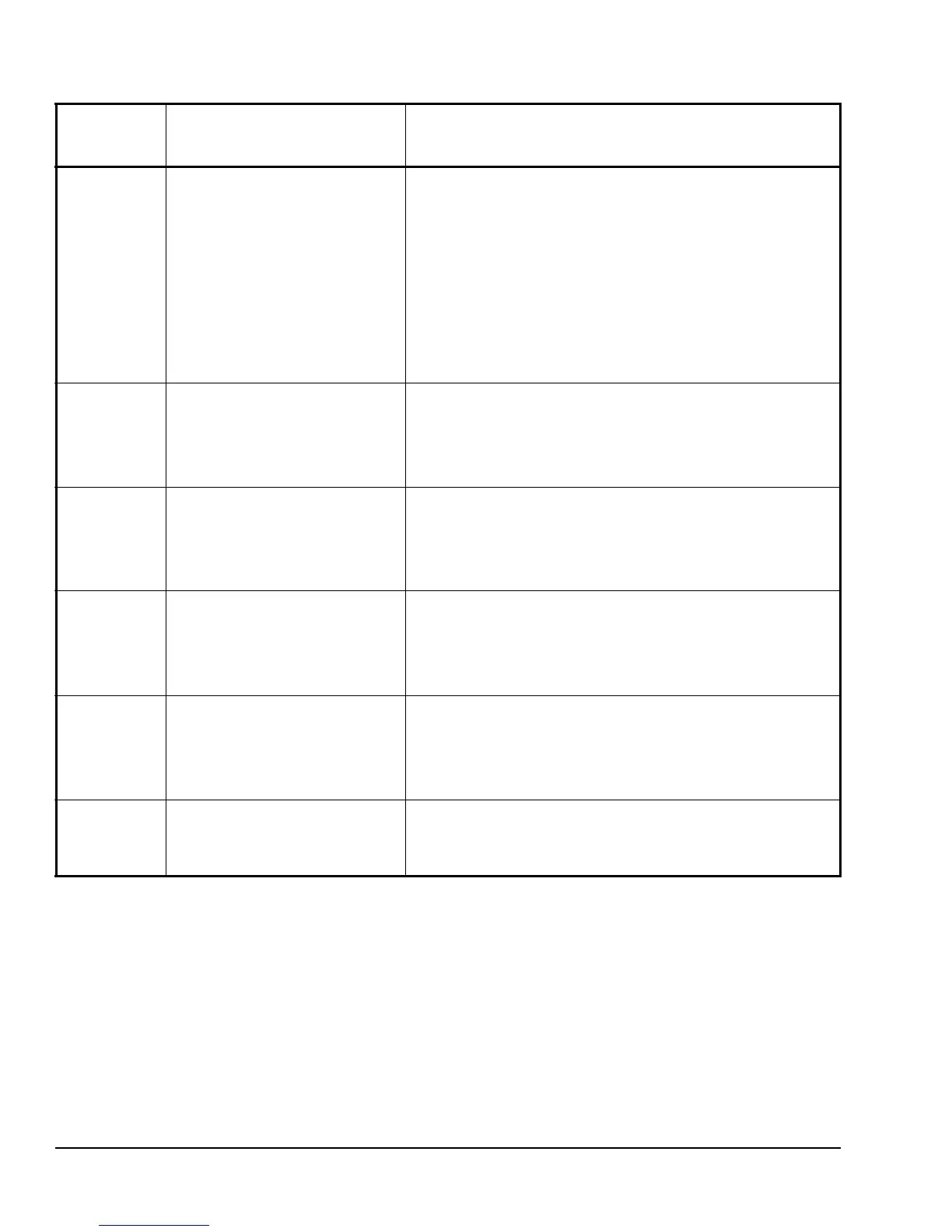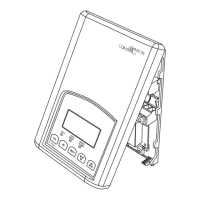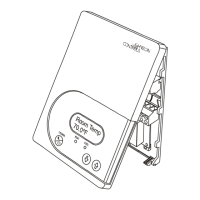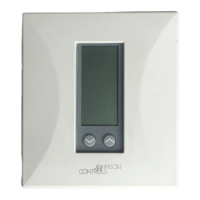TEC2101-3 N2 Networked Single-Stage Thermostat Installation Instructions10
TOccTime Sets the duration of the Temporary
Occupancy Time (when the
thermostat is in the Unoccupied
mode) when a Schedule Override
Function is enabled using either the
Main User Menu or DI1 or DI2
configured as a temporary override
remote contact (RemOVR).
Sets the effective duration of the
Temporary heating or cooling
setpoints set using the up/down
arrow keys.
Default: 3.0 hrs
Range: 0.0 to 12.0 hrs adjustable in 1-hour increments
Cal RS Sets the desired room air
temperature sensor calibration
(offset). The offset can be added to
or subtracted from the actual
displayed room temperature.
Default: 0.0F°/0.0C°C
Range: -5.0F°/-2.5C° to 5.0F°/2.5C° adjustable in 1.0F°/0.5C°
increments
Cal OS Sets the desired outdoor air
temperature sensor calibration
(offset). The offset can be added to
or subtracted from the actual
displayed room temperature.
Default: 0.0F°/0.0C°
Range: -5.0F°/-2.5C° to 5.0F°/2.5C° adjustable in 1.0F°/0.5C°
increments
H lock Discontinues heating operation in
response to the outdoor air
temperature. Requires that an
outdoor air temperature sensor be
installed and connected.
Default: 120°F/49°C
Range: -15°F/-26°C to 120°F/49°C adjustable in 5F°/5C°
increments
C lock Discontinues cooling operation in
response to the outdoor air
temperature. Requires that an
outdoor air temperature sensor be
installed and connected.
Default: -40°F/-40°C
Range: -40°F/-40°C to 95°F/35°C adjustable in 5F°/5C° increments
Aux cont Energizes peripheral devices
(lighting equipment, exhaust fans,
and economizers).
Default: n.o.
(n.c.): Contact open = Occupied; contact closed = Unoccupied.
(n.o.): Contact closed = Occupied; contact open = Unoccupied.
The contact toggles with the internal Occupied/Unoccupied
schedule (or the NSB contact on one of the digital inputs, if used).
1. When adjusting the numeric value, press the UP or DOWN arrow key to change the value by single increments; press and
hold the UP or DOWN arrow key to change the numeric value in increments of ten.
2. When adjusting the temperature, press the UP or DOWN arrow key to change the value in 0.5F°/0.5C° increments; press
and hold the UP or DOWN arrow key to change the value in 5.0F°/5.0C° increments.
Table 2: Installer Configuration Menu (Part 3 of 3)
Parameter
Appearing
on Display
Description and Default Selection Options