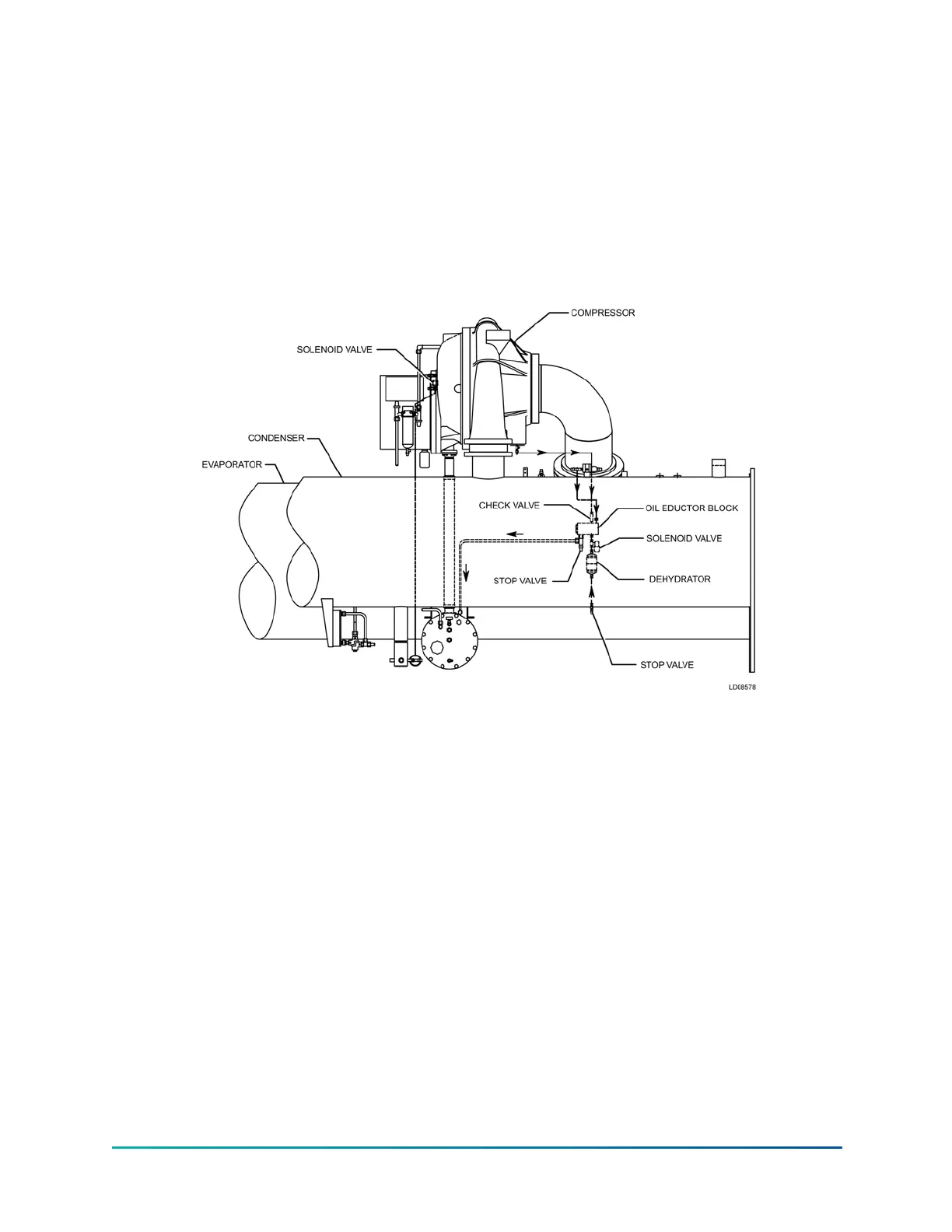Operational maintenance
Oil return system
The oil return system continuously maintains the correct oil level in the compressor oil sump. See
Figure 12.
High pressure condenser gas flows continuously through the eductor inducing the low pressure, oil
rich liquid to flow from the evaporator, through the dehydrator to the compressor sump.
Figure 12: Oil return system
Changing the dehydrator
To change the dehydrator, use the following procedure:
1. Isolate the dehydrator at the stop valves.
2. Remove the dehydrator. See Figure 12.
3. Assemble the new filter-drier.
4. Open evaporator stop valve and check dehydrator connections for refrigerant leaks.
5. Open all the dehydrator stop valves.
The oil charge
Nominal oil charges are as follows:
• H, K1-K4, and P8-P9 YK compressors require 17.5 gal
• K7 compressors on flooded shell units require 24 gal of YORK K oil
• Q3-Q7 YK compressors require 11 gal of YORK K or YORK H oil (depending on ambient
temperatures)
Model YK Style G R-134a or R-513A26
