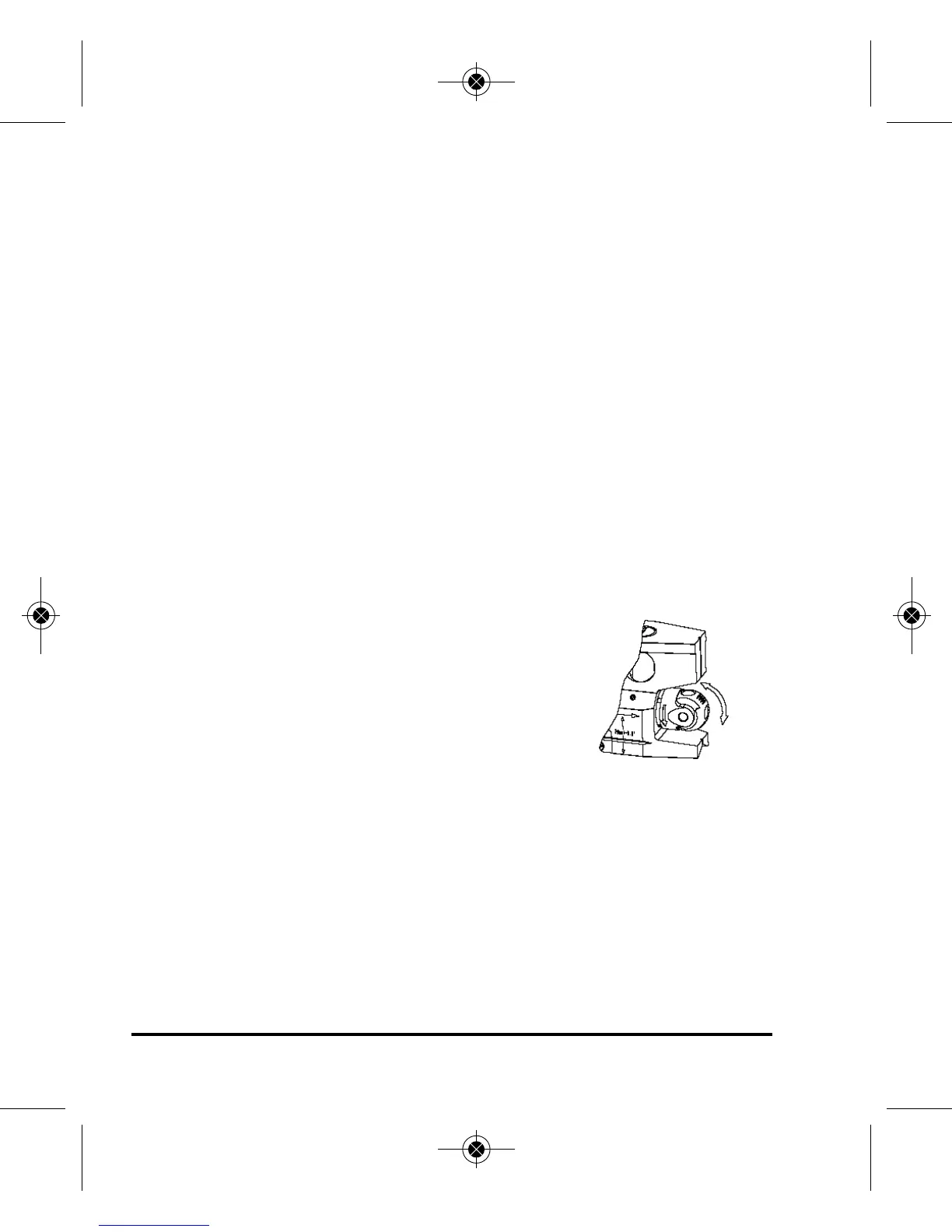6 ©2013 Johnson Level & Tool - Rev. 1
6. Using the Product
Battery Installation
Remove battery door on side of unit, and put in two alkaline “AAA”
batteries according to the illustrated polarity requirements, on the
battery cover door. Replace the battery door.
Note: Used (discharged) batteries are hazardous waste and should be
disposed of properly.
Power On/Off
1. Press power switch to project laser line or point.
2. Press power switch again to shut off laser output.
Switch Between Laser Point
and Laser Line
1. Rotate the head to switch between laser
line and laser point. Rotating the head up or
down converts laser from a dot to a line, or
line to a dot. Rotating the conversion head
lens counter-clockwise, while in line mode,
rotates line from horizontal to vertical.
Rotate to switch
between point
and line
7523H-English_Manuals 11/19/13 8:34 AM Page 6
