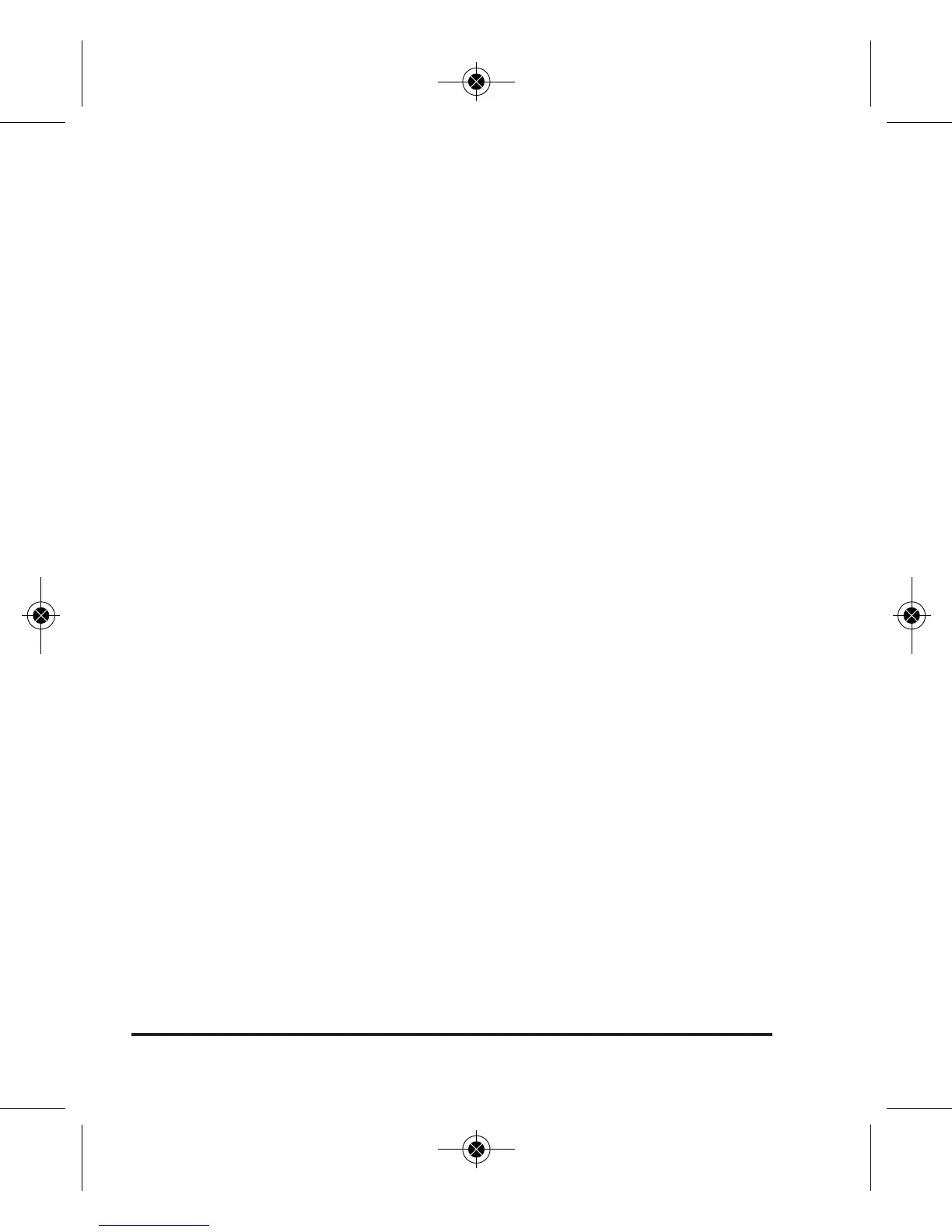20 ©2015 Johnson Level & Tool
X-axis Calibration
1. Place the unit into calibration mode as discussed above.
2. Position the unit so that the X-axis is directing to the target.
3. Press “X/Y” key on the remote control to toggle calibration
control to the X-axis.
4. Press the “UP Arrow” and “Down Arrow” buttons respectively
to adjust the laser height to coincide with the zero position of
the target.
5. Press the “Enter” button on the remote control to accept the
calibration value, noting that the status indicator goes “off”.
6. After calibration is completed, make sure to power off the unit
and then power on again to activate the calibration.
Y-axis Calibration
1. Place the unit into calibration mode as discussed above.
2. Position the unit so that the Y-axis is directing to the two targets.
3. Press “X/Y” button on the remote control to toggle calibration
control to the Y-axis.
4. Press the “UP Arrow” and “Down Arrow” buttons respectively
to adjust the laser height to coincide with the zero position of
the target.
5. Press the “Enter” button on the remote control to accept the
calibration value, noting that the status indicator goes “off”.
6. After calibration is completed, make sure to power off the unit
and then power on again to activate the calibration.
8488H-English_Manuals 11/11/14 2:36 PM Page 20