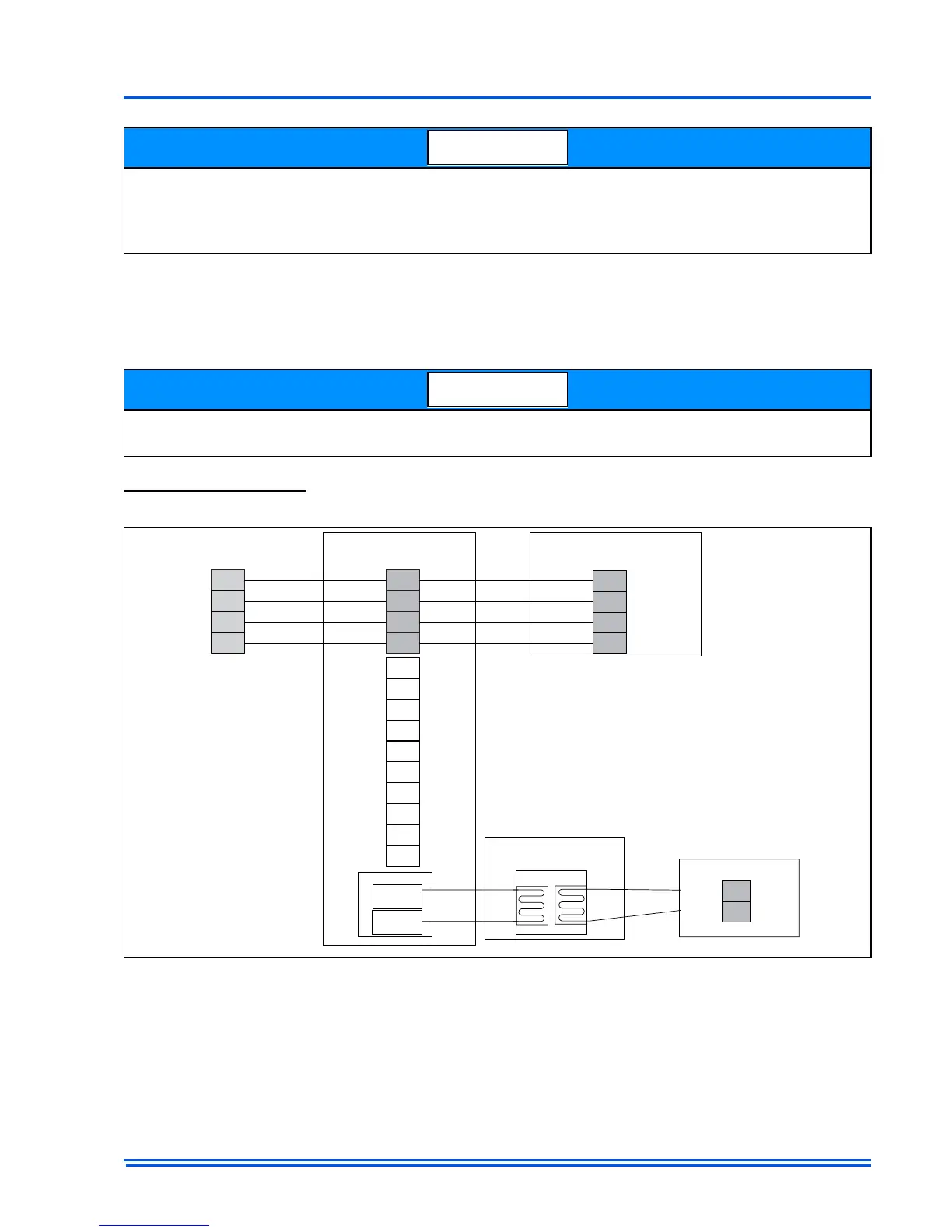542933-UIM-C-0112
Johnson Controls Unitary Products 13
HUMIDIFIER CONNECTION
A bypass or fan powered humidifier may be installed with the communicating system. The installer
should physically install the humidifiers according to the instructions that are included with the
humidifier being installed. For information on the wiring of the humidifier, see below diagrams.
Bypass Humidifiers
Communicating Furnace
For installation of a non-communicating indoor unit with the Touch Screen Communicating Con-
trol, the installer should reference the indoor and outdoor unit installation instructions. If informa-
tion is not provided, there may be a need for use of an Communicating Interface Control Field
Kit(S1-33102953000).
Do Not Use a traditional humidistat to control humidifier operation. If a humidifier is installed, the
Touch Screen Communicating Control will operate humidifier.
FIGURE 12:
Furnace Bypass