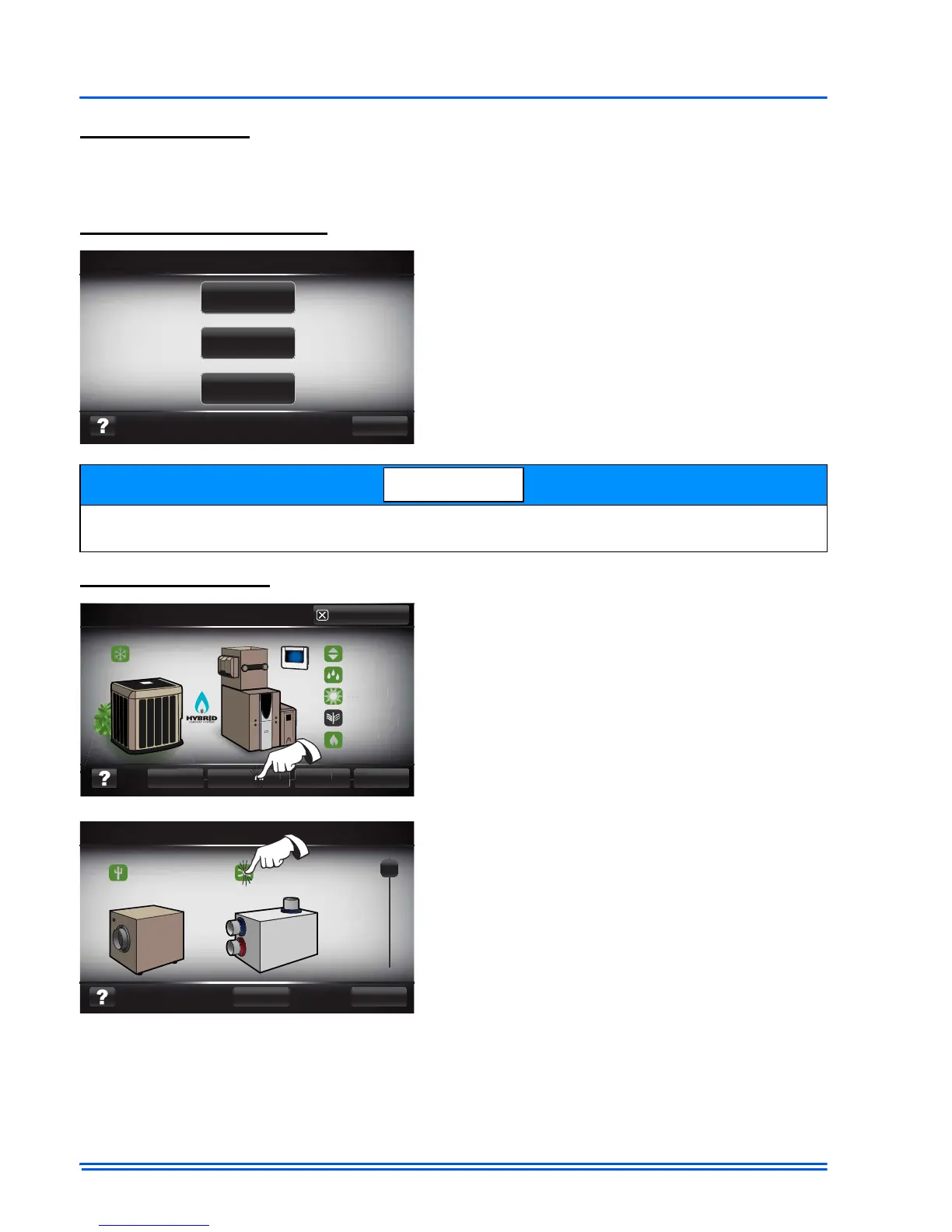542933-UIM-C-0112
20 Johnson Controls Unitary Products
Equipment status:
The equipment status screen displays more dynamic information which may include: equipment
state, timers, temperatures, fault codes, and other statuses that pertain to the selected communicat-
ing equipment.
Equipment inputs/outputs:
Accessories Button:
The inputs/outputs screen displays system com-
mands which may include: thermostat input sig-
nals, control output signals and other input/
outputs that pertain to the selected communicat-
ing equipment.
On each of the described screens there is a “Refresh” button. This button can be used to update
the information on the screen to make sure all of the information being displayed is current.
From the system map the accessories button can
be pressed. Here any additional accessories that
have been added to the system can be viewed.
This would include IAQ products such as ERV/
HRV, dehumidifiers, etc.
The details of the accessories are viewed by
pressing the respective accessory icon.
