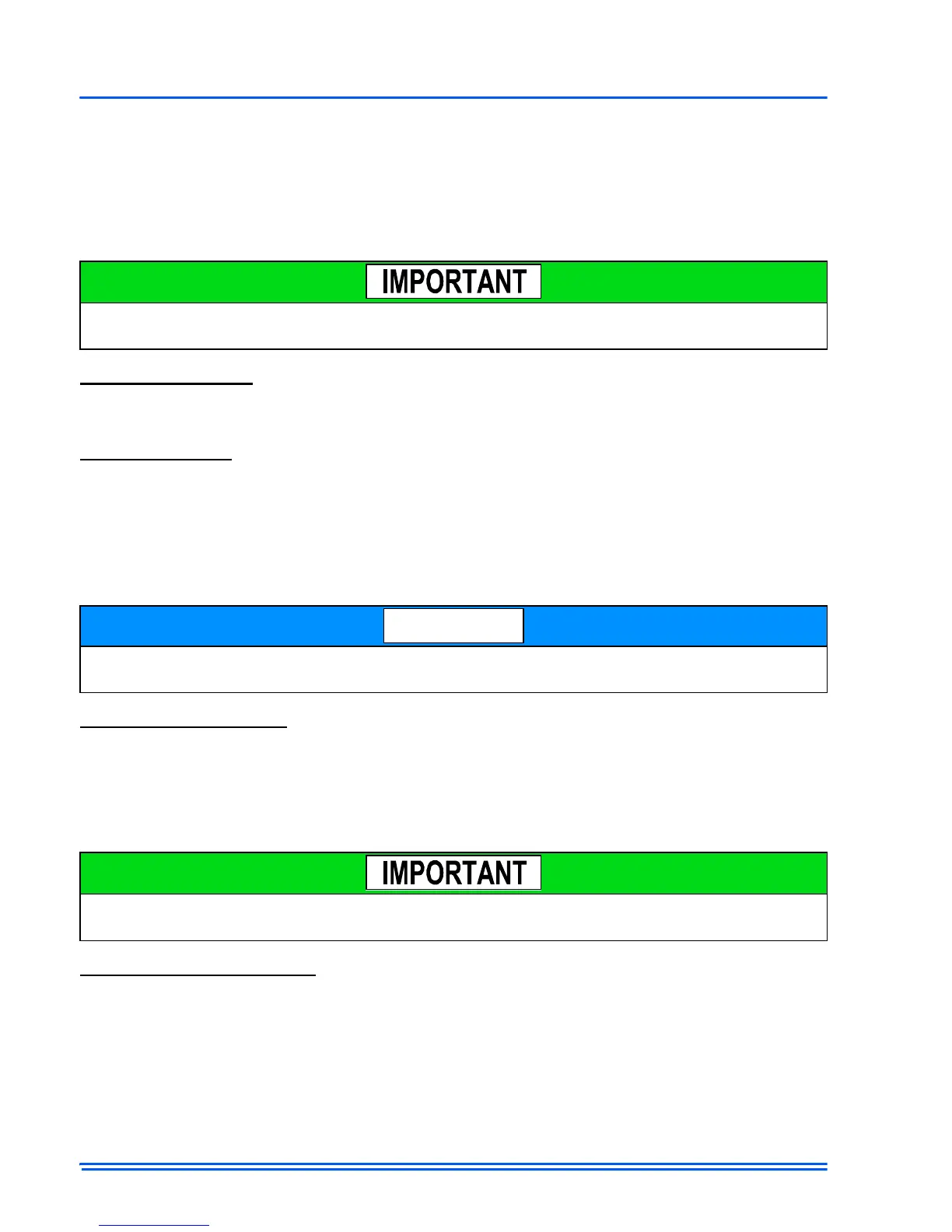542933-UIM-C-0112
26 Johnson Controls Unitary Products
To remove a device:
1. Select a device that is available on the main “Edit/Add Devices” screen. This will display the
model and serial number of the device that has been entered.
2. At the bottom of the screen there is a button that says “Remove Device”.
3. Another screen will confirm that the device is to be removed. Press “Yes” to remove the device
or “No” to view the model and serial number screen.
Tools and Settings
The tools and settings screen displays all of the available system settings (including settings on the
individual communicating controls).
System Settings
Depending on the equipment that has been installed, the system settings screen will display differ-
ent user options. These settings will determine how the Touch Screen Communicating Control will
command the installed equipment. The settings pertain to installed equipment as well as general
thermostat control settings. The Touch Screen Communicating Control is highly adaptable; the
installer should consider all the available settings to maximize usability and comfort provided by the
communicating controls (the settings are described in the following sections).
Heat Kit Configuration
This screen is available if there is a variable speed air handler with the addition of an approved heat
kit. Here the heat kits approved for the installed air handler will be displayed (and the current
selected heat kit will be highlighted). If there has been a change in the originally installed heat kit,
the installer MUST use this screen so that the appropriate air flows will be applied during heat kit
operation.
Heat Pump Configuration
These screens are available if there is a communicating heat pump control installed. These screens
allow heat pump “jumpers” to be changed from the Touch Screen Communicating Control.
In some cases, the Touch Screen Communicating Control will need to be reset for the changes to
take place.
The options explained in this document may or may not be available on your communicating sys-
tem. They depend on installed components.
If the heat kit selected does not match the heat kit installed, the Touch Screen Communicating
Control may apply air flow values that can cause nuisance limit trips or cold blow.
