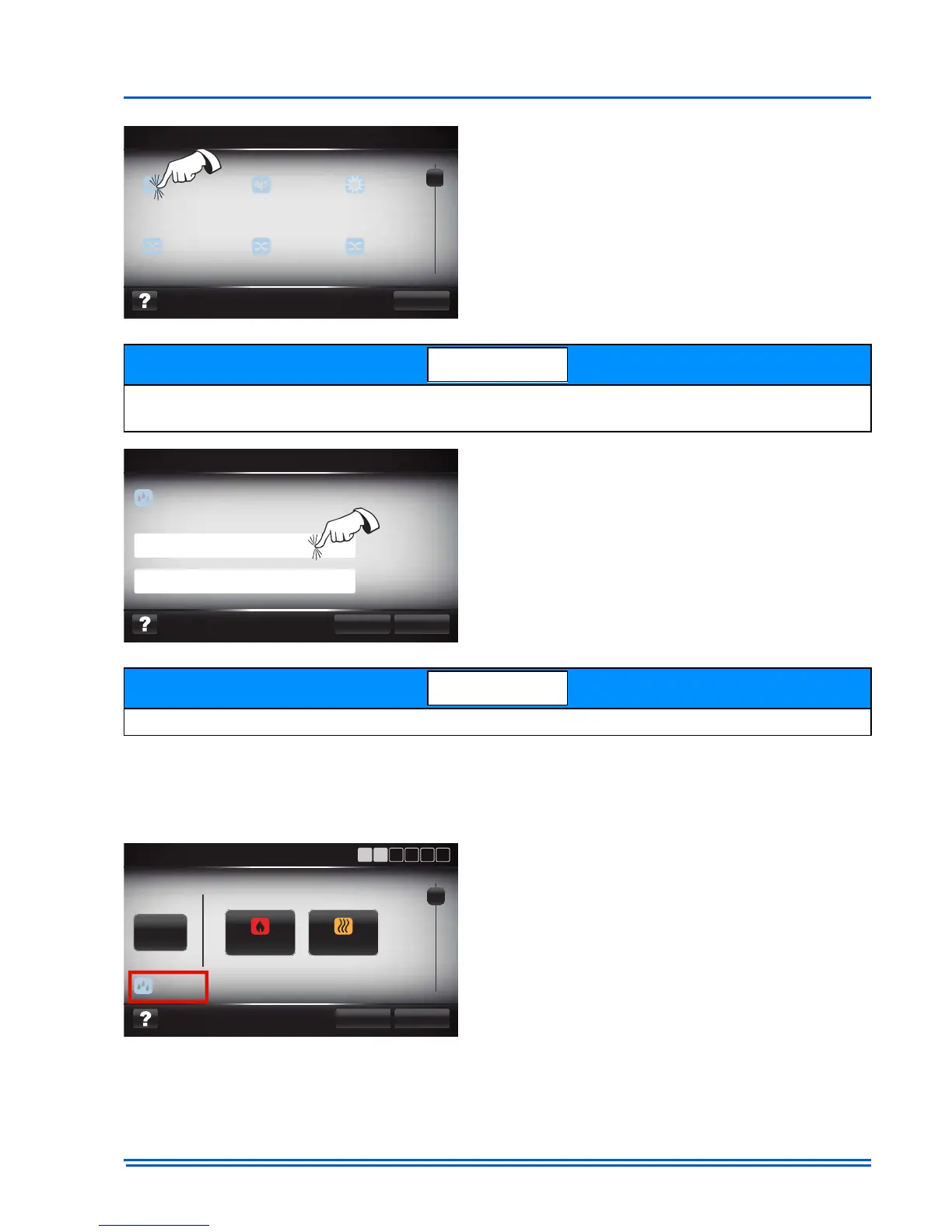542933-UIM-C-0112
Johnson Controls Unitary Products 25
4. When all desired information has been entered, press the “Done” button in the lower right hand
corner of the screen.
5. The user will be prompted as to whether or not to save the settings. Press Yes if all information
is entered as desired, or No if there is editing needed.
2. Once “Add Device” is selected the possible
devices to add will be loaded for selection.
Select the icon that represents the device
being added (In this case humidifier).
Some of the device icons that are shown may not be used unless the communicating accessory
board has been installed.
3. The next screen allows the user to add a
model and serial number to the device details
for future reference. Simply press the space
that indicates “Model Number” or “Serial Num-
ber”. This will activate the keyboard for input.
This information is not required for SYSTEM OPERATION.
6. Once saved, the device will display on the
main edit/add devices screen.
