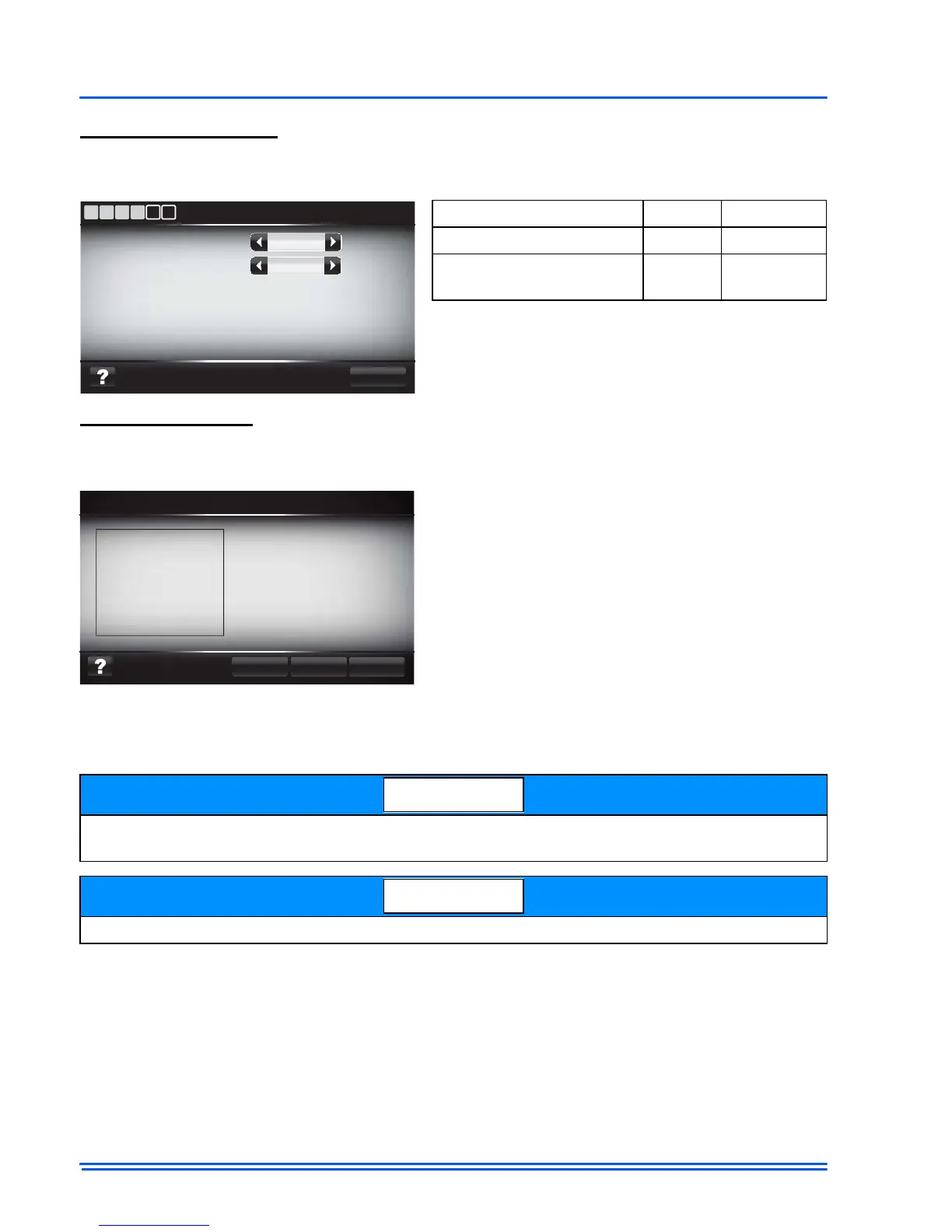542933-UIM-C-0112
32 Johnson Controls Unitary Products
Float Switch Settings
This screen allows the user to activate the optional condensate float switch (S1-6-JMP) and to
determine how the outdoor equipment will shut down.
Dealer Information
This tool is available in all communicating systems. This screen is used to view, import and edit the
dealer information.
3. The keyboard will “pop up” which is used to type name, address, e-mail, phone, and any other
dealer information which will fit in the provided space.
To add a logo, simply press the “Add Logo” button and follow the instructions on the screen.
In addition to manually entering dealer information at the thermostat, the dealer information can be
added using the configuration tool. From the “Dealer Information” screen select the “Edit” button.
Then select the “Import” button and plug the USB drive into the Touch Screen Communicating Con-
trol (as described in the “Import/Export” section of these instructions).
Variable Default
Settings
Float switch installed? No Yes, No
Shut down outdoor equip-
ment when float switch is:
Open Open, Closed
Once the “Dealer Information” button has been
pressed in the “Tools and Settings” screen, the
dealer information is displayed as previously
input. To edit the information:
1. Press the “edit” button.
2. Press the field that you would like to edit.
The logo must be saved on a USB drive and plugged into the Touch Screen Communicating Con-
trol as described in the “Import/Export” section of these instructions.
The logo must be saved in the appropriate format using the configuration tool.