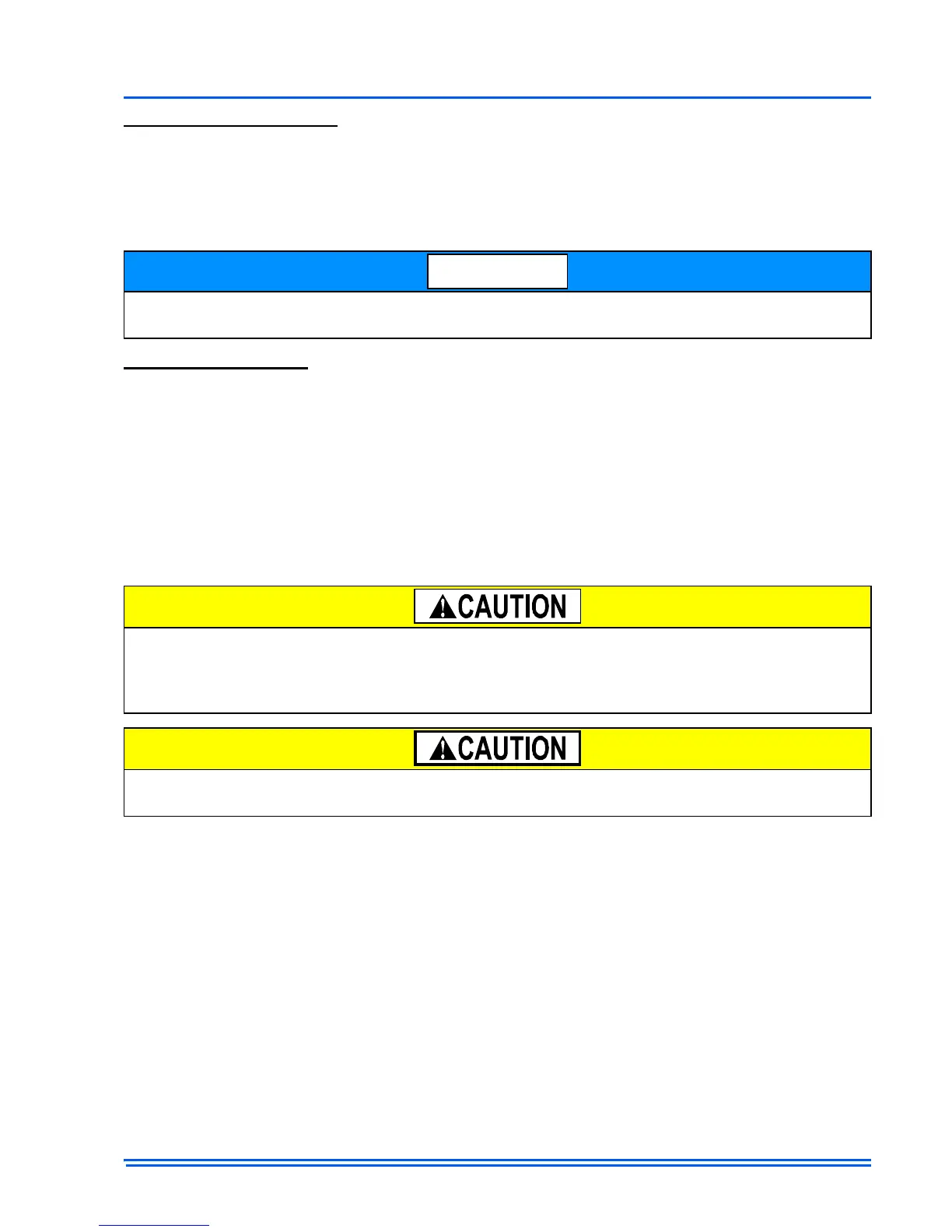542933-UIM-C-0112
Johnson Controls Unitary Products 33
Maintenance Reminder
This “tool” is available in all communicating systems. This screen gives the user access to view,
edit, enable, and disable maintenance reminders.
The maintenance reminder was designed to give an installer the opportunity to display a “mainte-
nance needed pop up” to the homeowner on a specified date displaying the dealer information
entered.
Administrator Tools
This screen is used to access firmware update, firmware restart, and restore defaults.
Firmware:
The firmware button is used when there is a need to update the controller to a more recent program.
To update the firmware:
1. Load the new firmware onto a USB drive.
2. Plug the drive into the Touch Screen Communicating Control as described in the “Import/Export”
section of these instructions.
3. Press the “Firmware” button (on the Administrator tools screen).
4. The thermostat will locate the firmware file.
Restart Firmware:
Restarting the firmware will simulate a power loss to the Touch Screen Communicating Control.
This will restart the Touch Screen Communicating Control, which will validate all of the system set-
tings and resume normal operation.
Restore Defaults:
Restoring defaults on the Touch Screen Communicating Control will return the control to its original
factory settings. Upon re-boot, the control will run through auto setup screens as described earlier in
this document. Restore defaults may be used when there is a System Miconfiguration that could be
caused by a change in hard jumper settings or a change in equipment (which may include when an
installer installs a furnace in the winter and then comes back in the spring to install an AC or heat
pump).
This reminder could be used for seasonal system checkups or any other preventable mainte-
nance that the dealer sees fit.
Flashing new firmware will restore the Touch Screen Communicating Control to defaults. To pre-
vent losing system settings: export “Installer Configuration” file before installing the new firmware.
The installer configuration file can be imported after the firmware update to return the thermostats
settings, schedule, dealer information, etc.
Do not remove the USB drive until the thermostat instructs you to do so. Failure to follow these
instructions can cause your controller to perform erratically.
