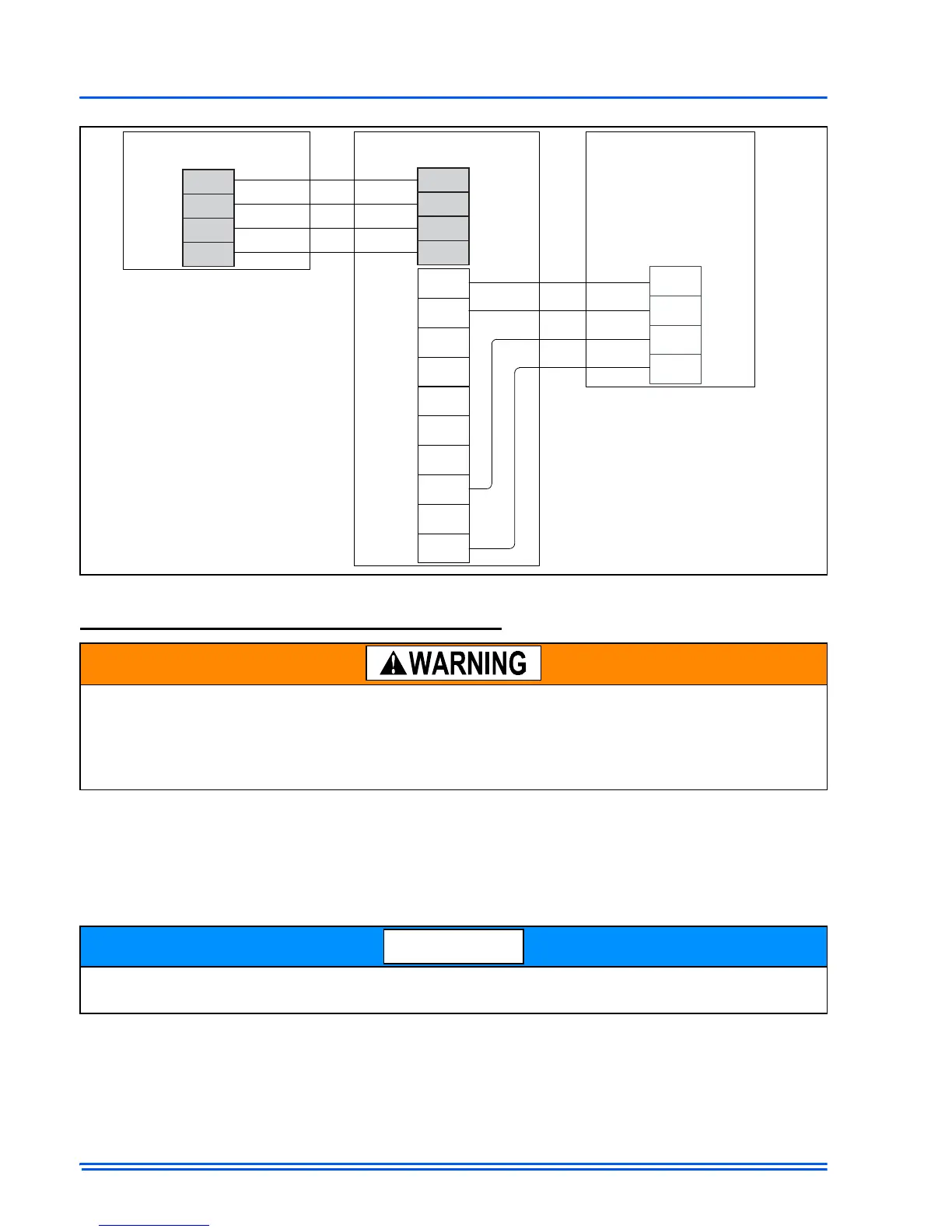542933-UIM-C-0112
8 Johnson Controls Unitary Products
Touch Screen Communicating Control Wiring
1. Turn off all power to equipment.
2. Loosen the screws in the terminal block of the mounting back plate.
3. Match and connect thermostat wires to proper terminals on Touch Screen Communicating Con-
trol mounting back plate.
4. Push any excess wire back into the wall.
5. Once wires are secured, the mounting back plate can be placed on the wall as previously out-
lined.
FIGURE 7:
Wiring Diagram Communicating Furnace, Non-Communicating AC
ELECTRICAL OPERATION HAZARD
Failure to follow this warning could result in personal injury, death, or equipment damage.
Before installing, modifying, or servicing system, the main electrical disconnect switch must be in
the OFF position. There may be more than 1 disconnect switch. Lock out and tag switch with a
suitable warning label.
Plugging the hole in the wall with nonflammable insulation can help prevent drafts from adversely
affecting temperature control.