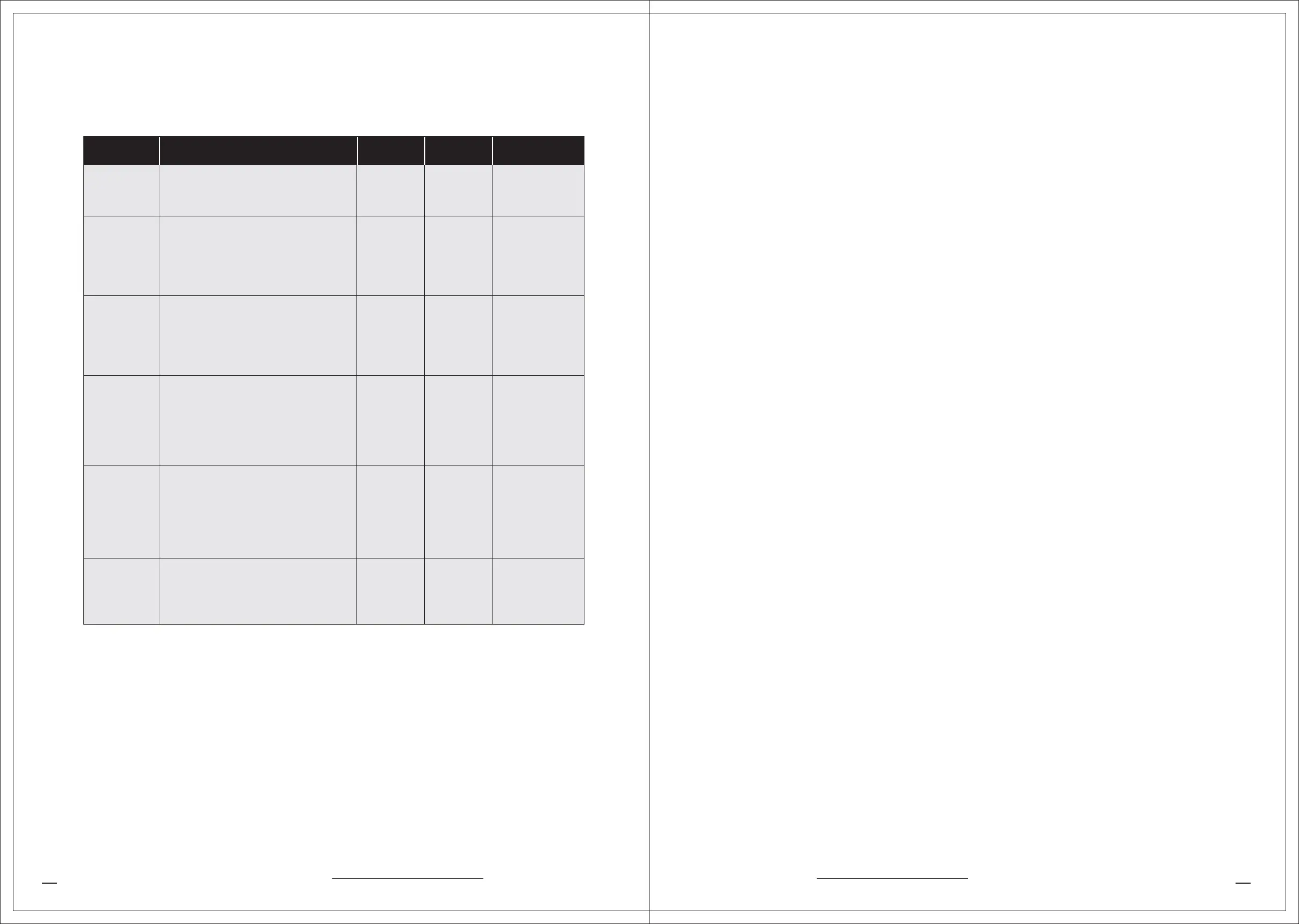• WORKOUT SETUP STEPS
•Quick Start
Press the "Quick Start" key and the WORKOUT PROFILE WINDOW will show "3", "2", "1", "GO!".
The treadmill will start running from the lowest incline and the set-up lowest speed
(0.8~2.4kph / 0.5~1.5mph), with the default time counting down from 20 minutes and the
default weight value of 68 kgs (150 lbs).
•Manual
1) Choose the "MANUAL" program using the PROGRAM QUICK-KEYS, and then press ENTER.
2) Choose the "TIME" using the NUMERIC KEYS, and then press ENTER
3) Choose the "WEIGHT" using the NUMERIC KEYS, and then press ENTER
4) Press START.
•5K Run
1) Choose the "5K RUN" program using the PROGRAM QUICK-KEYS, then press ENTER.
2) Choose the "LEVEL" using the NUMERIC KEYS, and then press ENTER.
3) Choose the "WEIGHT" using the NUMERIC KEYS, and then press ENTER
4) Press START.
•Target HR
1) Choose the "TARGET HR" program using the PROGRAM QUICK-KEYS, and then press ENTER.
2) Choose your "AGE" using the NUMERIC KEYS, and then press ENTER.
3) Set up your "TARGET HEART RATE" using the NUMERIC KEYS, and then press ENTER.
4) Choose the "HR CONTROL MODE" using SPEED or INCLINE ARROW KEYS:
* If SPEED ARROW KEY is pressed the console will display "SPEED HR CONTROL, SET
MAX SPEED THEN PRESS ENTER"
* If INCLINE ARROW KEY is pressed the console will display "INCLINE HR CONTROL, SET
MAX INCLINE THEN PRESS ENTER"
5) Choose "TIME" using the NUMERIC KEYS, and then press ENTER.
6) Choose "WEIGHT" using the NUMERIC KEYS, and then press ENTER.
7) Press START.
•Interval, Weight Loss & Fat Burn
1) Choose the "INTERVAL, WEIGHT or FAT BURN" program using the PROGRAM QUICK-KEYS,
and then press ENTER.
2) Choose the "LEVEL" using the NUMERIC KEYS, and then press ENTER.
3) Choose the "TIME" using the NUMERIC KEYS, and then press ENTER.
4) Choose the "WEIGHT" using the NUMERIC KEYS, and then press ENTER
5) Press START.
T7000 OWNER'S MANUAL T7000 OWNER'S MANUAL
JOHNSON COMMERCIAL TREADMILL
JOHNSON COMMERCIAL TREADMILL
16 17
• WORKOUT OVERVIEWS
PROGRA4 DESCRIPTIONS
PROGRAM
CONTROL
PROMPT
INPUT
DEFAULT
TIME
MANUAL
INTERVAL
WEIGHT LOSS
FAT BURN
5K RUN
TARGET HR
20 min
20 min
20 min
20 min
N/A
20 min
N/A
Elevation
Elevation
Elevation
Elevation
Speed or
Elevation
Time, Weight
Level, Time
Weight
Level, Time
Weight
Level, Time
Weight
Level, Weight
Manual is a constant effort workout in
which the user can change incline or
speed at any time.
Interval is periods of intense aerobic
exercise separated by regular periods of
lower-intensity exercise. At any point
during the workout, the user can change
the settings of the current speed.
Weight Loss is designed to promote
weight loss by raising and lowering the
elevation. The treadmill automatically
adjusts the incline according to the
overall time.
Fat Burn is a high-intensity workout for
burning the body's fat reserves. The
program adjusts the intensity level
through changing the elevation, and the
user controls the speed during the
workout.
5K Run is designed to simulate a 5K run
with elevation changes. The program
completes when the user has completed
5K, so there is no preset time. The user
can make speed changes during this
program.
Age, Target Heart
Rate, Max Speed
or Max Elevation,
Time, Weight
Increases endurance by changing speed
or elevation, while keeping the user at
the target heart rate they set.
