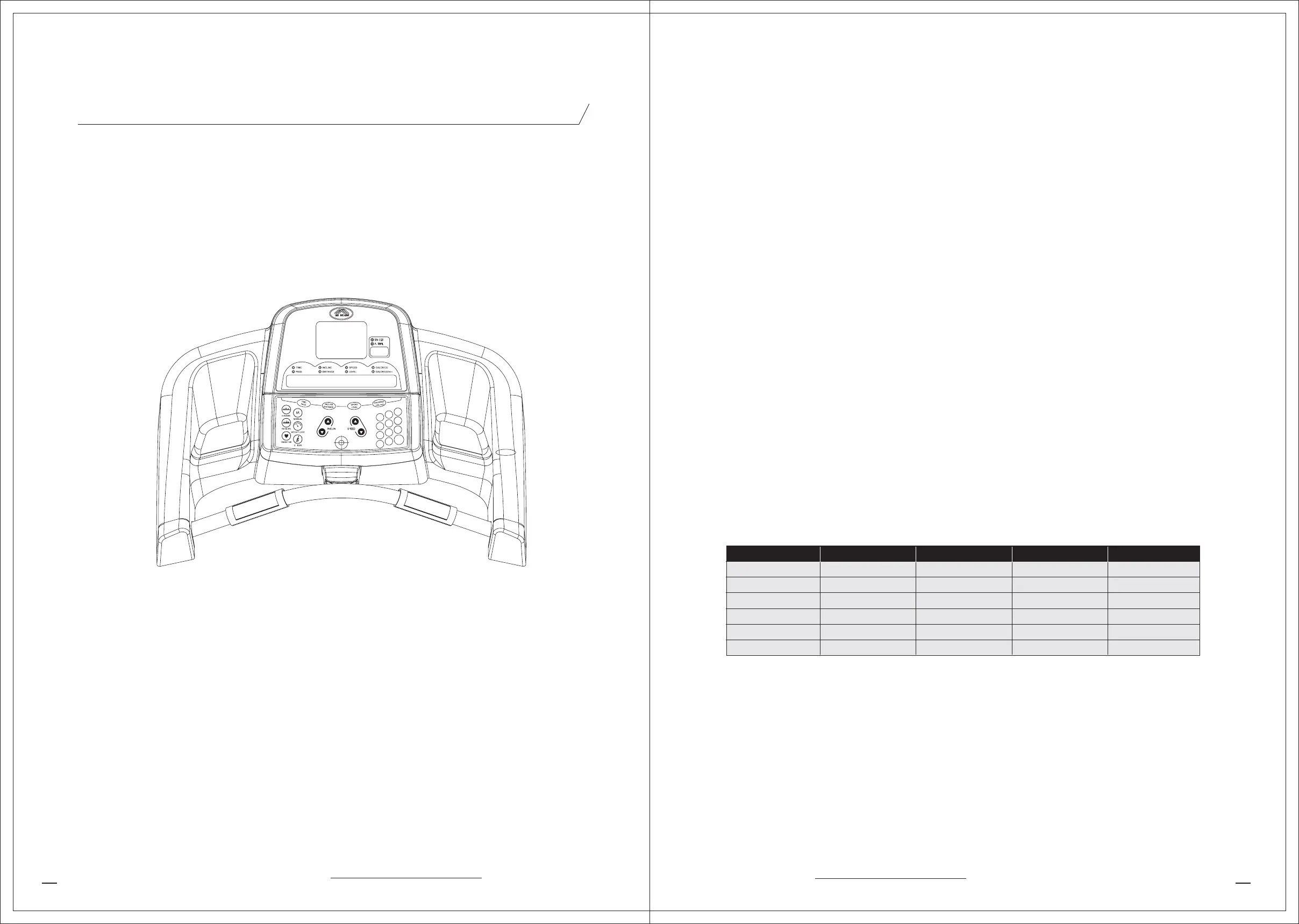T7000 OWNER'S MANUAL T7000 OWNER'S MANUAL
14
15
JOHNSON COMMERCIAL TREADMILL
JOHNSON COMMERCIAL TREADMILL
1. Without anyone standing on the treadmill, plug the power cord into a dedicated electrical
outlet.
2. The On/Off switch for the treadmill is located next to the power supply plug in. Turn the switch
to the on "þ" position to activate the treadmill.
3. Run the treadmill by following the MESSAGE CENTRE instructions to press the Quick
Program or Numeric keys for the program setting: Program, Level, Incline, Speed, Time,
Weight, Age and Target Heart Rate.
DISPLAY CONSOLE DESCRIPTIONS
1. WORKOUT PROFILE WINDOW: During a workout, intervals, hills and valleys appear in this
window as rows of lights stacked in columns. The number of lit rows within a column
corresponds to an incline percentage.
2. MESSAGE CENTER: This window displays step-by-step instructions for setting up a workout.
During a workout, it displays Time, Pace, Speed, Distance, Incline, Level, Calories and
Calories per minute.
3. HEART RATE CENTRE: This window displays your Actual and Target heart rate during the
workout. The console displays a heart rate within 10 to 15 seconds of contact with
the sensors or the use of a heart rate chest strap. In TARGET HEART RATE program, the
inputted target heart rate willdisplay in the window every 60 seconds.
Part 5. OPERATING T7000
•
K
P
STOP
QUICK
START
1
2
3
4
5
6
7
8
9
0
RESET
ENTER
NOTE: The workout time displays “countdown” according to default time or the maximum time
that the club owner set. When the workout time input as “0”, the time will count from 0 to the
maximum
time depending on the fitness club setup. The workout pattern repeats until the
maximum workout time is completed.
•DISPLAY PROMPT VALUE
TIME
LEVEL
WEIGHT
AGE
SPEED
INCLINE
20
1
68/150
30
N/A
N/A
10
1
34/75
10
0.8 / 0.5
0
99
10
150/330
99
20 / 12
12
minute
kg / lbs
year
kph / mph
%
PROMPT DEFAULT MINIMUM MAXIMUM UNIT
• FUNCTION OF KEYS:
"Quick Start": To start running the treadmill, the “Quick Start” function is the fastest way to
begin a MANUAL workout immediately.
"Stop": Press the "Stop" key once to pause the program for 2 minutes. During the 2-minute
pause, press the "Start" key to continue running the program, otherwise the machine will
reset automatically. Press and hold down the "Stop" key to reset the treadmill.
"Emergency Stop": To stop all functions running.
"INCLINE and SPEED ARROW keys": Press these keys to increase or decrease the incline
of the treadmill deck, or the speed.
"Program Quick-Keys": For quick exercise program selections.
"Numeric Keys": Press the numbers to input program Time, Weight, Level, Age, Target
Heart Rate, Speed and Incline.
"Enter": To confirm each entry of workout setup values, as displayed in the MESSAGE
CENTRE.
"Reset": To clear data not yet entered by the Numeric Keys numbers.
The Treadmill T7000 is equipped with a manual emergency stop system. Use either of the two
features described below to stop the treadmill immediately.
1. A circular-shaped STOP magnet is located on the center of the panel between speed and
incline keys. A cord with a clip is attached to this magnet. Before starting a workout, attach
the clip to clothing. To stop the striding belt on the treadmill, pull the cord, removing the
magnet from the console. Replace the magnet to reset the system.
2.
A massive-shaped EMERGENCY STOP button is located on the center of the crossbar below
the console. Press the button to stop the striding belt and end the current workout.
