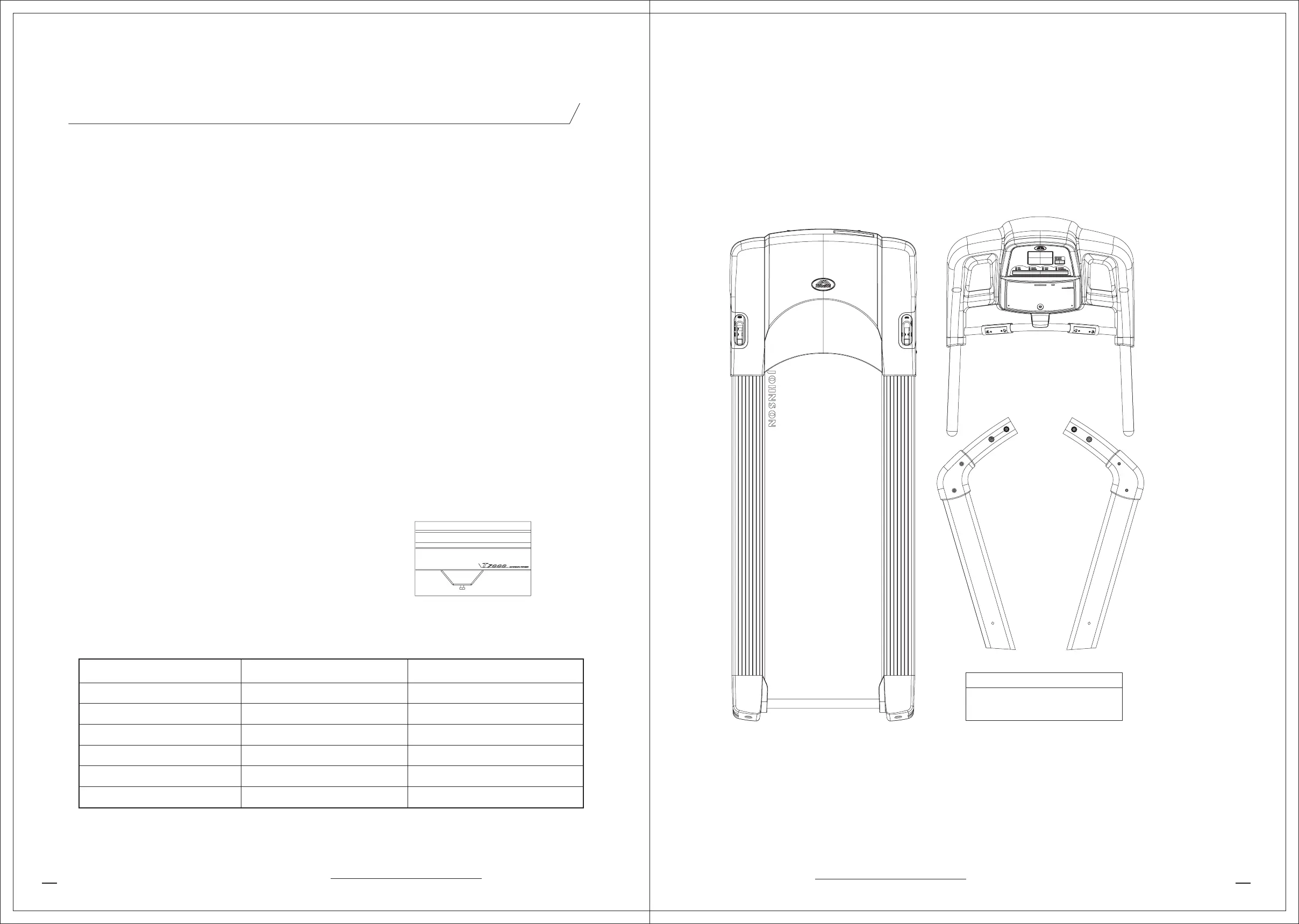T7000 OWNER'S MANUAL T7000 OWNER'S MANUAL
JOHNSON COMMERCIAL TREADMILL
JOHNSON COMMERCIAL TREADMILL
06 07
GETTING STARTED
Read the Owners Manual before setting up the Johnson Fitness Treadmill. Place the
treadmill where it will be used before beginning the setup procedure.
MAKING A CHOICE OF SITE
The site that you select for your treadmill should be well-lit and well ventilated. Locate
the T7000 on a structurally solid and flat surface a few feet from the wall or any equipment
(Allow a distance of 21 centimeters, or eight inches, between the treadmill and other
units on either side. Allow an area of two meters in length by 1 meter in width, or
six feet by 3 feet, from the rear of the treadmill to any object or surface.) If the site
has a heavy plush carpet, to protect the carpeting and machinery, you should place a
rigid plastic base under the treadmill.
Please do not place the treadmill in an area of high humidity, such as the vicinity of
a steam room, indoor pool, or sauna. Exposure to intensive water vapour or chlorine
could adversely affect the electronics, as well as other parts of the machine. To make
exercise a desirable daily activity for you, the treadmill should be in an attractive setting.
After placing the unit where it will be used, check its stability. If the treadmill is placed
on a slightly, uneven surface, adjusting the adjustable levelers located underneath the
base frame can help, but will not compensate for extremely uneven surfaces. To adjust,
loosen the nut, and turn the leveler until the rocking motion ceases, and both levelers
rest firmly on the floor. Retighten the nut.
NOTE: It is extremely important that the levelers be correctly adjusted for proper
operation. An unbalanced unit may cause striding belt misalignment. A bubble level
is recommended to ensure proper leveling.
Part 3.
SETUP THE TREADMILL
•
•
to the electrical
that no sensitive
16A
16A
8A
7.5A
7.5A
7.5A
ELECTRICAL POWER REQUIREMENT
The Johnson Fitness Treadmill requires a dedicated line according
configurations listed in the chart below. It is particularly important
electrical equipment, such as a computer or a TV, shares the same circuit.
Supply Voltage (VAC) Frequency (Hz) Rated Current (Amps)
100
120
200
220
230
240+
50/60Hz
50/60Hz
50/60Hz
50/60Hz
50/60Hz
50/60Hz
NOTE: Do not modify the plug provided with this product. If the plug does not fit into an
available electrical outlet, have a proper outlet installed by a qualified electrician.
•
If any of these parts are missing from the package, please contact Johnson Fitness or
authorised dealers at once.
• UNPACKING THE TREADMILL
The treadmill is carefully inspected before shipment so it should arrive in good operating
condition. Johnson Fitness ships the unit in the following peices:
Frame Set
Console Set
Console Mast
Hardware Kit
