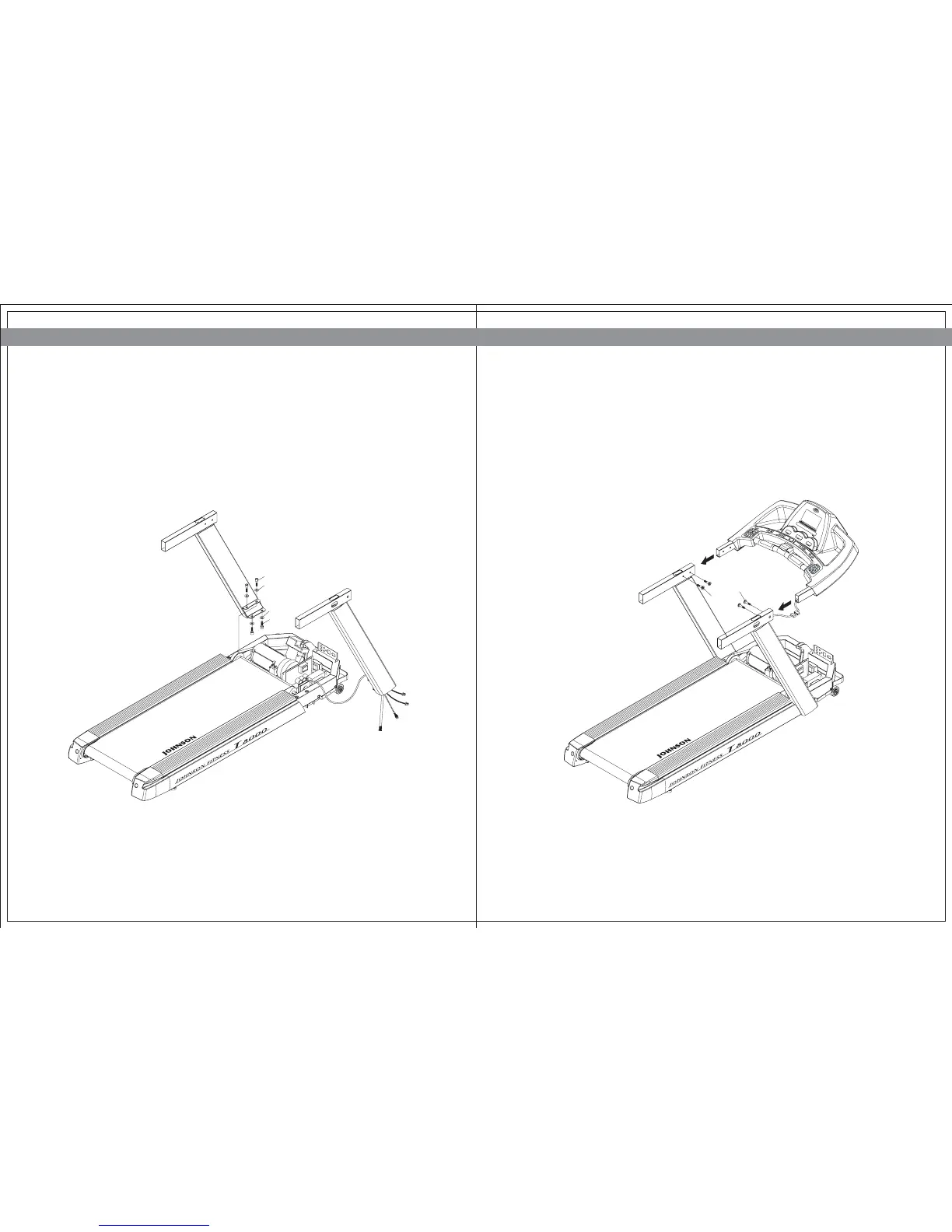1312
STEP 1
STEP 2
Unscrew the screw (Q53) on each side, and keep the screws. Remove the motor cover.
Pull out the console, antenna coaxial signal and C-SAFE cables and route them through
the right console mast. Place the right console mast and then the left console mast in
the console support brackets. Secure the right and left support with the 4 screws and
2 washers provided (Z51, Z50). Make sure these screws are tightened.
Connect the console cables from the console set to the motor control board cables. Secure
the console set with 2 screws (Z52) on each side.
JOHNSON TREADMILL T8000/T8000 PRO JOHNSON TREADMILL T8000/T8000 PRO
Z51
Z51
Z50
Z50
Z52
Z52
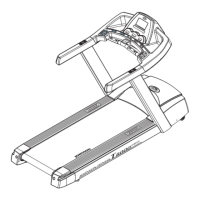