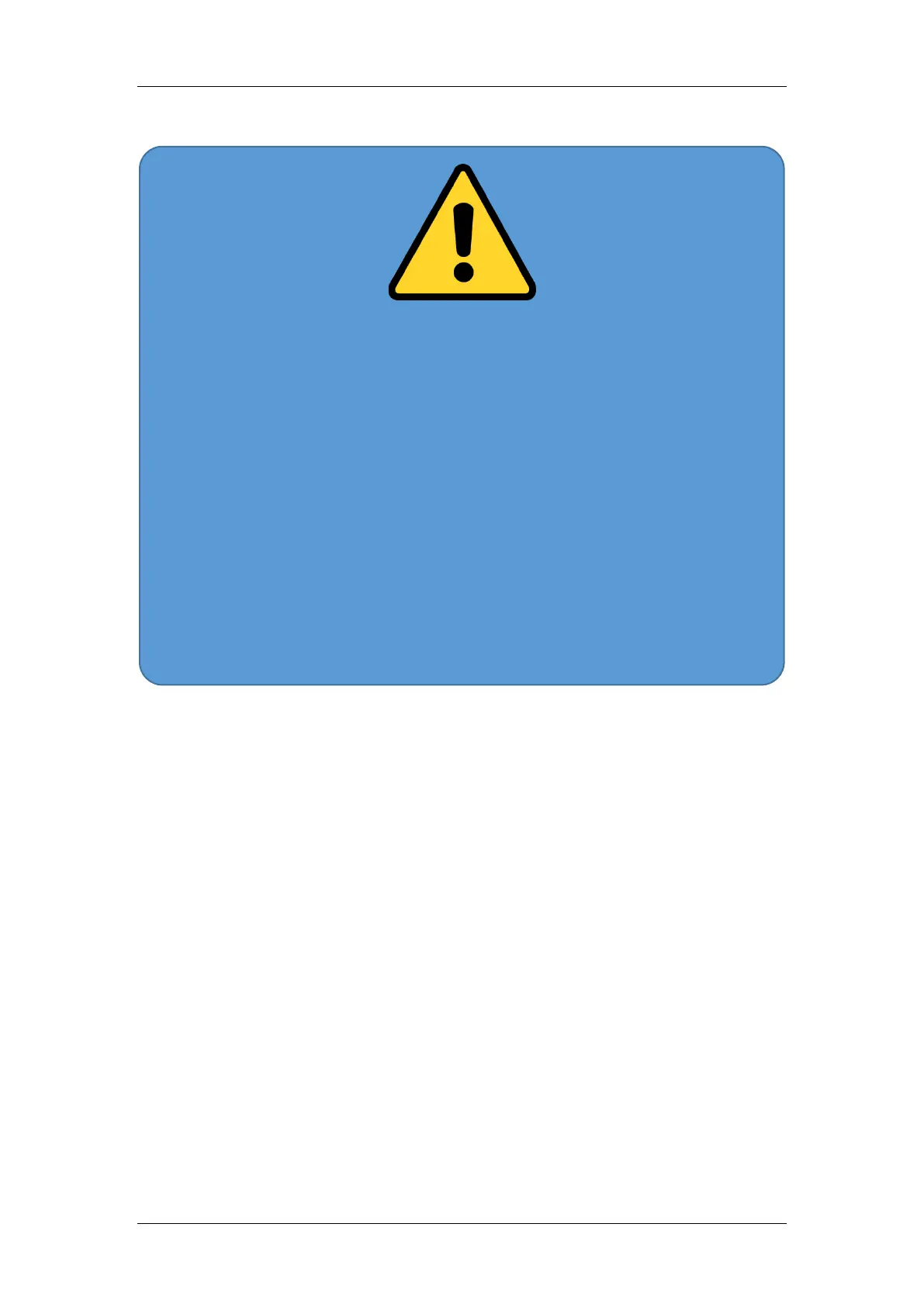CHANGE THE DEFAULT PASSWORD
Default Camera Account:
Username: admin
Password:
The default account is for first-time log-in purposes only. You should change this default
password to better protect against security risks, such as the unauthorized access by others
to the product that may prevent the product from functioning properly and/or lead to other
undesirable consequences. For your privacy, we strongly recommend changing the password
to something of your own choosing (using a minimum of 8 characters, including upper case
letters, lower case letters, numbers, and special characters) in order to increase the security
of your product. Proper configuration of all passwords and other security settings is the
responsibility of the installer and/or end-user.
