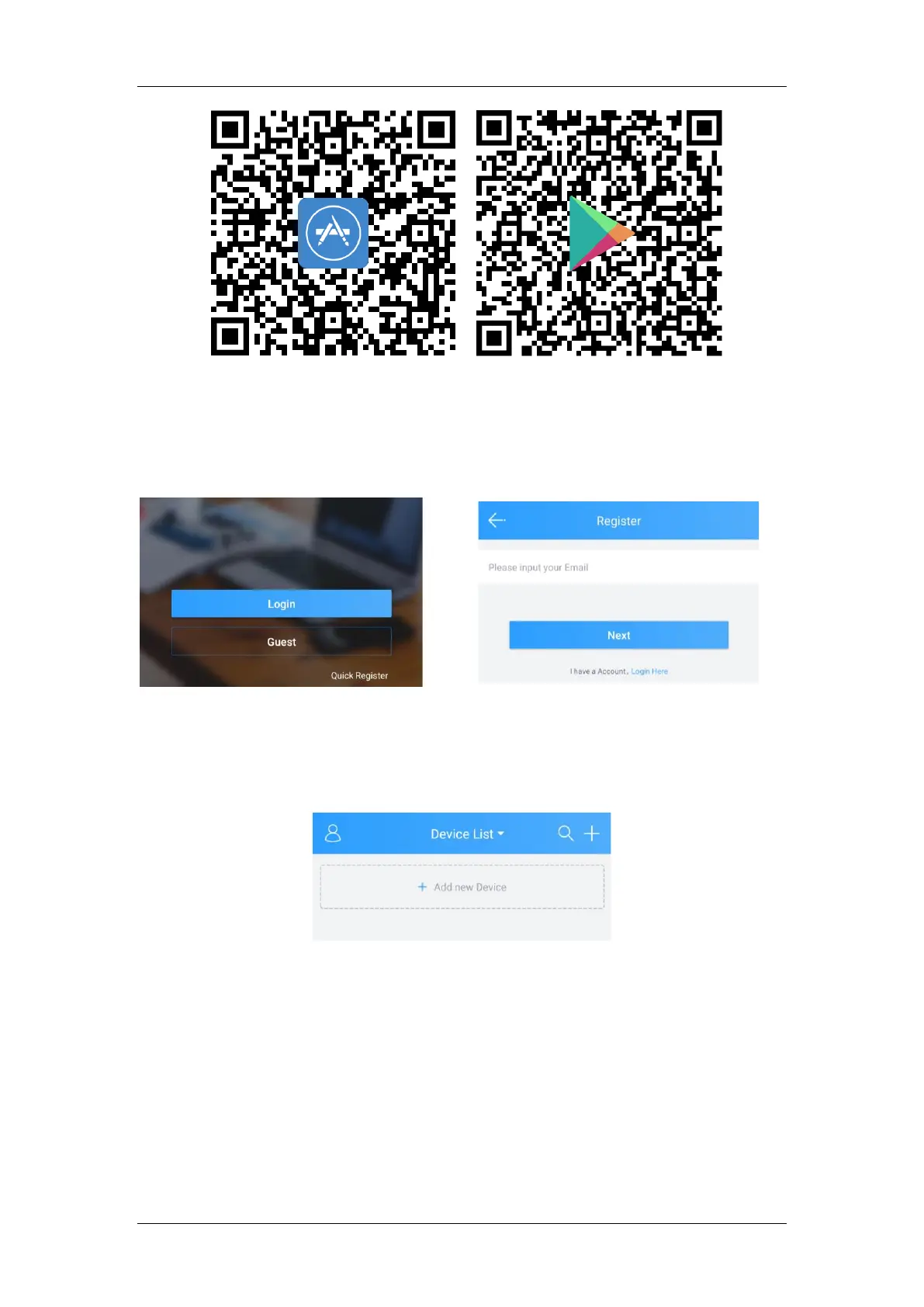Jovision Home Security Wi-Fi Camera
English Page 5
Run the app after installation. Now in the login box ("CloudSEE Int ‘l Pro Figure 1) you
have the choice to log in. If you are not registered yet, we recommend you to do so
("CloudSEE Int ‘l Pro Pro Figure 2). Once the registration has been completed, you can
log in with your credentials.
CloudSEE Int'l fig. 1
CloudSEE Int'l fig. 2
Set up camera with the app
1) After login, click on the "+" button at the top right corner.
CloudSEE Int'l fig. 3
There are four different options to choose:
