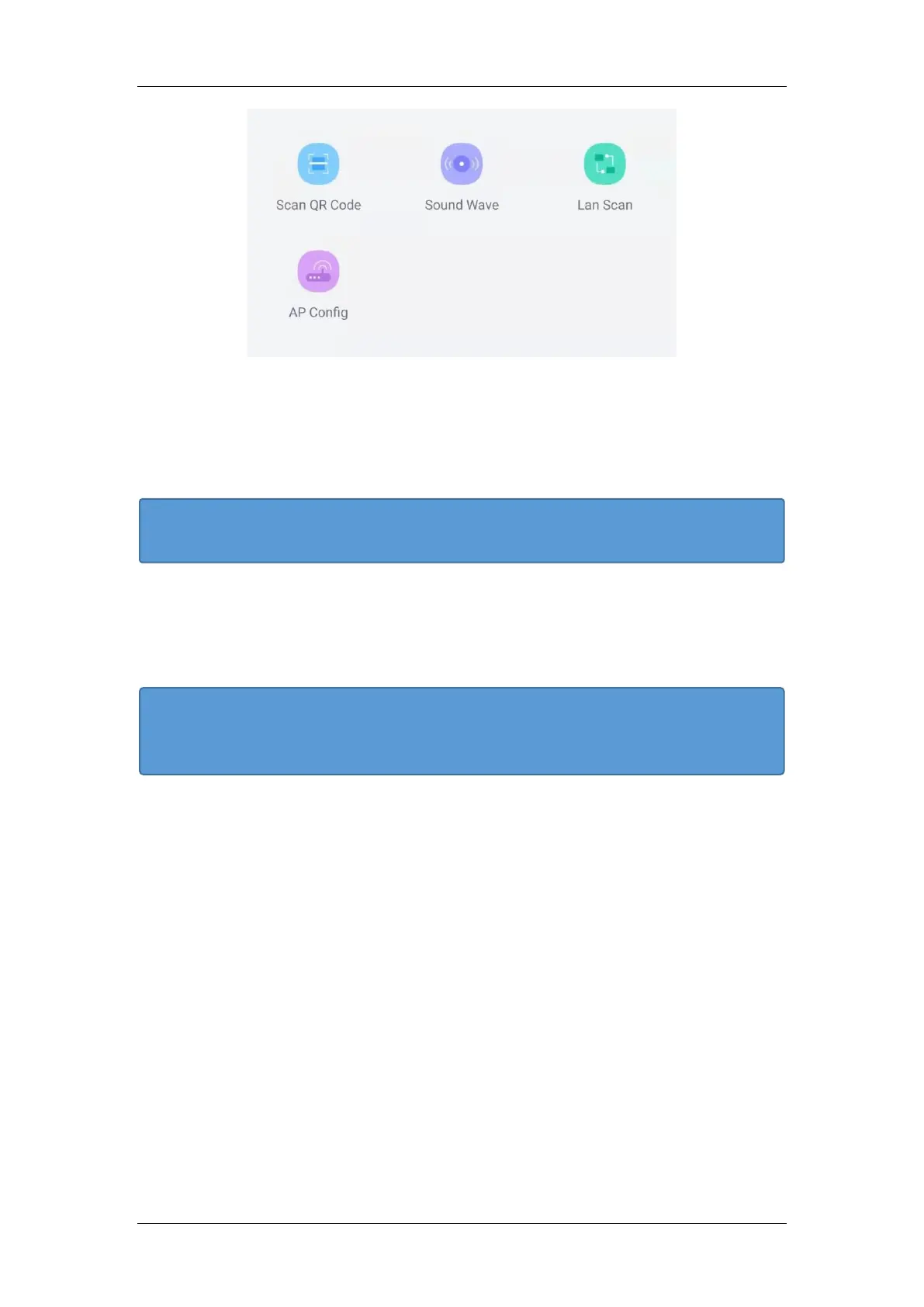Jovision Home Security Wi-Fi Camera
English Page 6
Scan QR Code: If your camera have an QR Code on the label than you can scan it to
add it.
Sound Wave: The Wi-Fi camera (new device or has been reset) is only connected to the
power grid and need to connect to Wi-Fi network.
LAN Scanning: Your camera or NVR is already powered on and connected to the router,
this is an easy way to find and add devices connected in your LAN.
AP Config: Your camera send an own wifi signal (Support only IP-SPS03)
In our case, the camera is only powered, but is not yet connected to the router. We need
to connect the camera to router via Wi-Fi. To do this, please choose "Sound Wave".
2) Then you will be asked to reset the camera, press reset button on the camera
(CloudSEE Int ‘l Pro Figure 4) and hold until you hear an audio prompt which tells you
that the camera is ready for configuration.
Note: IP-D2W has no speaker to give audio prompt, so please check the IR LED which
will blink red when press reset button, after that, the camera will be ready for
configuration.
Supported only by IP-PT2W & IP-B2W, as these two models have both a
speaker and microphone.
Tip:
Depending on what you choose, follow the instructions in your app in the next
steps.
