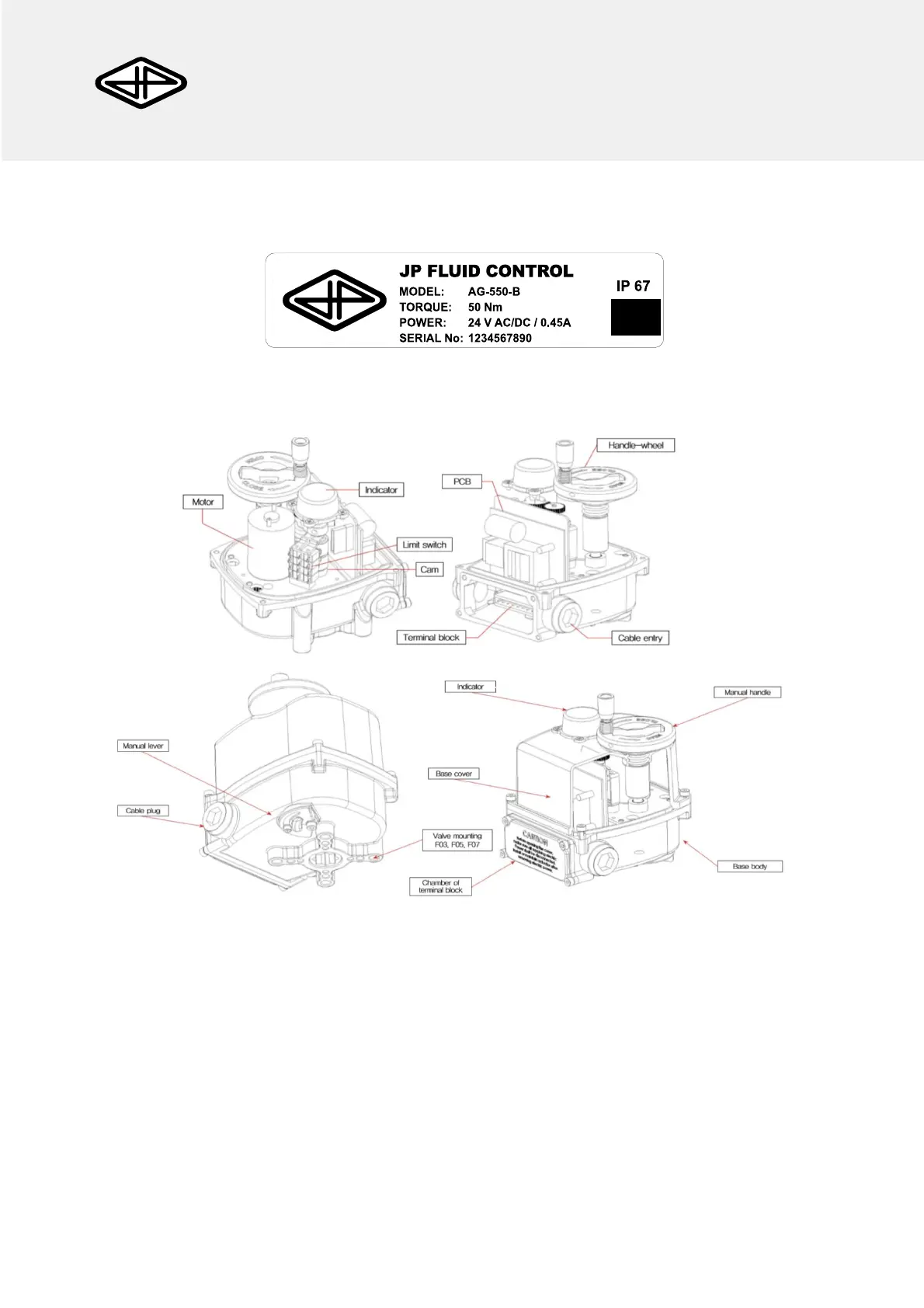AG-5 series
Electric actuator
3
AG-5 series actuator www.jpfluidcontrol.com
Identification
The following figure shows an example of the type plate of the actuator. Observe the specifications and the
connection diagram before using the product.
Components
Figure 2: Components of the AG-5-Series Actuator.
Working conditions
It is recommended to install the actuator in a dry and ventilated environment to prevent overheating and entry
of moisture. Moreover, the ambient temperature should lie in the operating temperature range of -10 °C up to
50 °C. The actuator may only be used to control valves that require a maximum torque of 50Nm. Please note
that the operating torque strongly depends on medium type, pressure, temperature and period of standstill.
Break away torque can increase the maximum torque requirement!
