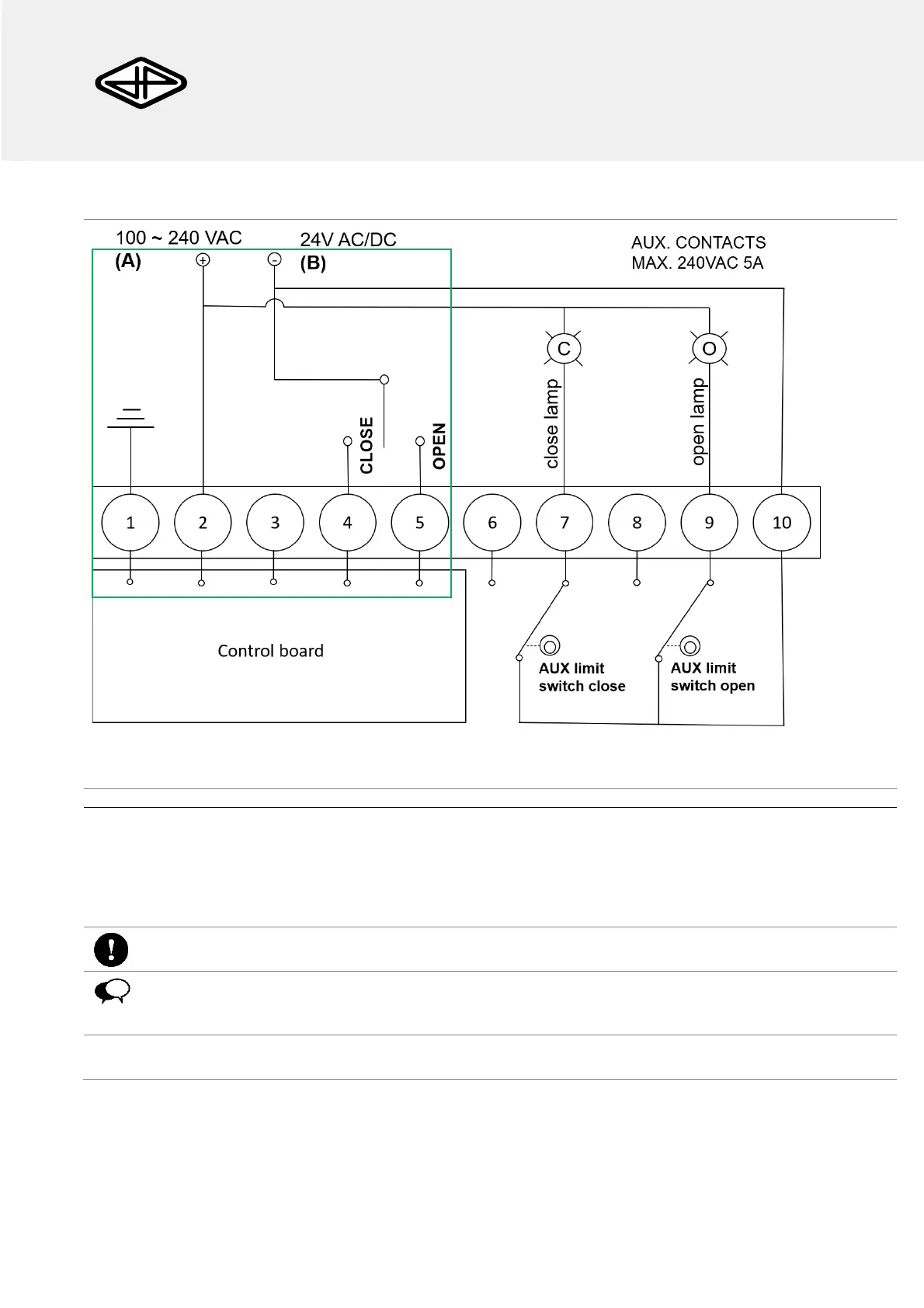AG – 550 – A (100-240VAC): Connect terminal 2 to the power supply, connecting terminal 4 to the
power supply closes the actuator, connecting terminal 5 to the power supply opens the actuator.
AG – 550 – B (24V AC/DC): Connect terminal 2 to the positive terminal of the power supply.
Connecting terminal 4 to the negative terminal of the power supply closes the actuator, connecting
terminal 5 to the negative terminal of the power supply opens the actuator.
