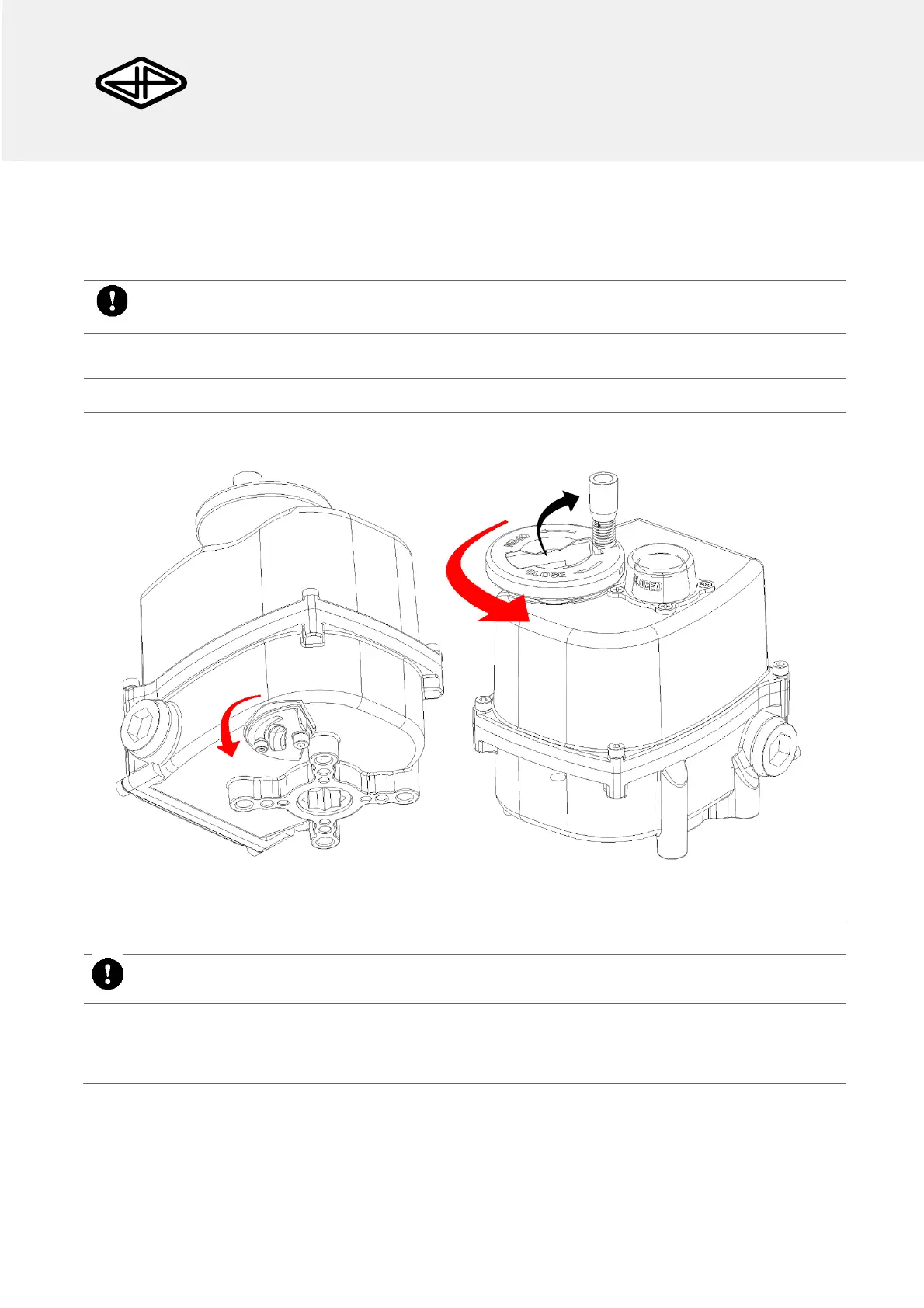AG-5 series
Electric actuator
7
AG-5 series actuator www.jpfluidcontrol.com
Actuator Setting and Configuration
Manual override
Always disconnect the power supply before using the manual override. Do not use excessive
force when shifting the lever and lever wheel to prevent damage.
Shift the lever on the bottom of the actuator from “auto” to “manual” to set the actuator to manual
override, a small “wiggle” of the lever wheel might be necessary to shift the lever (Figure 9).
Fold the gripping rod from the lever wheel (Figure 9).
Figure 9: Manual Operation.
Rotate the lever wheel until the actuator has reached the desired position.
Make sure the lever wheel is disconnected from the gears when electrically operating the
actuator (lever at “auto” position).
When finished, shift the bottom lever back to the original position and wiggle the lever wheel
until a click is heard, this is to couple the gears to the motor. Test to see if the gear is re-coupled
to the motor by turning the lever wheel and inspecting the valve position. If the valve does not move
the gears are re-connected to the motor. Fold the gripping rod back in the lever wheel.
