YDFLP-60-M7-L1-R user manual
Shenzhen JPT Opto -Electronics Co. Ltd.
2.2 Installation Steps
1) Fix the laser module onto the mounting panel, make sure enough air gap around the laser
module for sufficient air flow.
2) To connect the power supply cable to the 48 v dc power supply, and make sure that the dc
power supply can provide enough output power. Please note the polarity of the cable. Power
supply cable “+” is DC positive and “-” is DC negative and GND is ground wire.
Figure 8 Color code of the power supply cable
3) Ensure that the control interface of the external controller can match the laser, and then
connect the control cable to the laser and fix it.
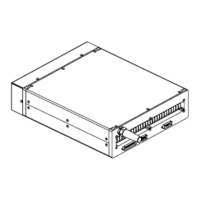
