YDFLP-60-M7-L1-R user manual
Shenzhen JPT Opto -Electronics Co. Ltd.
Laser can work under the parameters set at GUI which can control the power, pulse width and
frequency.
Laser On: Hit the button “on ” after set the parameters, and the button “off” is laser off.
Language: Switch the button “中文” and “English” to choose the language.
(2) Default Parameters Setting
Laser default SIMMER set can be achieved by "default Settings" option, default parameters such
as default pulse width and default frequency, parameter settings take effect immediately and
save automatically after power down.
The default SIMMER: can control the height of the first pulse, the higher the value, the larger
the first pulse.
[ APPROPRIATE SIMMER]
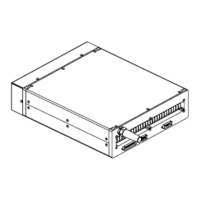
