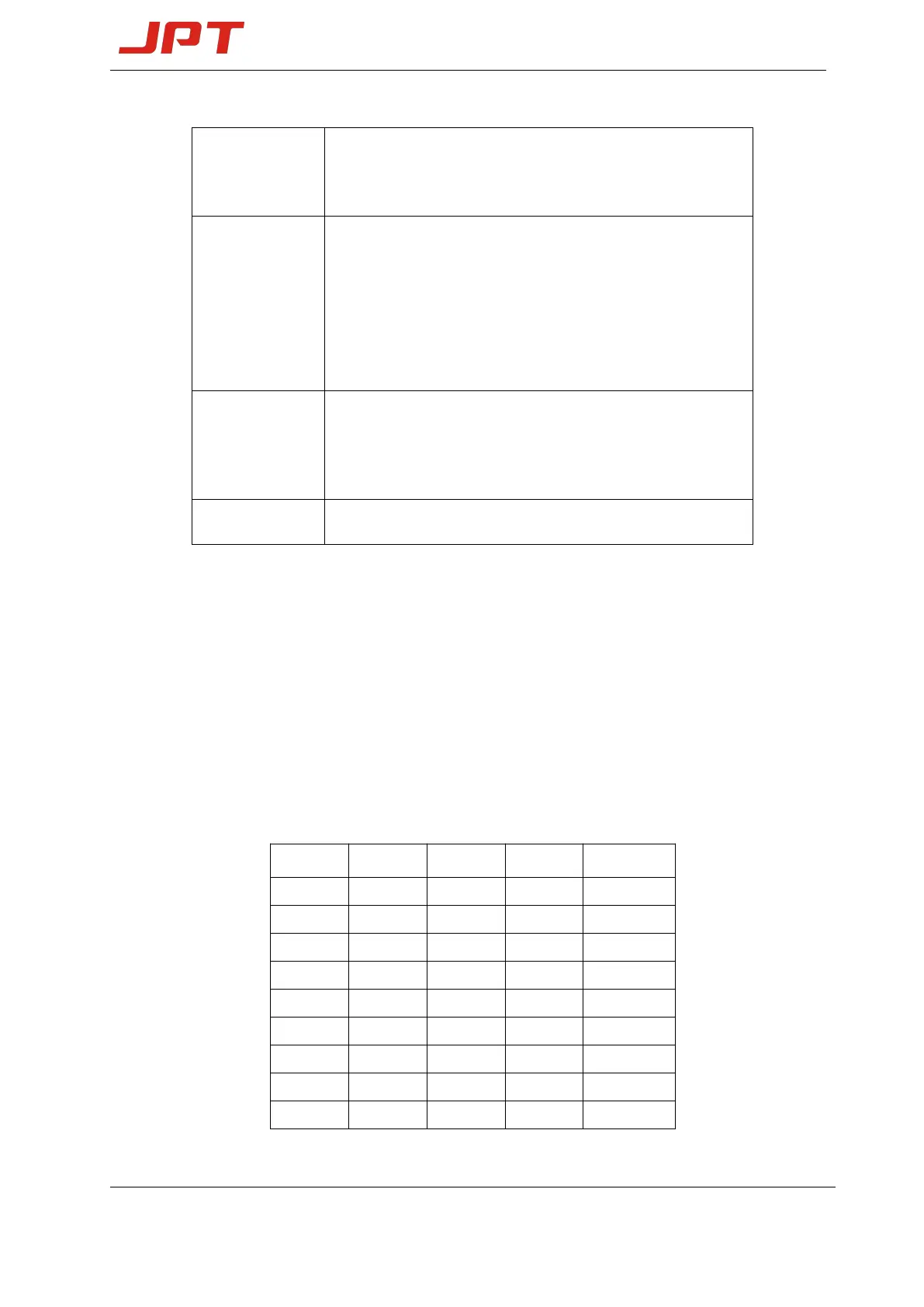YDFLP-C-30-M7-S-X user manual
Shenzhen JPT Opto -Electronics Co. Ltd.
A. Control the pulse width ENABLE
B. High Level: Red Beam Turn On;
Low Level: Red Beam Turn Off.
Emergency Stop signal
High level: Normal Low level: Emergency Stop
(this function is available in GUI)
Emergency top signal for low to high, need to detect the rising
edge of MO firstly, then the laser come out again.
MO signal for turn on/off
high level is just as open and low level is just as off.
The laser will shooting after turning on the laser for 12s
together with the rising of MO
Notes:DB25 5.4v >high level>4.6V 0.5v>low level>0v
3.3.1 Interface Setting
Please set the current of pump laser diode which is the output power through a combination of
TTL signals of PIN1~8. The encoding can be set within the range of 0~255 which is
corresponding to the 0~100% power output power (the actual optical power output may not be a
linear relationship with these settings). Please refer to the description in table 9:
Table 9 Current setting of the MOPA fiber laser
