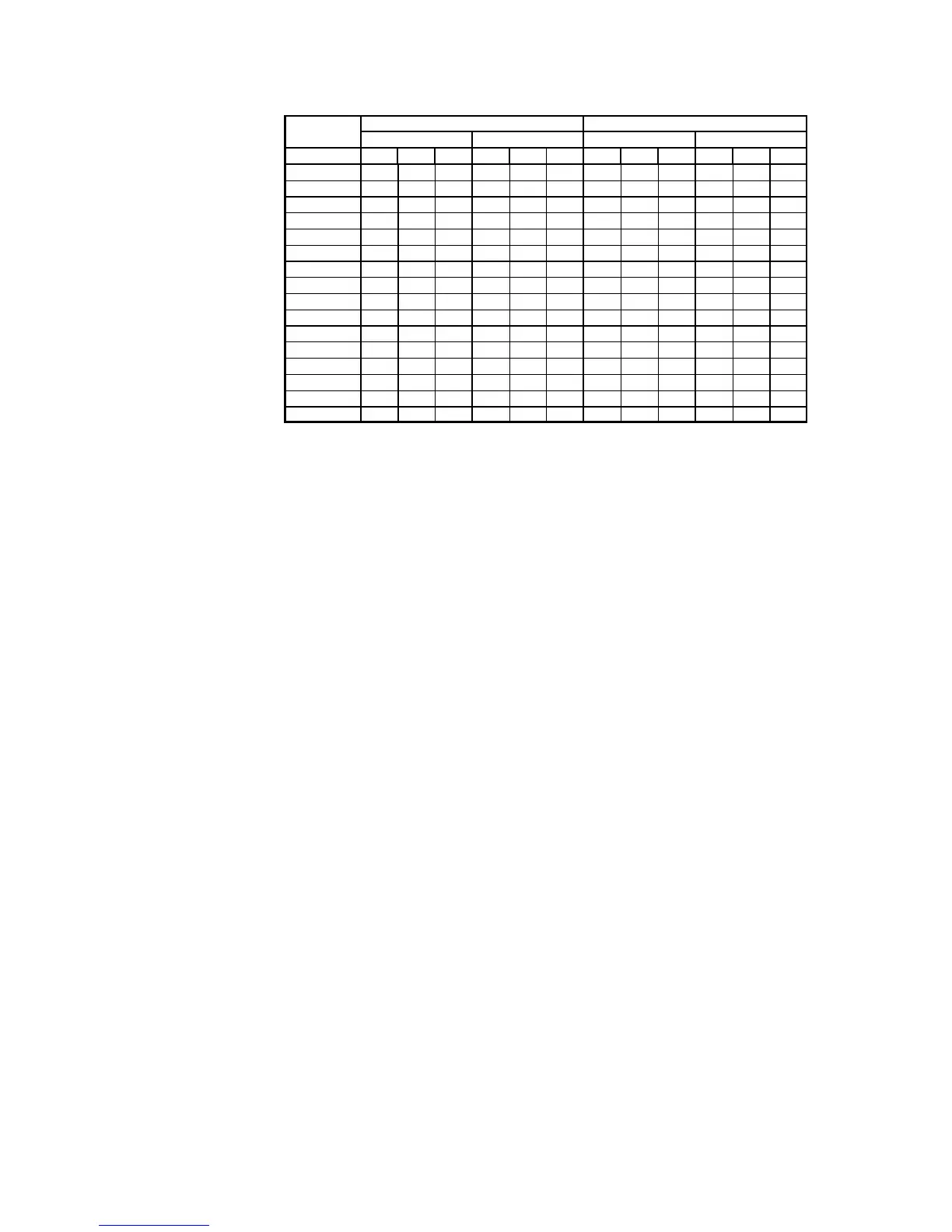20
DEFOULT USER COLOR TABLE
If you select SOFT RESET for MATER RESET, the data of Waypoint and Route created by
users is not deleted. If you select HARD RESET, all the data of Waypoint and Route settings
is deleted.
After HARD RESET, the Waypoint data: WPT1-7 is preset in the Waypoint list and Route
No.1 list as the reference of simulation. You can change the data according to your use
condition.
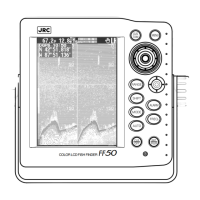