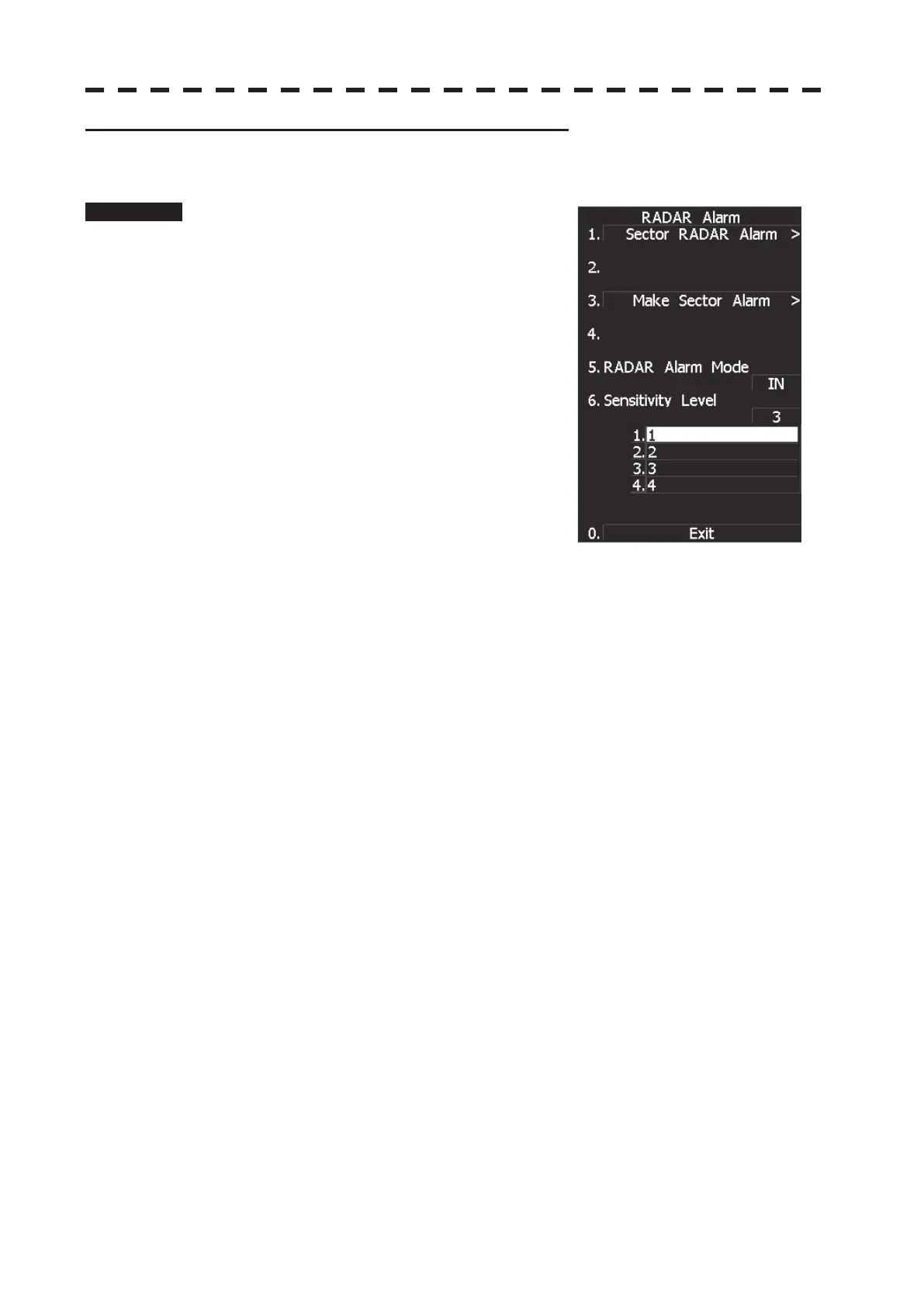3ņ71
[III] Set Radar Alarm Detection Level (Sensitivity Level)
Detection levels can be set to issue alarms from the radar alarm.
Procedure 1 Press [TT MENU] key.
The TT Menu will appear.
2 Press [5] key.
Press [2] key.
The Radar Alarm Menu will appear.
3 Press [6] key.
When a detection level appears, select the
number you want to set, pressing the numeric
keys [1] to [4].
* As the numeric value for detection level is
larger, echo needs to be stronger for detection.
If the numeric value for detection level is low,
detection can be made with weak echo to issue an alarm.
