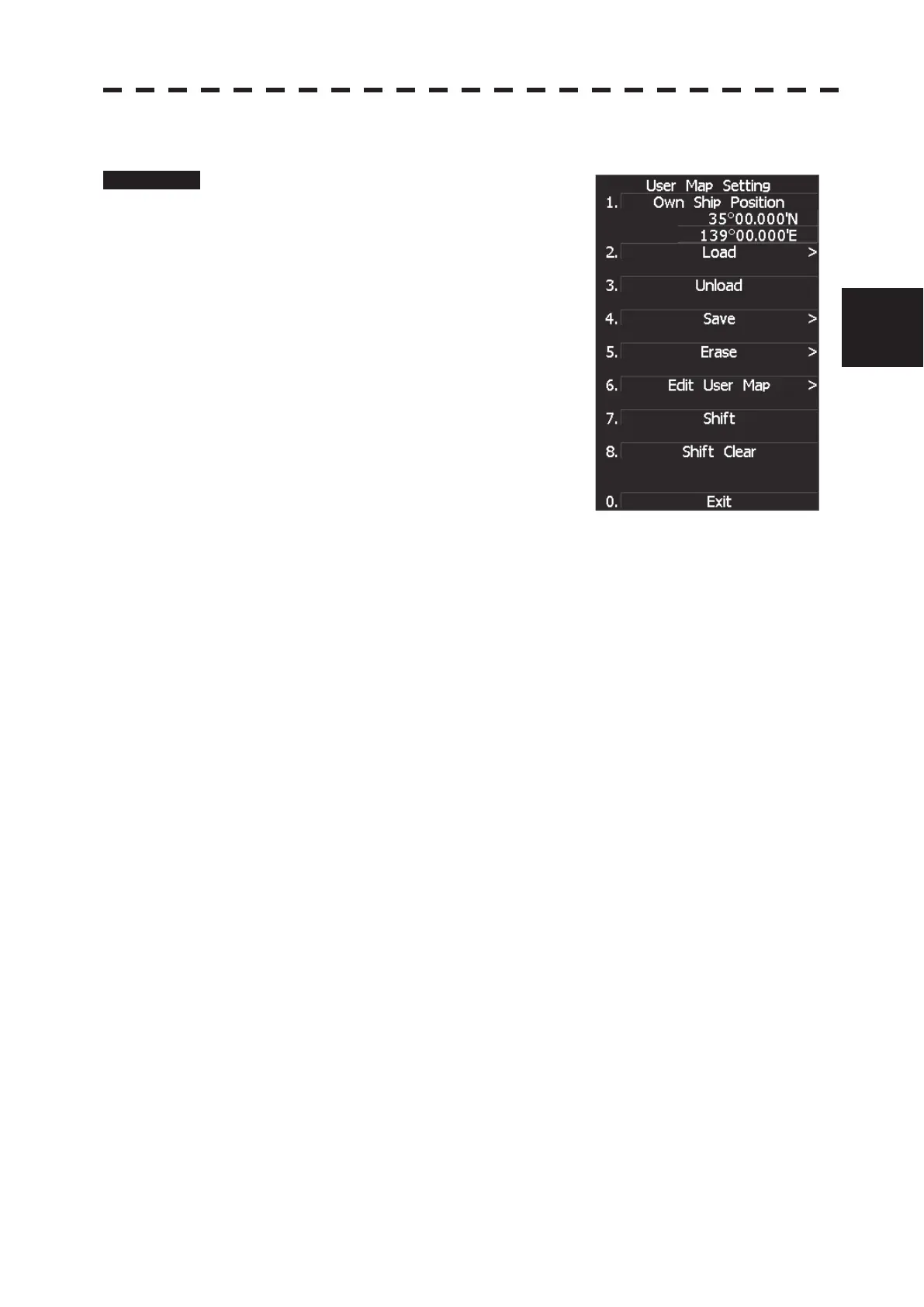3.8 DISPLAY NAVIGATION INFORMATION (NEW INFORMATION DISPLAY)
3ņ92
3
y
y y
3.8.4 Set Navigation Information (User Map Setting)
Procedure 1 Press [RADAR MENU] key.
Press [6] key.
Press [3] key.
The User Map Setting Menu will appear.
Select operation for navigation information,
pressing the corresponding numeric key. The
selected operation will be performed.
Load: Loads navigation information.
Unload: Unloads navigation information.
Save: Saves navigation information.
Erase: Erases navigation information.
Edit User Map:Edits navigation information.
Shift: Shifts the display position of
navigation information.
Shift Clear: Clears position correction information.
