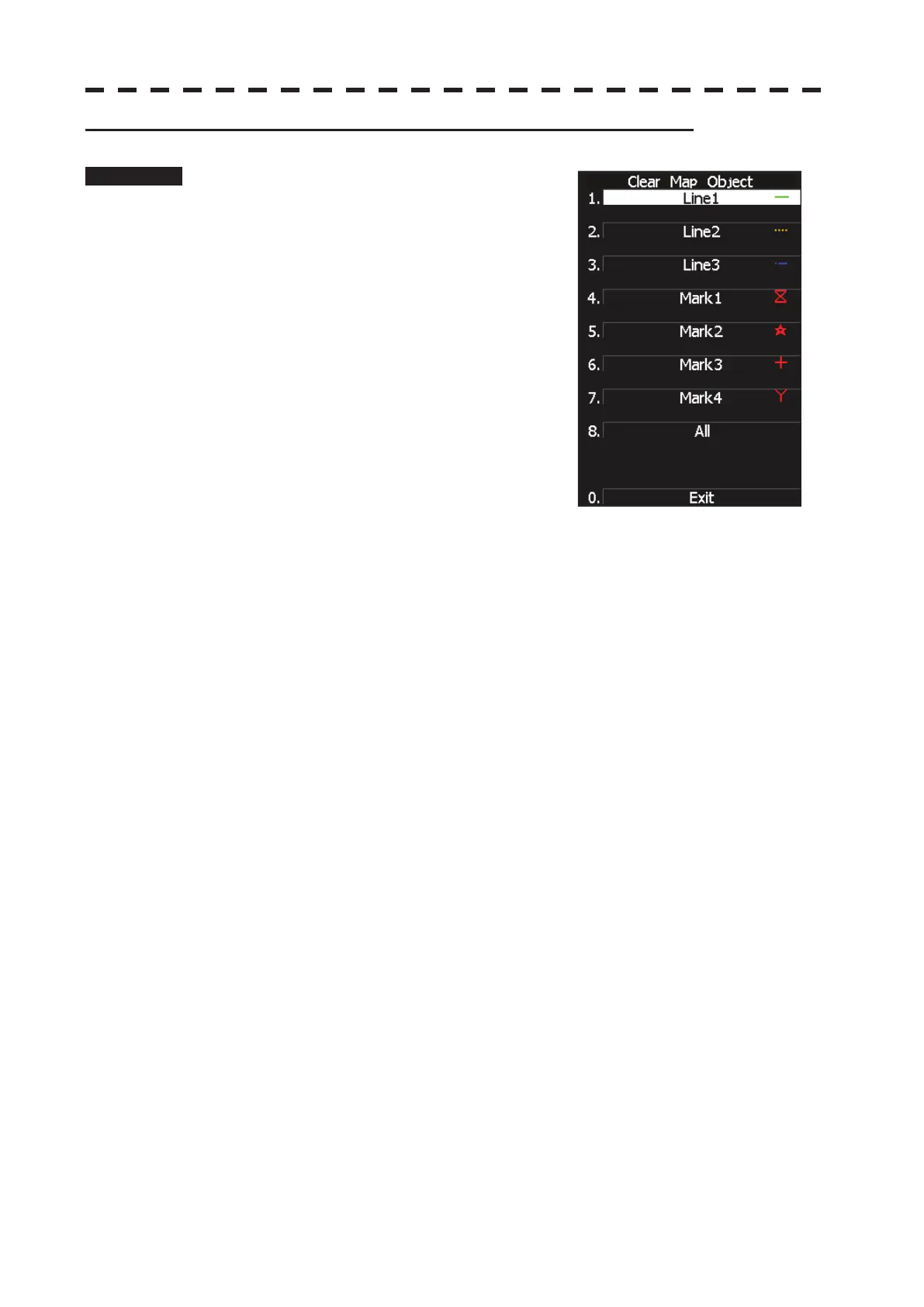3ņ87
1 Clearing all or an item of navigation information (Clear Map Object)
Procedure 1 Press [1] key while the Edit User MAP
Menu is open.
The Clear Map Object Menu will appear.
Select the type of navigation information to be
cleared, pressing the corresponding numeric key.
Line1: Clears Line 1.
Line2: Clears Line 2.
Line3: Clears Line 3.
Mark1: Clears Mark 1.
Mark2: Clears Mark 2.
Mark3: Clears Mark 3.
Mark4: Clears Mark 4.
All: Clears all items of navigation information.
