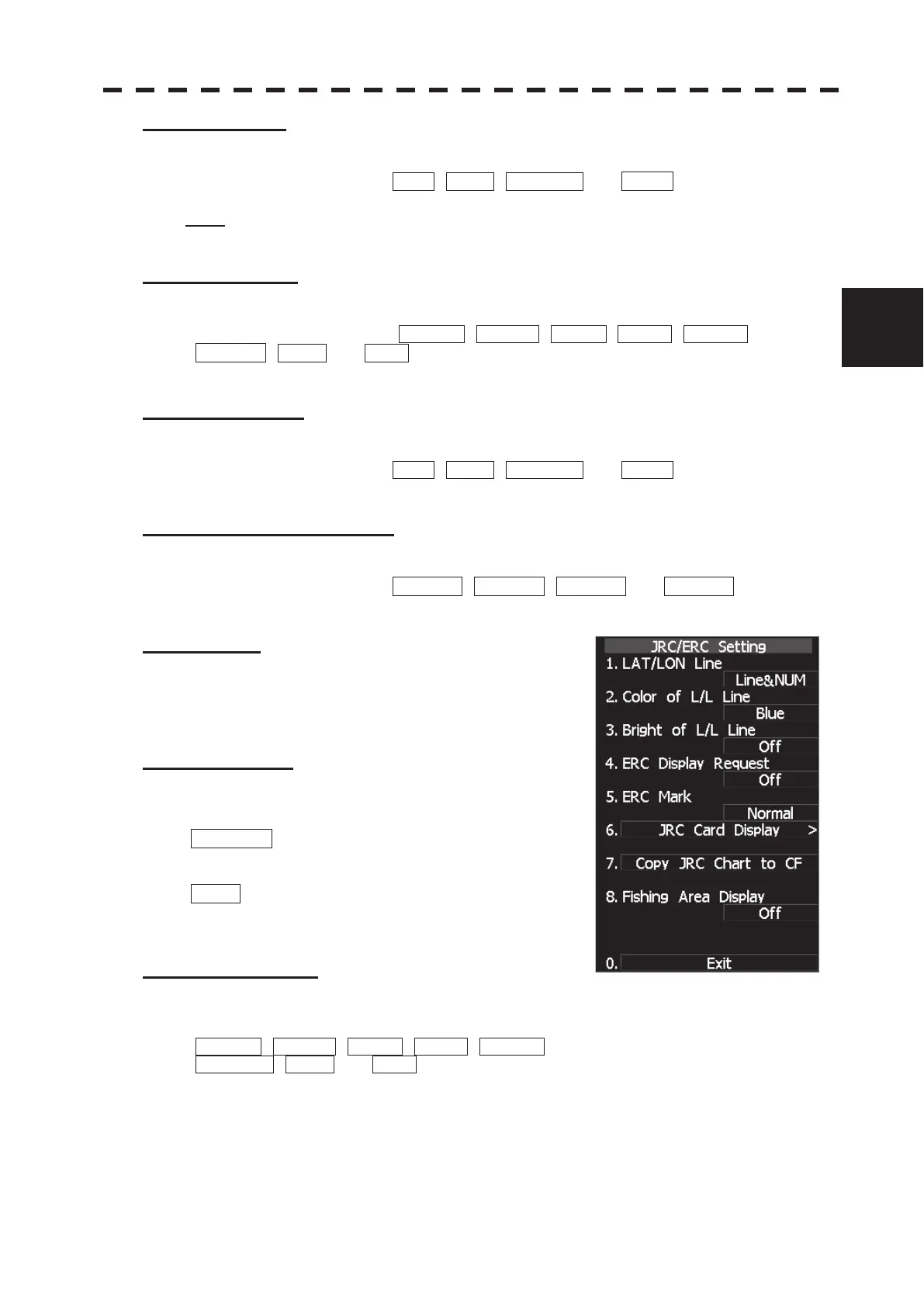3.9 APPLIED OPERATIONS
3ņ124
3
y
y y
[5] Bright of Sea
x Select the brilliance of sea display.
x There are four selection items: OFF , LOW , MEDIUM , and HIGH .
Note: This function is available on the plotter mode only.
[6] Color of Name
x Select the color of a location name.
x There are eight selection items: BLACK , WHITE , CYAN , BLUE , GREEN ,
YELLOW , PINK , and RED .
[7] Bright of Name
x Select the brilliance of location name display.
x There are four selection items: OFF , LOW , MEDIUM , and HIGH .
[8] Bright of Track/Mark/Line
x Select the brilliance of track, mark and line..
x There are four selection items: LEVEL1 , LEVEL2 , LEVEL3 , and LEVEL4 .
[9] Next Page
x Moves to the next page.
x The next page of the JRC/ERC Setting Menu will appear.
[1] LAT/LON Line
x Select the mode to display latitude and longitude lines.
x There are two selection items:
Line NUM : Displays both latitude/longitude lines and
values indicating the latitude and
longitude.
NUM : Displays only the values indicating the
latitude and longitude.
[2] Color of L/L Line
x Select the colors that are to represent latitude and longitude lines.
x There are eight selection items:
BLACK , WHITE , CYAN , BLUE , GREEN ,
YELLOW , PINK , and RED .
