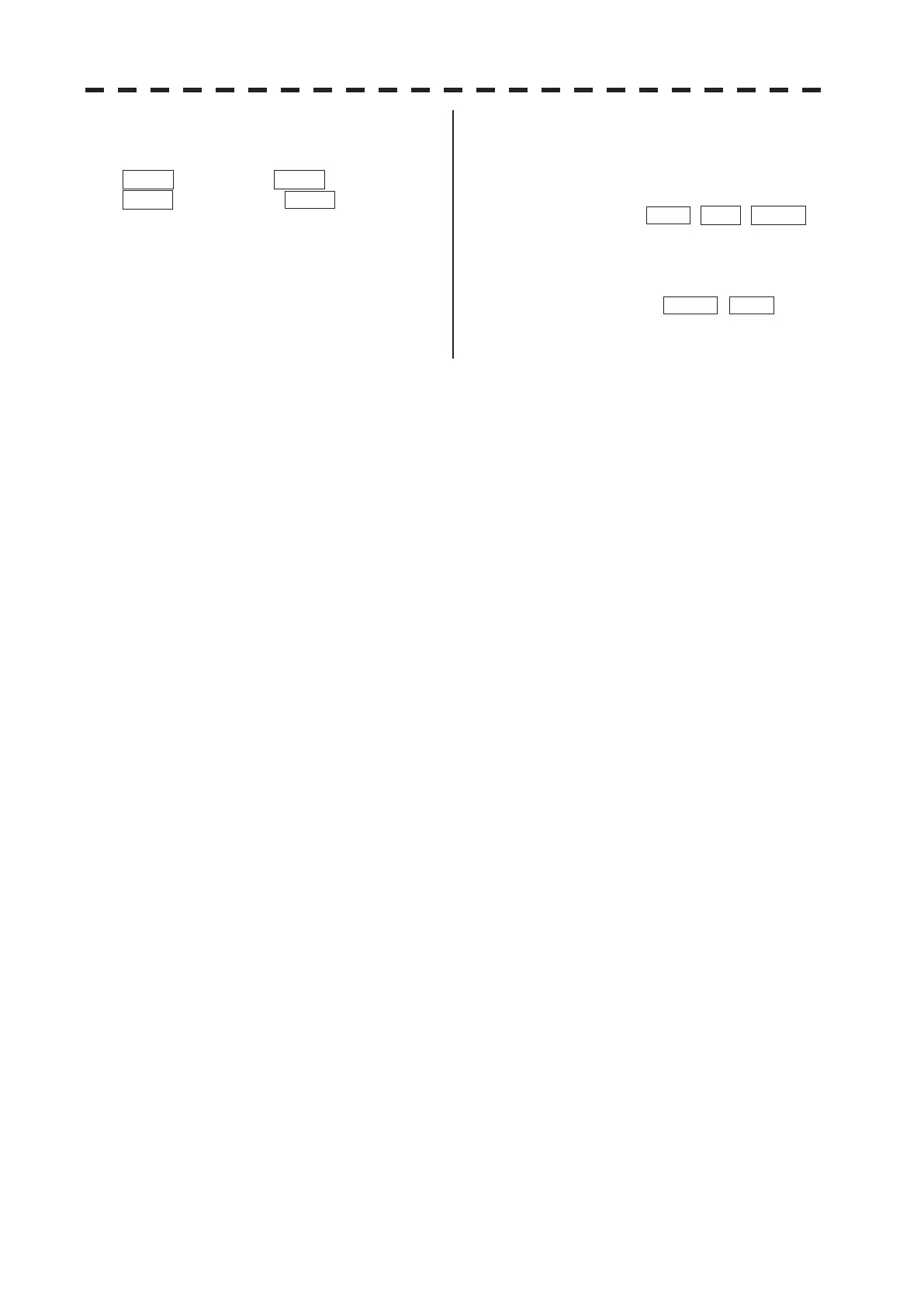2ņ9
Azimuth display mode switching
The azimuth display is switched whenever this
button is clicked.
H Up (Head Up) N Up (North Up)
C Up (Course Up) H Up
If the button is clicked for 2 seconds, the GYTO
Setting menu is displayed.
Tuning state gauge
The tuning state is indicated.
Increased gauge means better tuning, and high
quality images will be displayed.
Stabilization mode display
Sea : Stabilization with respect to the water
GND : Stabilization with respect to the ground
About ground and sea stabilization
•
Speed sensor source is MAN , LOG , 2AXW .
If Set/Drift Setting menu is on :
GND (Ground stabilization)
If Set/Drift Setting menu is off :
Sea (Sea stabilization)
•
Speed sensor source is 2AXG , GPS :
GND (Ground stabilization)
