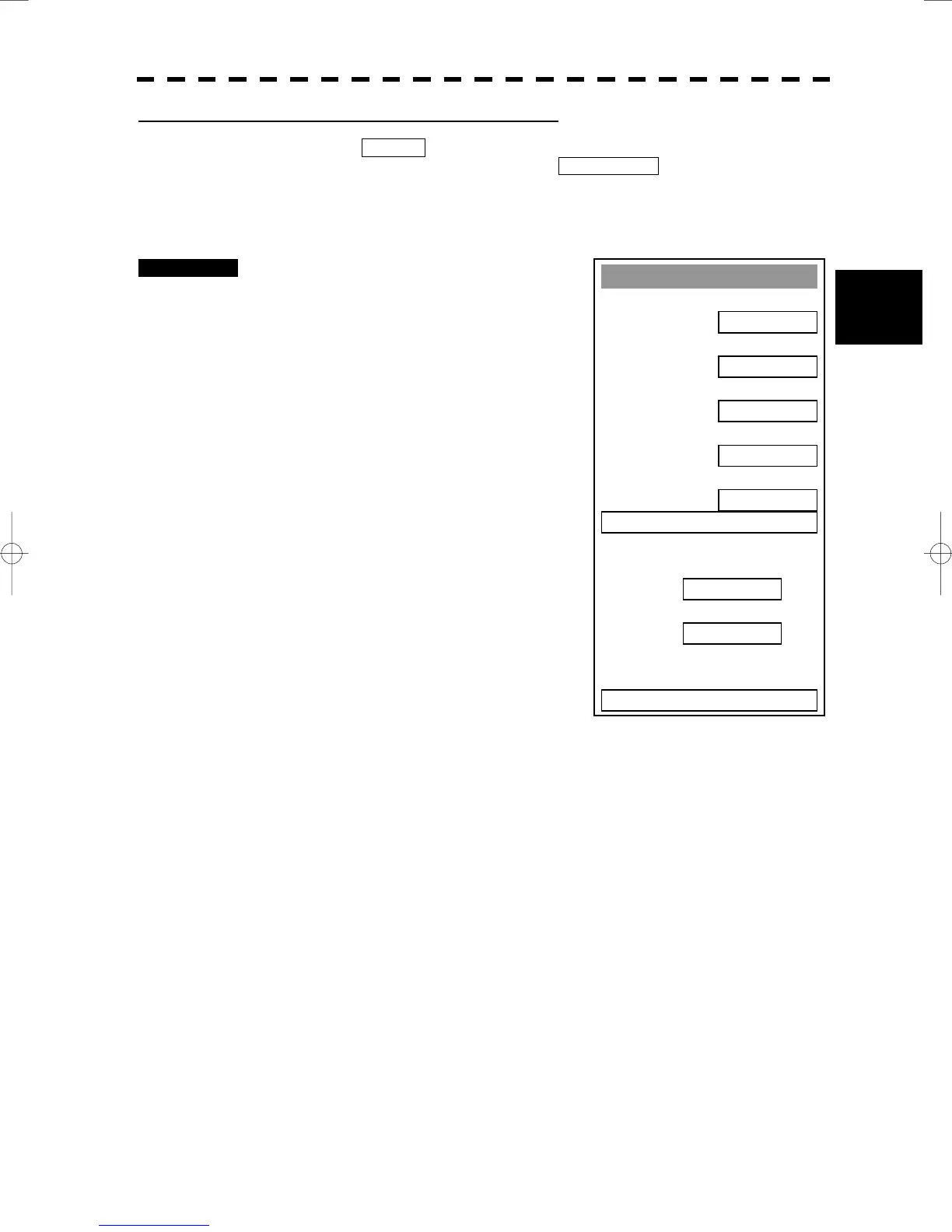3─38
3
3.5 BASIC OPERATIONS
y
y y
Parallel Index Line
1. Display
ON
2. Range Link
OFF
3. PI Bearing REF
RUE
4. PI Floating
OFF
5. PI Bearing Fix
SCREEN
6. PI Individual
PI Bearing
Interval
0. EXIT
1.00
000.0
[V] Parallel Index Line Bearing Fix Mode (PI Bearing Fix)
If this function is set to ANGLE , the parallel index line also rotates in accordance with the bearing
while the own ship is turning. If the function is set to SCREEN FIX , the parallel index lines are
fixed within the radar display even while the own ship is turning. The parallel index lines are displayed
at the same place even while the own ship is turning.
Procedures 1 Press [RADAR MENU] key twice.
Press [3] key.
Press [5] key.
The Parallel Index Line Menu will appear.
2 Press [5] key.
The PI Bearing Fix Setting Menu will appear.
ANGLE: Links the parallel index lines
with the bearing of the own
ship.
SCREEN FIX: Fixes the parallel index lines
to the radar display.
℃
nm
