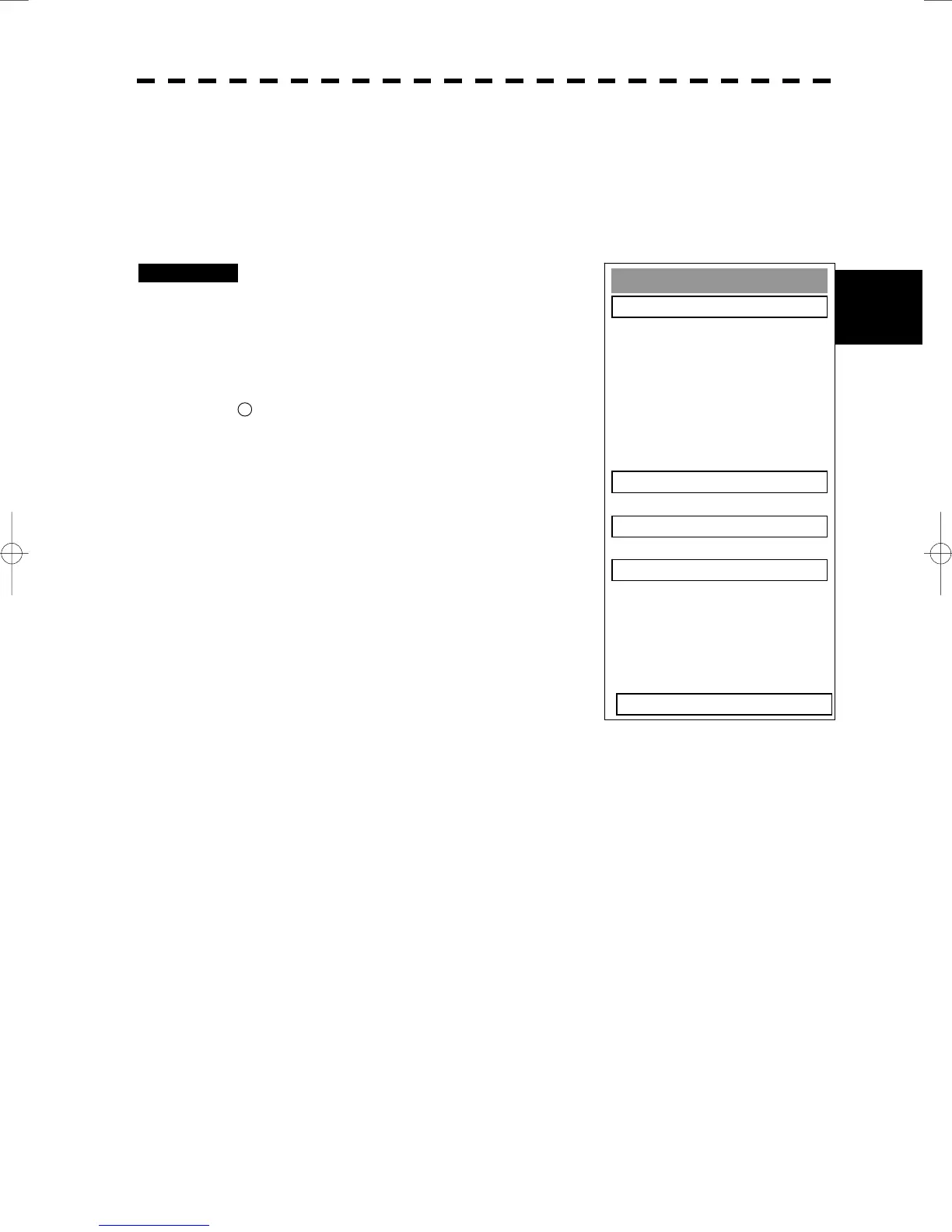3─134
3
3.12 USING CARD
y
y y
Plot Menu
1. Own Track Setting
5. Map Setting
6. MEM CAPA/Copy
7. CLR MEM INIT Card
0. EXIT
◎ Caution in use.
Never eject the CF card while files are being written to the card.
Turn the power off before inserting or ejecting a CF card.
3.12.1 Save in and Transfer to Card (MEM CAPA/Copy)
Procedures 1 Press [RADAR MENU] key twice.
The Radar Menu will appear.
2 Press [9] key.
The Plot Menu will appear.
* Button
56
on the radar display on page 2-7 is also available to save
and transfer data.
3 Press [6] key.
The MEM CAPA/Copy window will appear.
