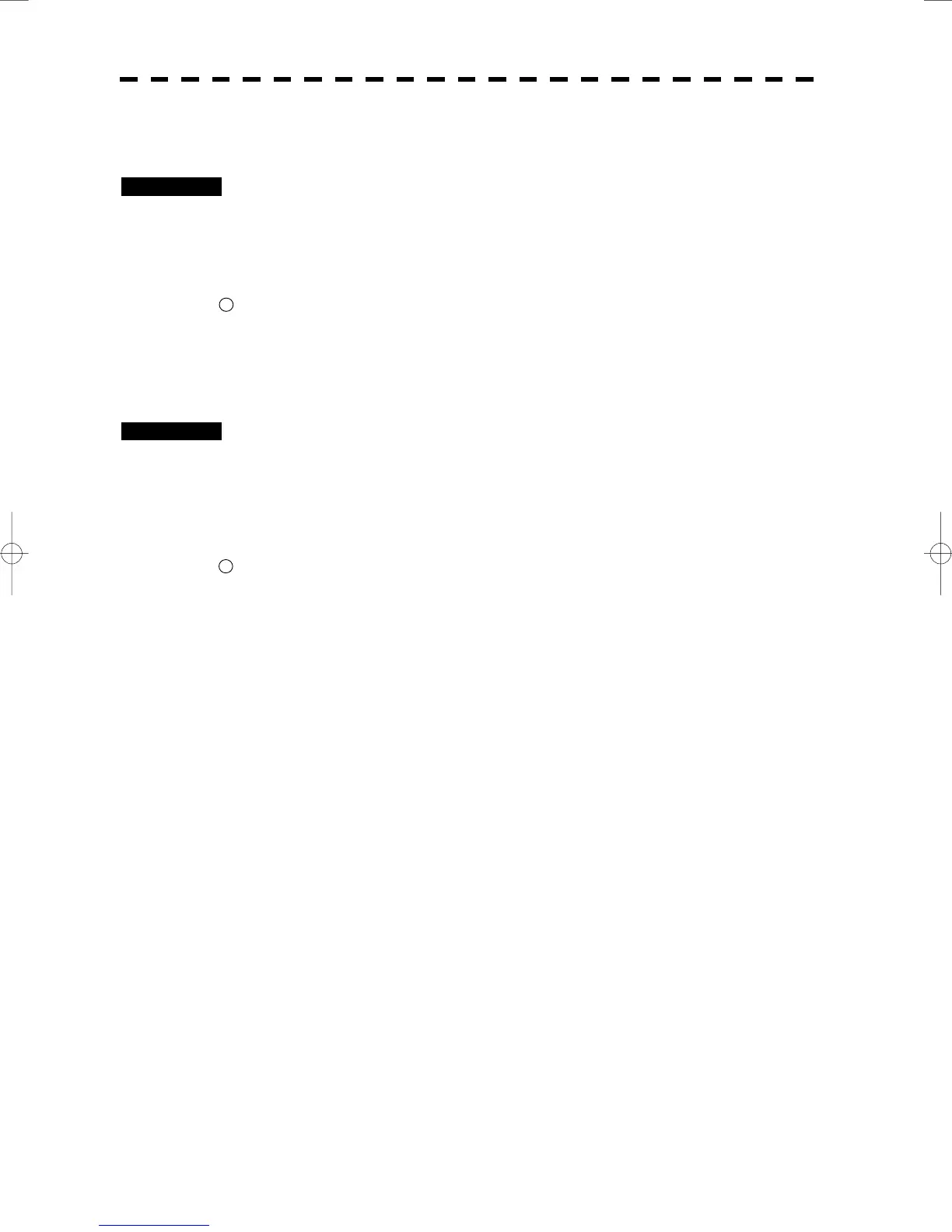3─21
3.4.9 Hide/Display Range Rings (RINGS)
Procedures 1 Press [RR/HL] key.
The range rings display switches back and forth between display and non-display each
time [RR/HL] key is pressed.
Refer to page 3-10 for how to change the brilliance of range rings.
* Button
2
on the radar display on page 2-7 is also available to switch between ON and OFF.
3.4.10 Hide Ship’s Heading Line (HL OFF)
Procedures 1 Hold down [RR/HL] key.
The ship’s heading line is hidden while [RR/HL] key is held down.
The ship’s heading line (HL) that presents the course of own ship is always shown on the radar
display. The heading line is hidden while [RR/HL] key is held down, so the targets on the
heading line can be easily observed.
* Button
22
on the radar display on page 2-7 is also available to switch between ON and OFF.
