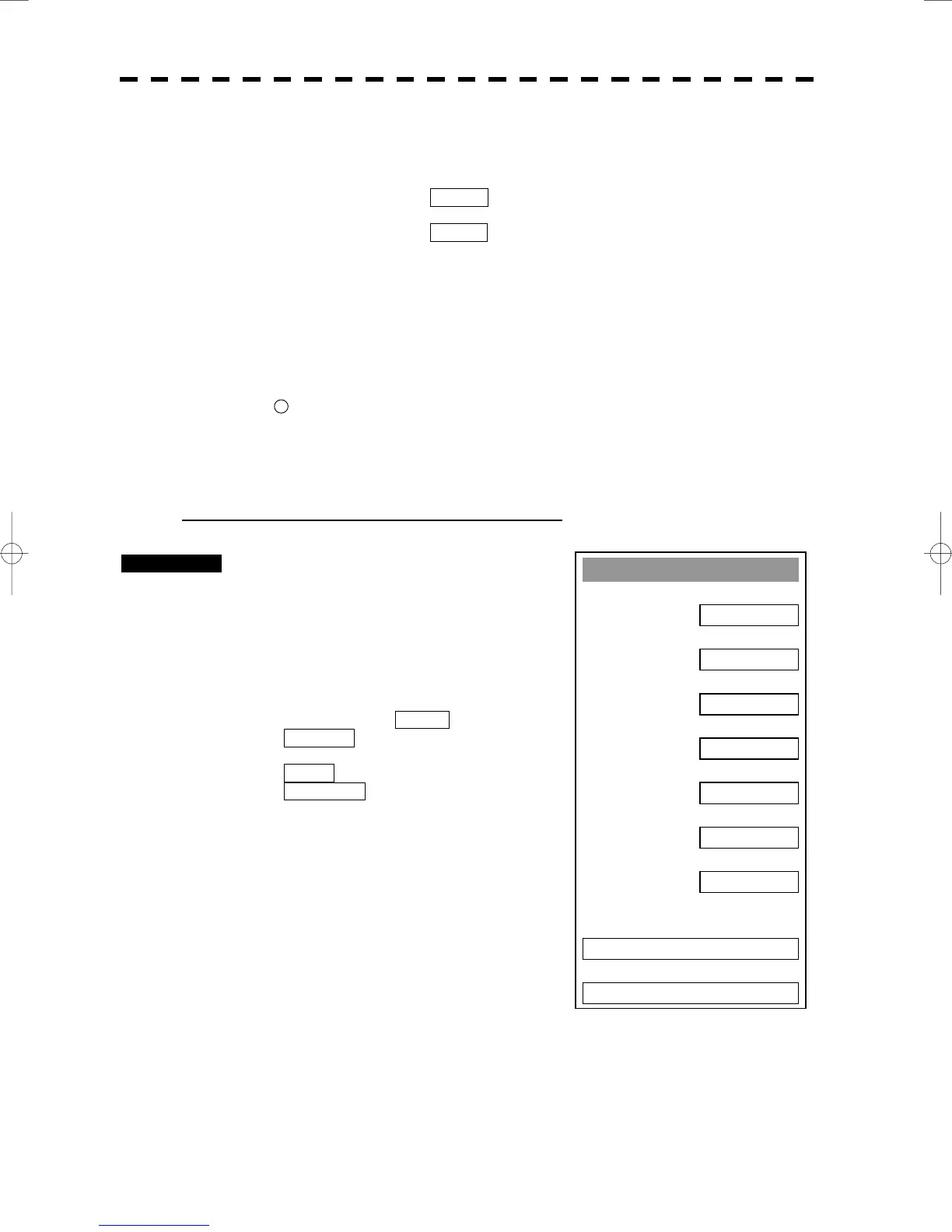3─45
Trails modes provided with this system vary depending on the motion mode.
With true motion (TM) mode: Only the true motion trails mode is available.
With relative motion (RM) mode: The relative motion trails mode or true motion trails mode is
selectable.
RM(R) is indicated while the relative motion trails mode is
active.
RM(T) is indicated while the true motion trails mode is
active.
While the true motion trails mode is active, this system enables the continuous use of true motion
trails even if any of the following operations is performed:
• Motion display mode change [TM/RM] key
• TM reset [TM/RM] key
• Bearing display mode change [AZI MODE] key
• Center move [OFF CENT] key
• MAP display on/off [MAP] key
* Button
17
on the radar display on page 2-7 is also available to change trial motion mode.
Note: Accurate true bearing signals and speed signals are necessary for using the true motion trails
mode.
Changing Motion Mode of Trails (Trails mode)
Procedures 1 Press [RADAR MENU] key twice.
Press [2] key.
The RADAR Trails Setting Menu will appear.
2 Press [2] key.
The setting of radar trails display mode will be
switched between TRUE and
RELATIVE.
TRUE : True motion trails
RELATIVE : Relative motion trails
→ For other settings, see section 3.10.2, page 3-100
RADAR Trails Setting
1. Trails Interval
6 min
2. Trails Mode
RUE
3. Trails REF Level
LEVEL2
4. Trails Reduction
OFF
5. Time/Cont Combine
OFF
6. Trails Process
OFF
7. Max Interval
SHORT
9. NEXT >
0. EXIT
