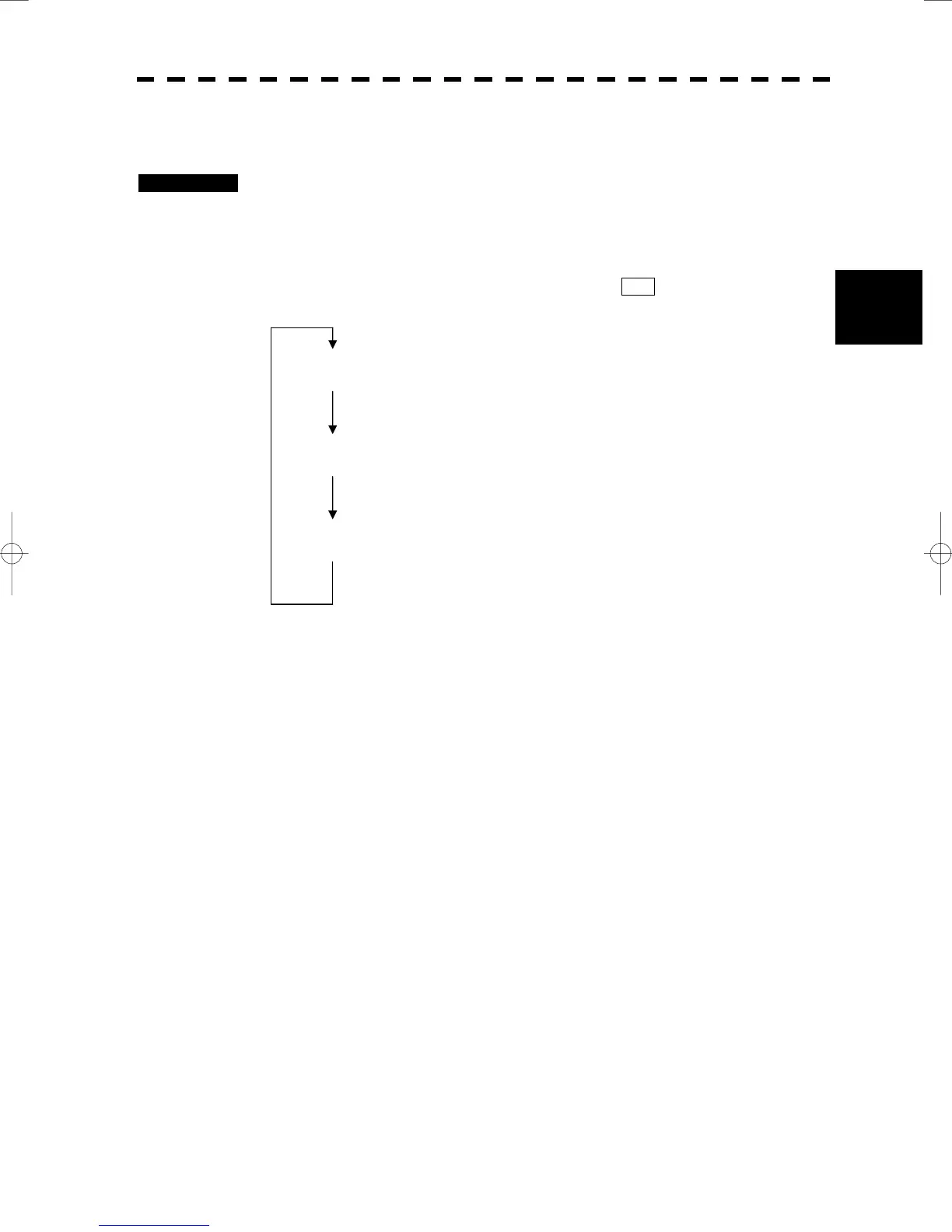3─56
3
3.5 BASIC OPERATIONS
y
y y
[II] Using Multi-function Control
Procedures 1 Press the [MULTI] control to select the parameter whose setting is to be
changed.
Parameters will be selected sequentially each time the [MULTI] control is pressed.
The currently selected parameter is indicated at the lower left of the radar display.
For example, if three parameter 1-3 are initially set to ON , they are selected in the
following sequence each time the [MULTI] control is pressed:
MULTI (VECTOR)
Press the [MULTI] control.
MULTI (TRAILS)
Press the [MULTI] control.
MULTI (TGT No.)
Press the [MULTI] control.
2 Turn the [MULTI] control to change the setting.
The preset values of the selected parameter will change sequentially.
Stop turning the control when the desired value appears.